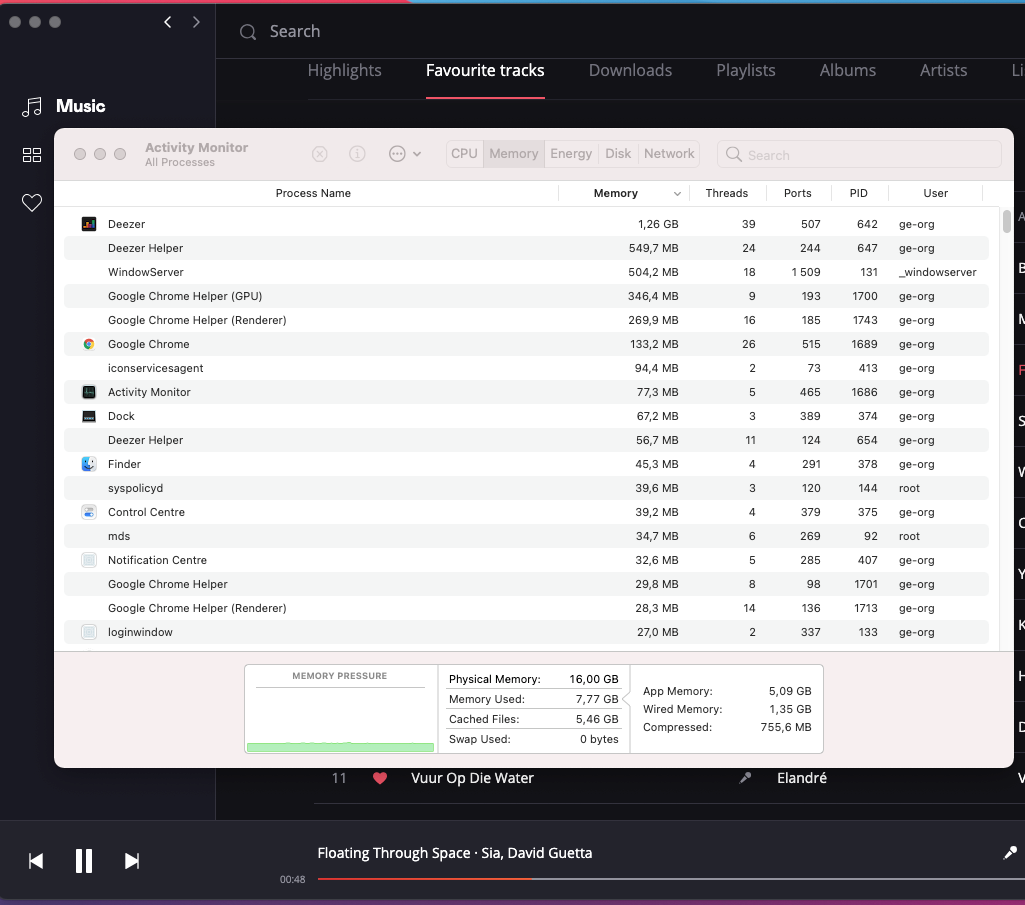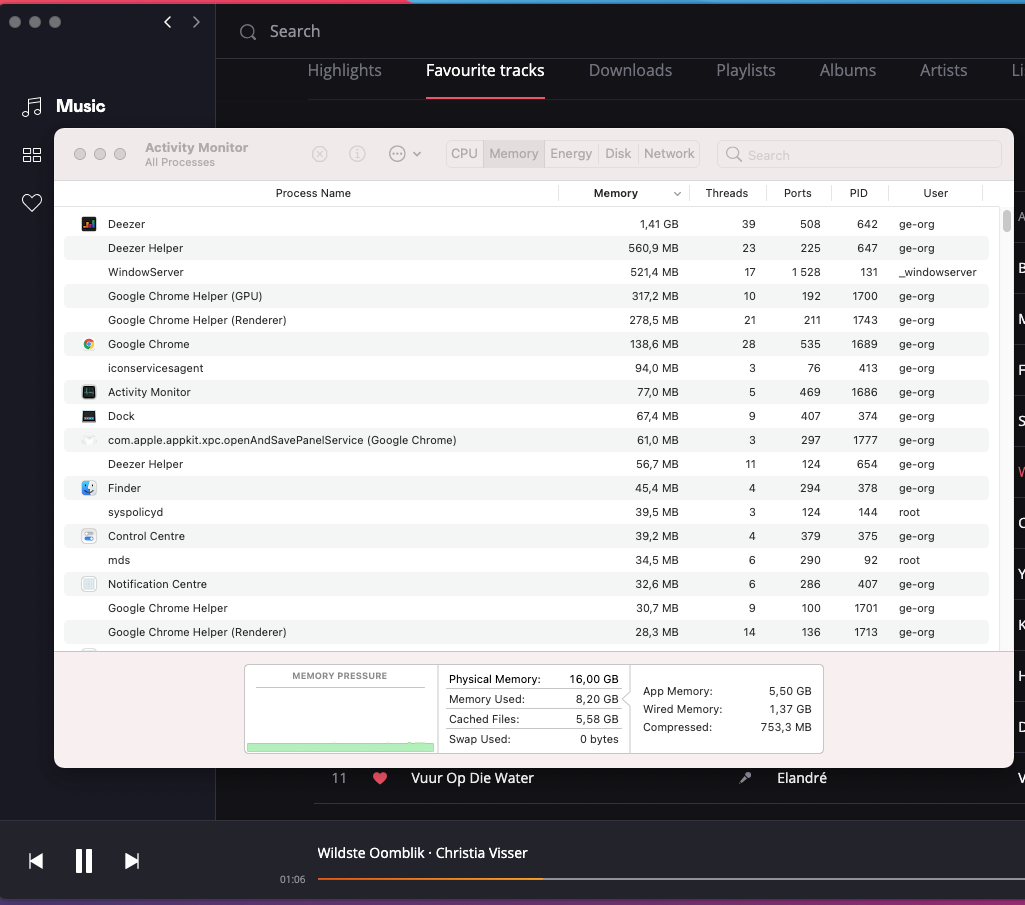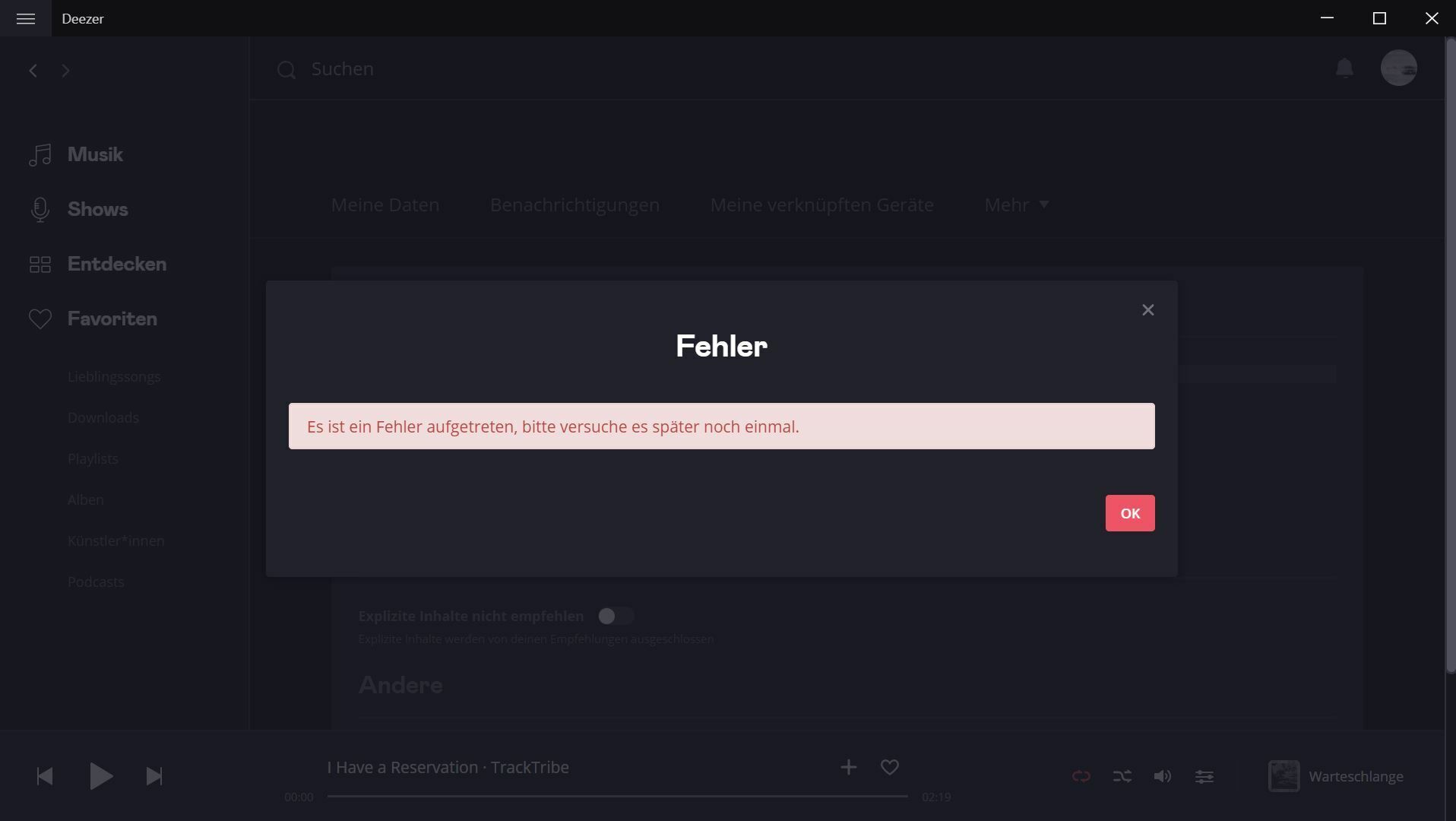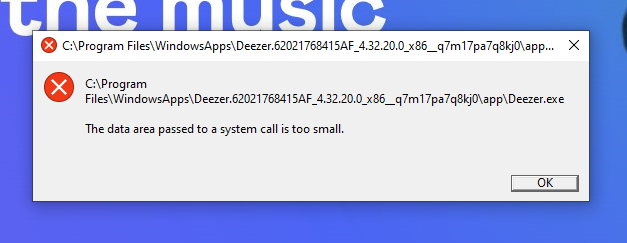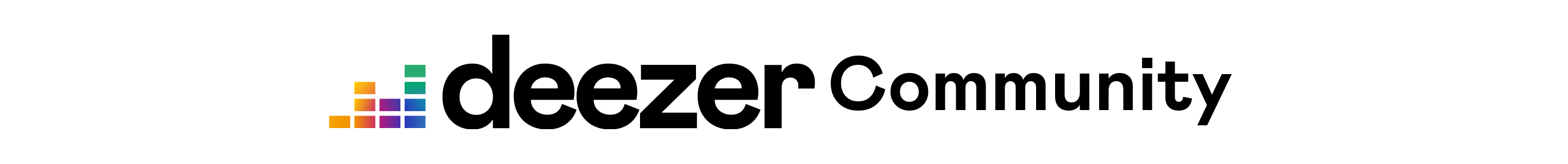
Our Desktop/Web app can improve, and we need your help 
This is the topic dedicated to all problems you may face when using our desktop and web apps, big or small.
What should I post here? 
- if the app is acting in an unusual way, when you click on the menus and buttons, for example
- if the player is displaying error messages, or if the playback is interrupted, let us know
- if you're unable to login, or if the app kicks you out, we need to be aware too
- if it simply crashes on you, when you connect or not to a device, it's better to leave a comment
- if you have tips or workarounds to share, they'll be very welcome too