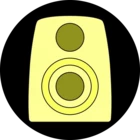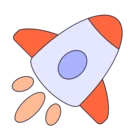I keep getting the annoying message ‘Your computer seems to be offline. We'll keep trying to connect.’ when I know 100% that my computer is not offline.
- Home
- Community overview
- About my Deezer
- Features & Feedback
- Your computer seems to be offline. We'll keep trying to connect.
Your computer seems to be offline. We'll keep trying to connect.
- July 15, 2020
- 73 replies
- 4200 views
- One Hit Wonder
- 1 reply
Best answer by Leonídia.Deezer
Hi
However, there's no fix scheduled at the moment.
Sorry for the inconvenience.😔
73 replies
- Guitar Hero
- 3 replies
- January 8, 2025
Can we just get a toggle to permanently turn off the message in the app?
The internet on my pc is fine, it’s your detection of it that is broken. I don’t _really_ care if you fix the root cause, I just want the message to be turned off permanently in the desktop app.
- Ultimate Superstar
- 2553 replies
- January 15, 2025
Hi
I’d suggest checking your audio quality settings in the app.
Make sure they match the quality of the content you've downloaded.
Sometimes mismatched settings can cause issues with playback.
Let me know if that helps!
- Guitar Hero
- 3 replies
- January 15, 2025
Hi
I’d suggest checking your audio quality settings in the app.
Make sure they match the quality of the content you've downloaded.
Sometimes mismatched settings can cause issues with playback.
Let me know if that helps!
Bad bot. You did not even read my comment or the thread.
The quality of my audio has nothing to do with deezer repeatedly saying “Your computer seems to be offline”. This is a bug with your network detection.
As a helpful assistant, you should file a ticket that the network detection is broken. As a short term fix, you should recommend an option to disable the broken “network connectivity” feature.
- Ultimate Superstar
- 2553 replies
- January 17, 2025
Hi
But since the release of the most recent version 7.0.1 both issues were addressed.
Meaning that the message on top of the screen should be gone.
In addition, we've rolled out a Universal build for seamless compatibility on both Intel and Apple Silicon Macs (just one DMG).
We’ve also resolved the title bar issue on Windows and improved the experience with downloaded content.
- Rising Star
- 11 replies
- January 28, 2025
(...)
But since the release of the most recent version 7.0.1 both issues were addressed.
Meaning that the message on top of the screen should be gone.
(...)
Hi and thanks for the response but, sadly, the issue persists…
I share with you this screenshot of the Windows desktop app that shows both the annoying message and the app version.So no it hasn’t been addressed yet.
- Guitar Hero
- 3 replies
- January 28, 2025
Same problem here wit the “normal” web player on different devices and connections
- One Hit Wonder
- 1 reply
- January 30, 2025
Running version 7.0.1 and can confirm the problem still persist. First post was 4 years ago lol - “we're working on it”. Quite the task apparantly.
- Ultimate Superstar
- 2553 replies
- January 31, 2025
Hi
Please try to record a video of the issue and share a screenshot of the Windows version and Deezer app version.
- Rising Star
- 11 replies
- February 7, 2025
Hi
Please try to record a video of the issue and share a screenshot of the Windows version and Deezer app version.
I’ve read the entire thread and at some point also a video capture was requested and it wasn’t shared, but screenshots were... As feedback, let me tell you this feels unnecessary at least… It is in fact outrageous and annoying, as some kind of bad joke having given enough evidence and the fact this issue has been around for so long worsens the feeling… If this is part of your procedure, please try to improve it and consider this feedback so users have a better support experience.
So, following your procedure I share with you the requested screenshot that shows my Windows 11 version and my Deezer desktop app version. I also attach a short video that shows the everyday Deezer behavior.
Please fix the problem as it annoys many users.
Thanks in advance.
2 Attachments
- Guitar Hero
- 3 replies
- February 7, 2025
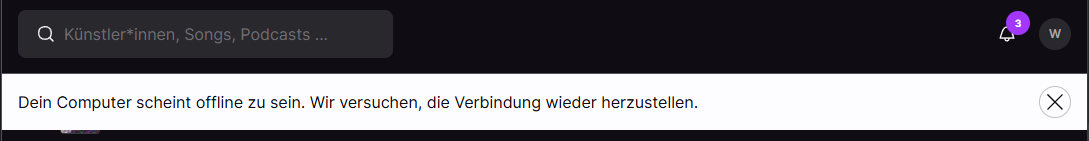
Ok. So my Windows Version is Win11 23H2, Build 22631.4602 and Edge Version 132.0.2957.140 (but it also happens on Chrome and Firefox and Vivaldi and….
However I don’t see any Version of the Deezer WebApp, but because it seems to be such a common issue it shouldn’t be hard to be replicated by the developers.
- Roadie
- 1 reply
- February 19, 2025
Just put the following in your hosts file and wait a bit:
127.0.0.1 sdk.fra-01.braze.eu
127.0.0.1 sdk.iad-01.braze.com
The error will appear.
- Roadie
- 1 reply
- February 24, 2025
If you are tired of seeing this popup like myself upvote this:
- One Hit Wonder
- 2 replies
- March 11, 2025
I get this on the web app and the desktop app whenever I engage ProtonVPN. This is essential as I cannot access certain other services from work without obfuscating through a VPN… but Deezer is allowed on my network. Oddly I have the desktop app set to be allowed through the VPN (split tunneling) and it still errors with a no connection message.
The deezer.exe process is set to bypass the VPN. I’ve tried overriding DNS servers in case there’s an issue with a tracker being blocked. Nothing works. I can disable the VPN and everything works perfectly, but again I have a non-spoofing reason to require a VPN. I’m NOT wanting to bypass regional restrictions or anything, and if possible I’d love to set up Deezer to have zero VPN interaction at all. Am I missing something? Is there a secondary process or service that needs to also be allowed through the VPN?
I know this is possible, because I have the Android app set to bypass ProtonVPN and it no longer has the connection issue. Android sandboxes all app processes under an app header that you can pick, though, so 100% of Deezer is automatically allowed through the VPN there. I just need to know what needs to be filtered out on PC to achieve the same end result.
I’d be willing to experiment to get this working. Please, use me as a resource. Again, I am wanting to BYPASS the VPN for anything related to Deezer, not use Deezer through said VPN. This should be 100% supported by Deezer’s service.
- Roadie
- 1 reply
- March 14, 2025
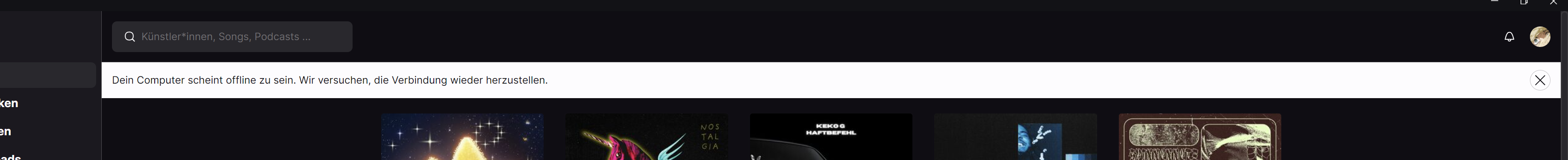
I have also had the message for about a week now (before that I only used the smartphone app). What do I do now? I use Mullvad VPN but Deezer is allowed in Split Tunneling and it doesn't appear immediately, the message pops up after about five minutes, if I click the message away, it pops up again after a while. Why do Apple, Spotify and Tidal get it right but you don't? Fix this crap at last.
- Roadie
- 1 reply
- March 30, 2025
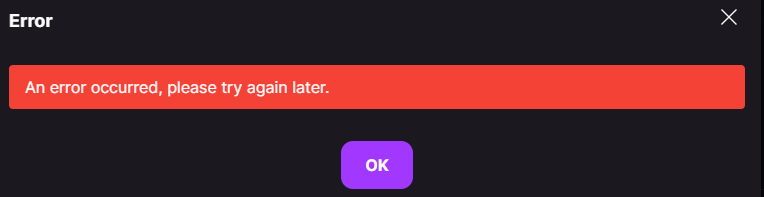
Hi, I’m having the same problem, it’s been happening since last autumn more or less (at first only some individual tracks used to fail, now any track). This only happens on my corporate laptop so I can’t change much regarding the settings. No problem on my phone or personal laptop, but I mostly listen to music while at work. It used to work fine for many years before.
Will this be fixed? Otherwise, unfortunately, I will have to switch to one of the competitors, even though I would prefer to continue using Deezer.
- Rising Star
- 11 replies
- April 9, 2025
Hi. It’d be advisable to give some feedback about the issue to the community.
Has this issue been addressed yet?
Has some support ticket or similar been opened?
Is there anything else you need from us so the issue is taken into consideration to be solved?
Thanks in advance.
- Roadie
- 1 reply
- May 2, 2025
I just joined to Deezer from Tidal (which I had been using years) and first thing I see is this annoying Your computer seems to be offline message.
Then I find this 4 years old thread and realise that this thing will NEVER get fixed.
And yes, I do have DNS block list in use and removing it would remove this issue, but this issue would also be removed you just did not print that Error on the screen when it really isn’t an error for user.
To be clear music plays just fine and only thing that is wrong is that error message.
I suppose I have to find an other company where I can give my money.
- Roadie
- 1 reply
- July 24, 2025
This problem is super annoying and distracting. I am amazed that this problem has been around so long.
- Guitar Hero
- 6 replies
- August 5, 2025
It’s August 2025 and the annoyance is still there. Mullvad DNS totally blocks this tracking stuff both in web browser and desktop app. The question is, why is it there in the first place? You already have my account, my credentials and my money, what else do you want? Don’t be greedy!
- Roadie
- 1 reply
- August 5, 2025
Just get my first deezer subscription and I’m really upset about this 5 years problem… I wanted to change my spotify family subscription but it is so annoying I may reconsider it ...
- Guitar Hero
- 4 replies
- September 30, 2025
If you use Deezer in a browser you could use Ublock origin to delete the pop-up.
- Roadie
- 1 reply
- October 11, 2025
Bummer that it disables lyrics.
Not an issue when just listening to music on the background (as it doesn’t stop it from playing) but whenever me and my friends are trying to look at them they’re not there most of the time
This should’ve been fixed already…
I’ve confirmed that this is because of braze, which adds nothing to the user experience.
I’m paying for the service already guys… track people through other means if you really must, you really don’t need an external service for that.
I keep getting the annoying message ‘Your computer seems to be offline. We'll keep trying to connect.’ when I know 100% that my computer is not offline.
Can we just get a toggle to permanently turn off the message in the app?
The internet on my pc is fine, it’s your detection of it that is broken. I don’t _really_ care if you fix the root cause, I just want the message to be turned off permanently in the desktop app.
Hi
I’d suggest checking your audio quality settings in the app.
Make sure they match the quality of the content you've downloaded.
Sometimes mismatched settings can cause issues with playback.
Let me know if that helps!
Hi
I’d suggest checking your audio quality settings in the app.
Make sure they match the quality of the content you've downloaded.
Sometimes mismatched settings can cause issues with playback.
Let me know if that helps!
Bad bot. You did not even read my comment or the thread.
The quality of my audio has nothing to do with deezer repeatedly saying “Your computer seems to be offline”. This is a bug with your network detection.
As a helpful assistant, you should file a ticket that the network detection is broken. As a short term fix, you should recommend an option to disable the broken “network connectivity” feature.
Hi
But since the release of the most recent version 7.0.1 both issues were addressed.
Meaning that the message on top of the screen should be gone.
In addition, we've rolled out a Universal build for seamless compatibility on both Intel and Apple Silicon Macs (just one DMG).
We’ve also resolved the title bar issue on Windows and improved the experience with downloaded content.
(...)
But since the release of the most recent version 7.0.1 both issues were addressed.
Meaning that the message on top of the screen should be gone.
(...)
Hi and thanks for the response but, sadly, the issue persists…
I share with you this screenshot of the Windows desktop app that shows both the annoying message and the app version.So no it hasn’t been addressed yet.
Same problem here wit the “normal” web player on different devices and connections
Running version 7.0.1 and can confirm the problem still persist. First post was 4 years ago lol - “we're working on it”. Quite the task apparantly.
Hi
Please try to record a video of the issue and share a screenshot of the Windows version and Deezer app version.
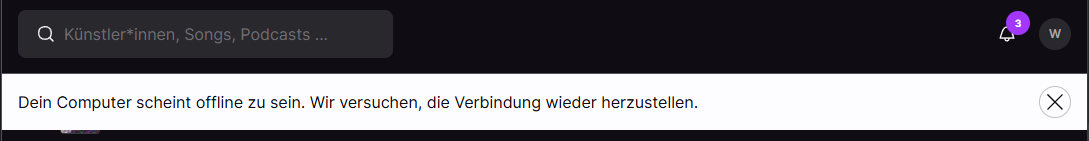
Hi
Please try to record a video of the issue and share a screenshot of the Windows version and Deezer app version.
I’ve read the entire thread and at some point also a video capture was requested and it wasn’t shared, but screenshots were... As feedback, let me tell you this feels unnecessary at least… It is in fact outrageous and annoying, as some kind of bad joke having given enough evidence and the fact this issue has been around for so long worsens the feeling… If this is part of your procedure, please try to improve it and consider this feedback so users have a better support experience.
So, following your procedure I share with you the requested screenshot that shows my Windows 11 version and my Deezer desktop app version. I also attach a short video that shows the everyday Deezer behavior.
Please fix the problem as it annoys many users.
Thanks in advance.
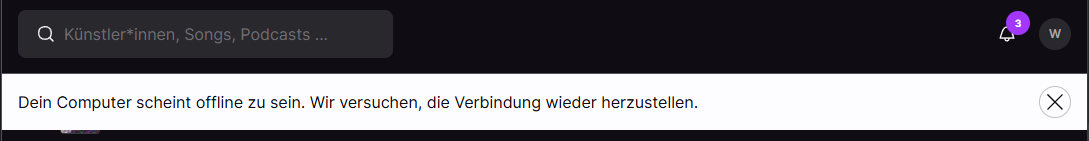
Ok. So my Windows Version is Win11 23H2, Build 22631.4602 and Edge Version 132.0.2957.140 (but it also happens on Chrome and Firefox and Vivaldi and….
However I don’t see any Version of the Deezer WebApp, but because it seems to be such a common issue it shouldn’t be hard to be replicated by the developers.
Just put the following in your hosts file and wait a bit:
127.0.0.1 sdk.fra-01.braze.eu
127.0.0.1 sdk.iad-01.braze.com
The error will appear.
If you are tired of seeing this popup like myself upvote this:
I get this on the web app and the desktop app whenever I engage ProtonVPN. This is essential as I cannot access certain other services from work without obfuscating through a VPN… but Deezer is allowed on my network. Oddly I have the desktop app set to be allowed through the VPN (split tunneling) and it still errors with a no connection message.
The deezer.exe process is set to bypass the VPN. I’ve tried overriding DNS servers in case there’s an issue with a tracker being blocked. Nothing works. I can disable the VPN and everything works perfectly, but again I have a non-spoofing reason to require a VPN. I’m NOT wanting to bypass regional restrictions or anything, and if possible I’d love to set up Deezer to have zero VPN interaction at all. Am I missing something? Is there a secondary process or service that needs to also be allowed through the VPN?
I know this is possible, because I have the Android app set to bypass ProtonVPN and it no longer has the connection issue. Android sandboxes all app processes under an app header that you can pick, though, so 100% of Deezer is automatically allowed through the VPN there. I just need to know what needs to be filtered out on PC to achieve the same end result.
I’d be willing to experiment to get this working. Please, use me as a resource. Again, I am wanting to BYPASS the VPN for anything related to Deezer, not use Deezer through said VPN. This should be 100% supported by Deezer’s service.
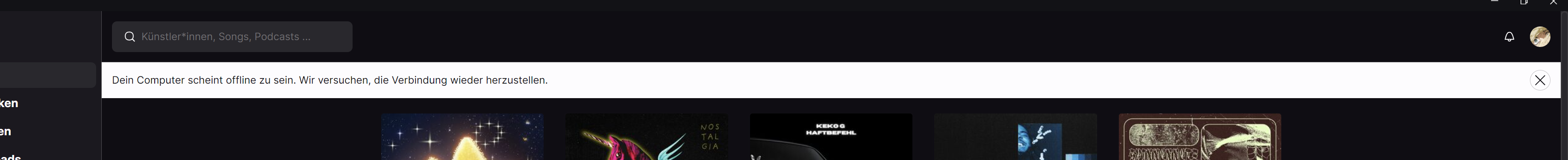
I have also had the message for about a week now (before that I only used the smartphone app). What do I do now? I use Mullvad VPN but Deezer is allowed in Split Tunneling and it doesn't appear immediately, the message pops up after about five minutes, if I click the message away, it pops up again after a while. Why do Apple, Spotify and Tidal get it right but you don't? Fix this crap at last.
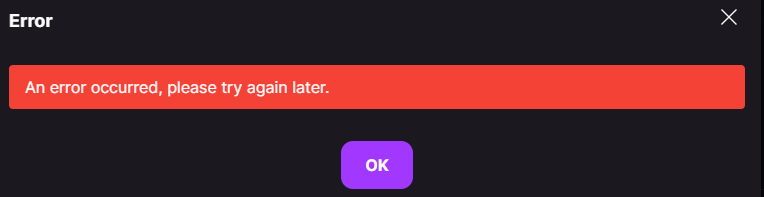
Hi, I’m having the same problem, it’s been happening since last autumn more or less (at first only some individual tracks used to fail, now any track). This only happens on my corporate laptop so I can’t change much regarding the settings. No problem on my phone or personal laptop, but I mostly listen to music while at work. It used to work fine for many years before.
Will this be fixed? Otherwise, unfortunately, I will have to switch to one of the competitors, even though I would prefer to continue using Deezer.
Hi. It’d be advisable to give some feedback about the issue to the community.
Has this issue been addressed yet?
Has some support ticket or similar been opened?
Is there anything else you need from us so the issue is taken into consideration to be solved?
Thanks in advance.
I just joined to Deezer from Tidal (which I had been using years) and first thing I see is this annoying Your computer seems to be offline message.
Then I find this 4 years old thread and realise that this thing will NEVER get fixed.
And yes, I do have DNS block list in use and removing it would remove this issue, but this issue would also be removed you just did not print that Error on the screen when it really isn’t an error for user.
To be clear music plays just fine and only thing that is wrong is that error message.
I suppose I have to find an other company where I can give my money.
This problem is super annoying and distracting. I am amazed that this problem has been around so long.
It’s August 2025 and the annoyance is still there. Mullvad DNS totally blocks this tracking stuff both in web browser and desktop app. The question is, why is it there in the first place? You already have my account, my credentials and my money, what else do you want? Don’t be greedy!
Just get my first deezer subscription and I’m really upset about this 5 years problem… I wanted to change my spotify family subscription but it is so annoying I may reconsider it ...
If you use Deezer in a browser you could use Ublock origin to delete the pop-up.
Bummer that it disables lyrics.
Not an issue when just listening to music on the background (as it doesn’t stop it from playing) but whenever me and my friends are trying to look at them they’re not there most of the time
This should’ve been fixed already…
I’ve confirmed that this is because of braze, which adds nothing to the user experience.
I’m paying for the service already guys… track people through other means if you really must, you really don’t need an external service for that.
Reply
Related topics
[Windows app] Your computer seems to be offline. We'll keep trying to reconnecticon
Other devicesYour computer seems to be offline. We'll keep trying to connect. Then An error occurred
Other devicesAbility to disable notifications related to Internet connectivity
Your computer seems to be offline. We'll keep trying to reconnect.icon
Other devicesYour computer seems to be offline. We'll keep trying to reconnect.
Features & Feedback
Enter your E-mail address. We'll send you an e-mail with instructions to reset your password.
Scanning file for viruses.
Sorry, we're still checking this file's contents to make sure it's safe to download. Please try again in a few minutes.
OKThis file cannot be downloaded
Sorry, our virus scanner detected that this file isn't safe to download.
OK