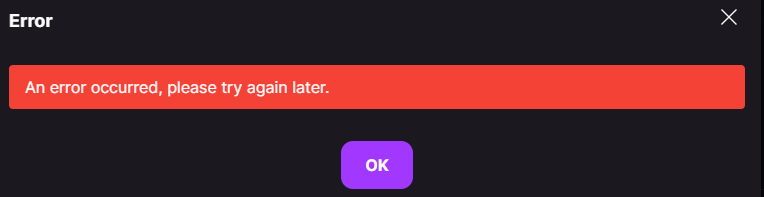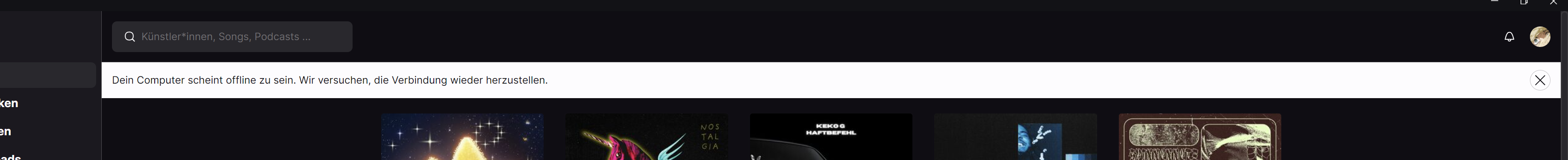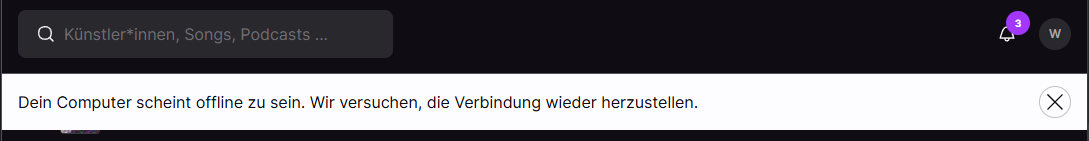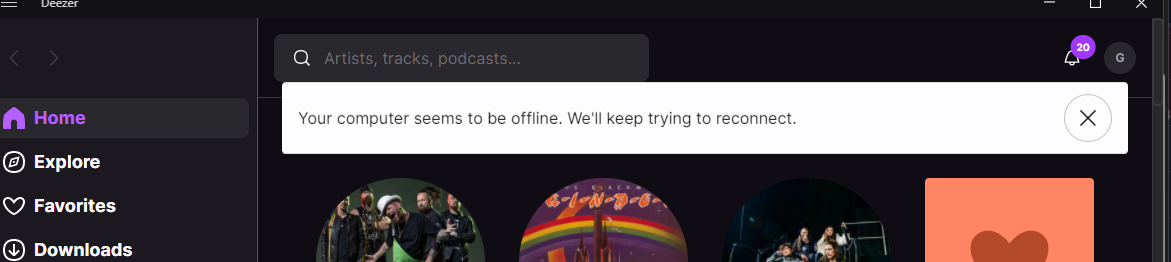I keep getting the annoying message ‘Your computer seems to be offline. We'll keep trying to connect.’ when I know 100% that my computer is not offline.
Answered
Your computer seems to be offline. We'll keep trying to connect.
Best answer by Leonídia.Deezer
Hi
However, there's no fix scheduled at the moment.
Sorry for the inconvenience.😔
Reply
Enter your E-mail address. We'll send you an e-mail with instructions to reset your password.