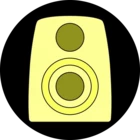Closing app music keeps playing in the background
When closing the app down the music i am playing still plays in the background so i then have to open the app again, pause the song and then shut the app. It never used to do this...any ideas??
Reply
Enter your E-mail address. We'll send you an e-mail with instructions to reset your password.