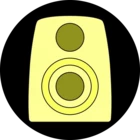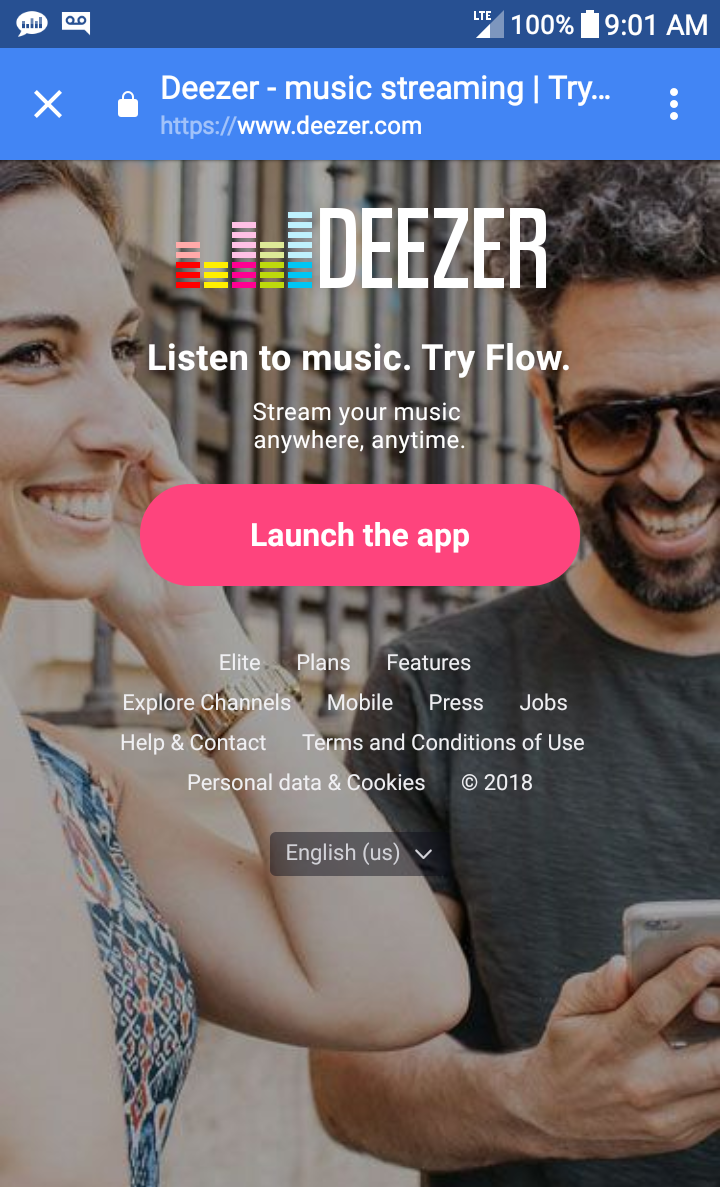Hi
@nbolin, please see below how to delete you account. If you still need any help, please get in touch with our support team
here:
Delete your Deezer account
If you want to delete your account completely, you can follow the steps below:
You can only delete your account using a web browser. Go to Deezer.com and:
- Log in to your account
- Click on Settings
- Click on Account Settings
- At the bottom of the screen, click on Delete my account
- Enter your Deezer password and click on Delete my account
You will receive a final validation email, just click on the link included in the email and your account will be deleted.
It takes me here after i log in
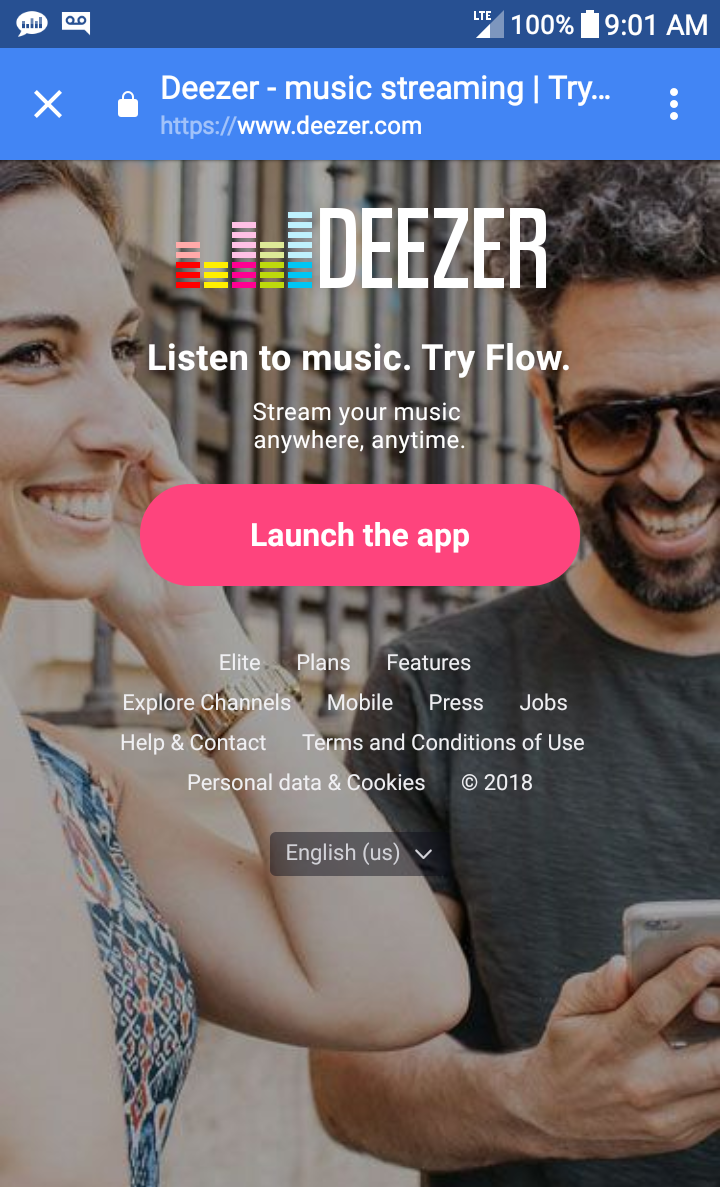
You have to use the web browser, not phone :)
Or just get in touch with our support team
here
I already follow the instructions to log in on the website and found the ' settings' but i can't seem to find the ' delete my account' 🙂 ai need halp : '] /(°O°) /
please follow this link to delete your account
https://support.deezer.com/hc/en-gb/articles/201168742-Delete-your-Deezer-account
I can’t find the option to delete my account. Will you please help me delete it. Thank you.
Hi
@claslundstedr
How to Cancel - https://en.deezercommunity.com/your-account-and-subscription-5/how-to-cancel-your-deezer-subscription-116
Delete Account:-
If you want to delete your account completely, you can follow the steps below:
You can only delete your account using a web browser. Go to Deezer.com and:
Log in to your account
Click on Settings
Click on Account Settings
At the bottom of the screen, click on Delete my account
Enter your Deezer password and click on Delete my account
You will receive a final validation email, just click on the link included in the email and your account will be deleted.
I hope that helps 🙂
How do I delete a deezer account?
gugu_sk wrote:
How do I delete a deezer account?
Please see above 😉
I want to delete my account. I am Deezer free user.
Hi
@Marina.Mandukovic
sorry if you want to delete the account follow these instructions:-
If you want to delete your account completely, you can follow the steps below:
You can only delete your account using a web browser. Go to Deezer.com and:
Log in to your account
Click on Settings
Click on Account Settings
At the bottom of the screen, click on Delete my account
Enter your Deezer password and click on Delete my account
You will receive a final validation email, just click on the link included in the email and your account will be deleted.
Please just fucking delete my account. Its retarded that you dont have a clear and simple way of doing so in the account settings menu of the app. Such an inconvenience.
Hi
@Miss.HellKitten
there's no need for bad language on here please.
Instructions here: -
How to Cancel -
https://en.deezercommunity.com/your-account-and-subscription-5/how-to-cancel-your-deezer-subscription-116
Delete Account:-
If you want to delete your account completely, you can follow the steps below:
You can only delete your account using a web browser. Go to
Deezer.com and:
Log in to your account
Click on Settings
Click on Account Settings
At the bottom of the screen, click on Delete my account
Enter your Deezer password and click on Delete my account
You will receive a final validation email, just click on the link included in the email and your account will be deleted.
I'm trying to cancel my free account and I get to manage my account it ends there is no way to cancel.
Hi
@resivordogs62
because it's free there's nothing to cancel! However if you'd like to delete your account then please follow these instructions:-
Delete Account:-
If you want to delete your account completely, you can follow the steps below:
You can only delete your account using a web browser. Go to Deezer.com and:
Log in to your account
Click on Settings
Click on Account Settings
At the bottom of the screen, click on Delete my account
Enter your Deezer password and click on Delete my account
You will receive a final validation email, just click on the link included in the email and your account will be deleted.
Nowhere do I find any kind of delete. What I do have is the following.
Login, my music, settings, manage my account, manage my subscription which only brings up available plans.
Hi
@resivordogs62
are you using a pc web browser as I think you have to? (I've just checked whilst typing this and it's 100% there).
No I'm using my phone
Ok, now i'm using my chromebook. I login at www.deezer.com. This gives me 4 options only. They are google play, I'app store, deezer premium, or log out that is it!
Hi
@resivordogs62
are you logging into Deezer.com via the chrome browser? At the bottom of Account Settings is says across the bottom (in a grey bar) Delete Account?
I fully understand how to delete my free account. The trouble starts when I click on settings, at this point it ONLY offers the following. My music, settings, manage my account, manage my subscription. Doing this ONLY brings up available plans, nowhere is there anything about delete.
Hi
@resivordogs62
sorry I couldn't help. Can you please contact support
here and ask them to help you 🙂
I have looked and looked for a way to delete my account. Nothing has worked and none of it is useful. I would like my account deleted. If you can delete my account please do it then email me and tell me it is done. After trying to delete my account for over an hour, I still can’t find out how to do it. I am extremely upset with this app and will never use it again. I have spent a lot of time trying to do one thing. I understand that once I delete my account I won’t be able to access it again. Please delete my account as soon as possible. Thank you.
Please see
here how to delete your account.
Hello please delete my account permanently, thanks.