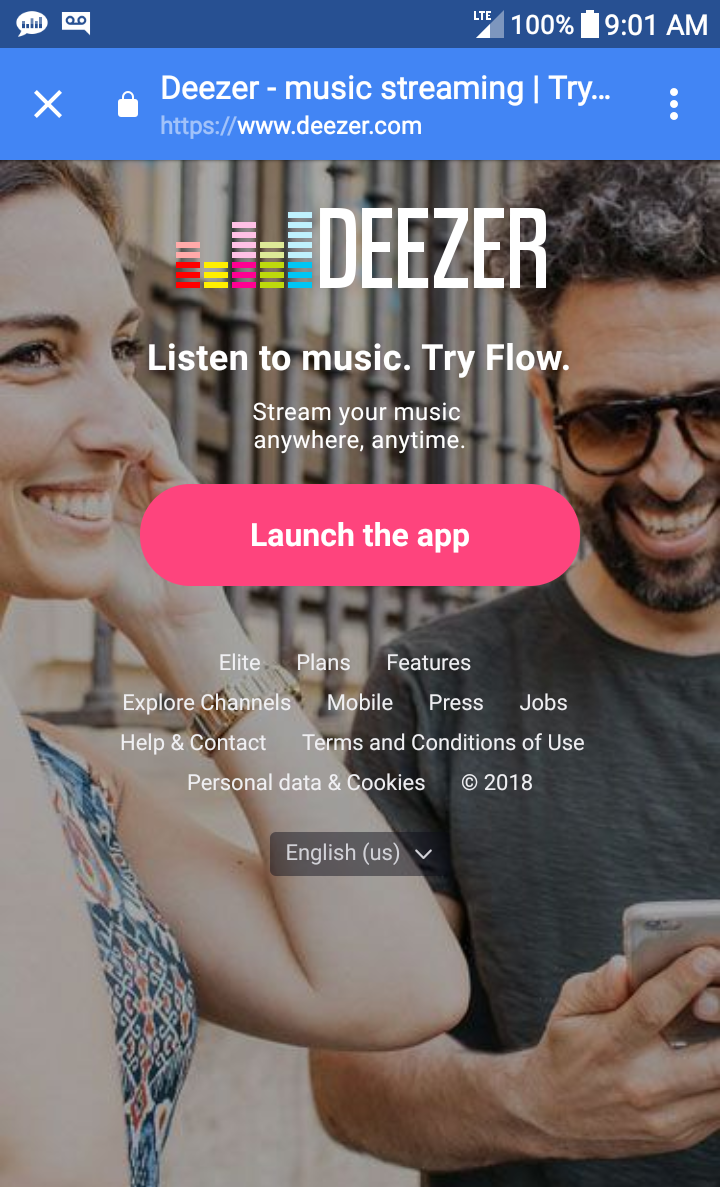Answered
How do I delete my Deezer account? (only for Deezer Free)
Im trying to delete my free deezer account but i cant because im not subscribed, is still possible to delete it ?
Best answer by Pia.Deezer
Hello
If you haven’t tried to delete your account yet, just follow these steps on a PC or Mac (not mobile phone or tablet) please:
- Open Internetbrowser Google Chrome, Firefox, Internet Explorer or Safari
- Type in www.deezer.com
- Log into your Deezer account
- Click on your profile picture in the top right corner
- Select Account Settings
- Scroll down to the bottom of the screen and select Delete my account
- Enter your Deezer password and click on Delete my account
- You will receive a final validation email
- Click on the link to delete your account
If you no longer have access to your Deezer account, please let me know and I'll delete it for you. Please keep in mind that by doing that you're agreeing that all your account settings, favourite tracks, playlists and any remaining subscription time will be lost as a result.
If you have any further questions, please let us know.
Show first post
Reply
Enter your E-mail address. We'll send you an e-mail with instructions to reset your password.