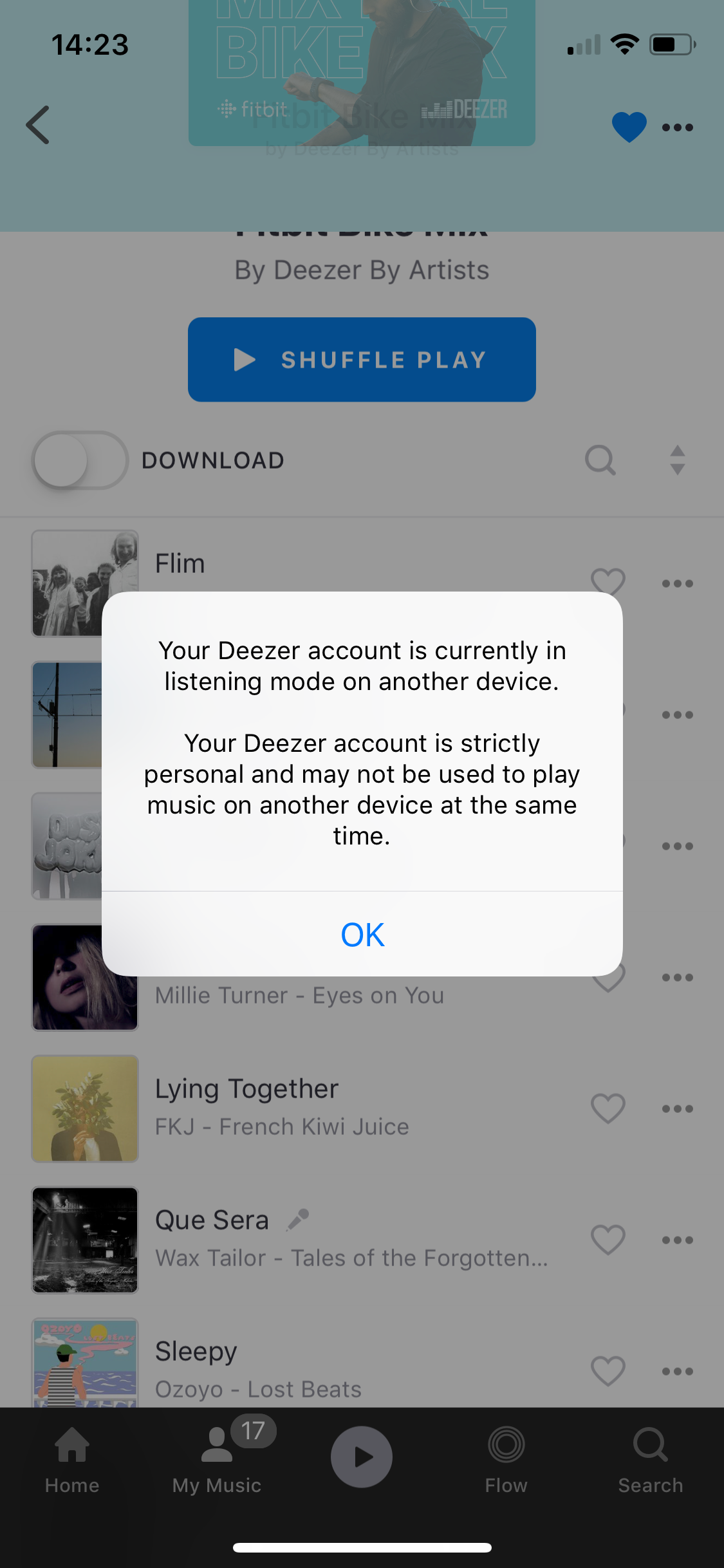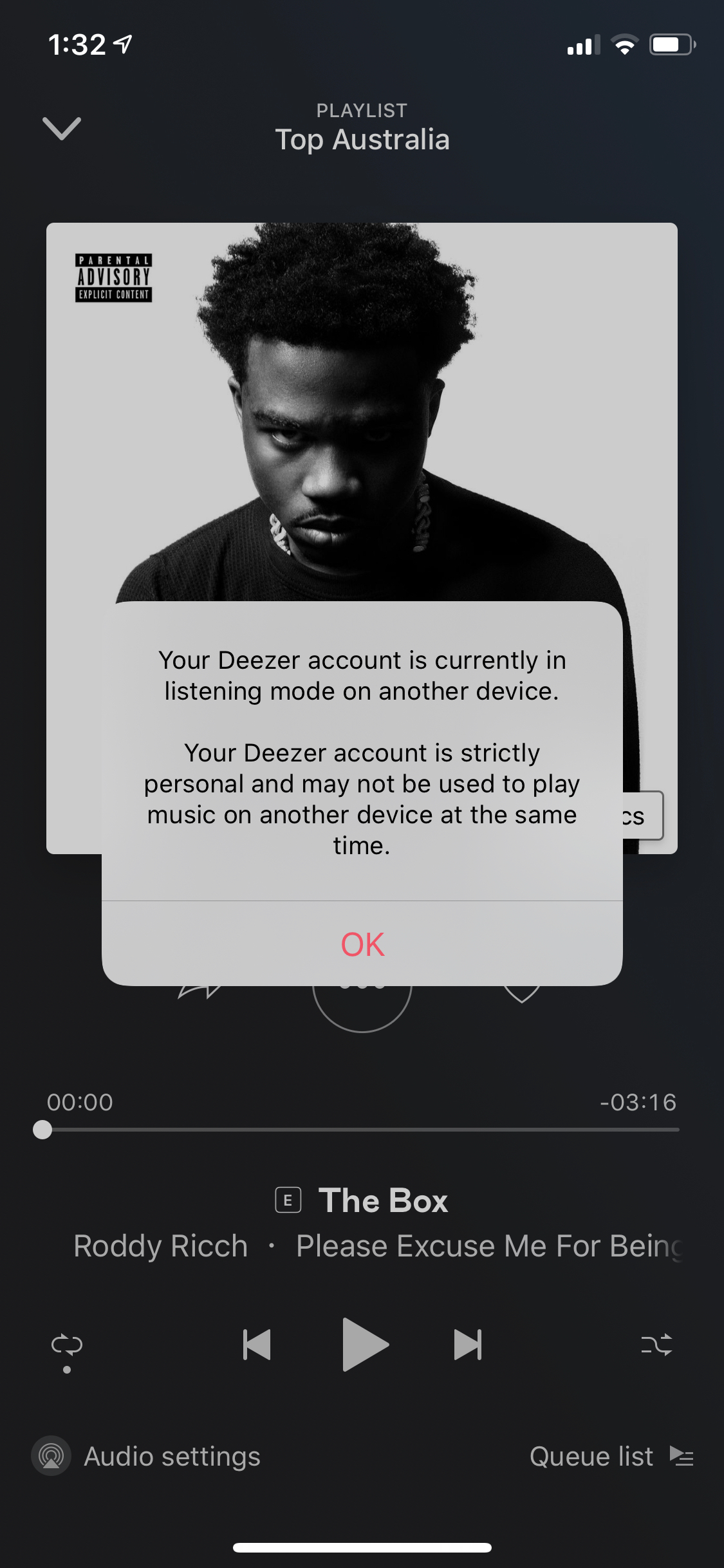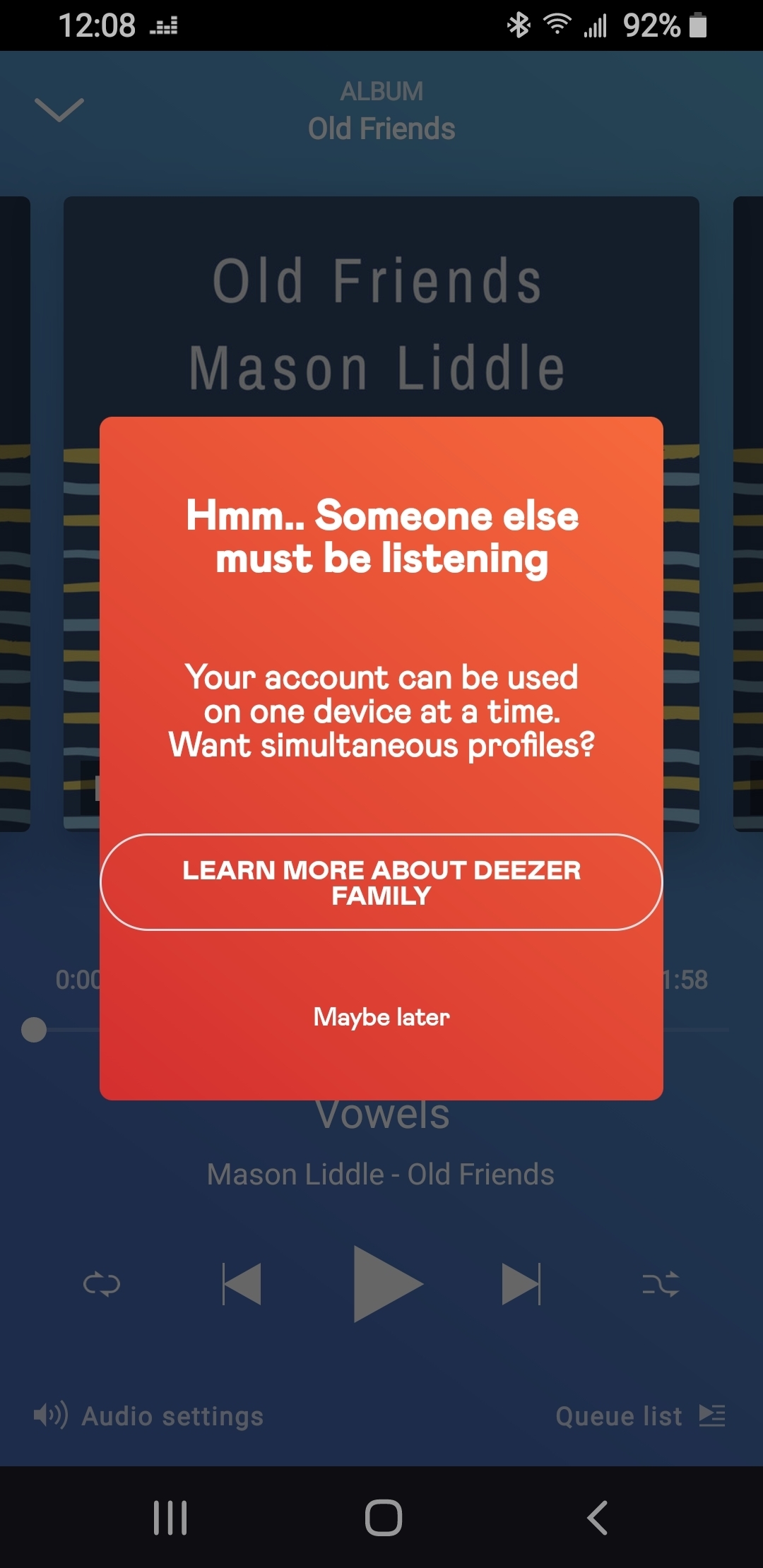Answered
Error message: Your Deezer account is currently in listening mode on another device
The app is stop working frequently and cannot be used.
A message indicate that there is another app in use with the same credentials.
bug valid for all platforms and there is not related to the beta version
A message indicate that there is another app in use with the same credentials.
bug valid for all platforms and there is not related to the beta version
Best answer by Pia.Deezer
Hi
I just unlinked your accounts from Google+, unlinked all connected devices and sent you a password renewal link to your email address. Please click on the link in the email and enter a new password.
I would advise you to carry out the following steps in order to protect all your online accounts, not only Deezer:
- Regularly scan your systems for malicious software
- Avoid using the same password email combination for all online services
- Change your password regularly and make sure it is a strong password combination
- Use your email address as a login only
- change other passwords (facebook and google)
Please let me know if you are still experiencing any further issues.
Show first post
Reply
Enter your E-mail address. We'll send you an e-mail with instructions to reset your password.