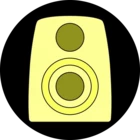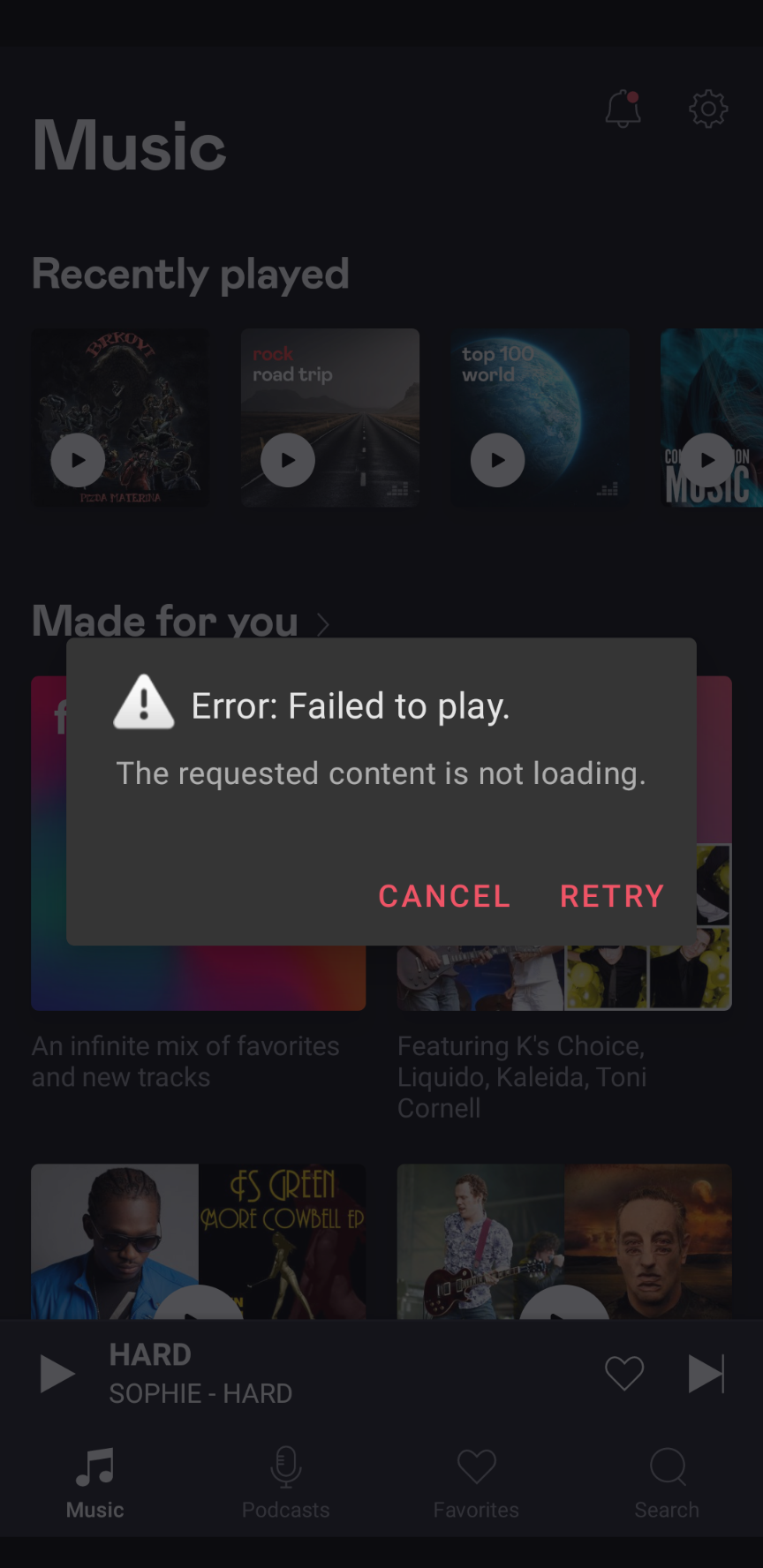Ik krijg regelmatig deze fout melding.
=Fout kan niet afspelen.=
Hoe kunnen wij dat verhelpen.
Groeten
Rolph groenendaal
Thanks for the screenshot @rolph groenendaal
Can you please try the troubleshooting steps mentioned at the top of this page. @jhkm883
That should help to fix the problem.
Let me know how it goes.
Thanks :)
Witam mam problem z aplkacja w telefonie android używam deezer hifi podczas sluchania muzyki czesto kolejne utwory z albumu lub playlisty przeskakują przewijaja sie i nie da sie nic odtworzyć na tv nie ma tego problemu przynajmniej narazie nie zauważyłem w czym tkwi oroblem jakiś błąd aplikacji?
Pozdrawiam Mariusz
Hey @MANIN STUDIO
Apologies for my reply in English - Polish isn't supported in the community yet 
Sorry that's happening. Could you try the following steps, exactly in this order, to see if it helps with your issue?
- make sure you're connected to a wifi network
- uninstall Deezer
- clean your phone's cache
- remove the SD card (if applicable)
- turn off your phone
- reinstall Deezer
- open Deezer and download at least one album or playlist
- reinsert the SD card (if applicable)
Let us know how it goes 
Witam zrobilem wszystko co jest opisane w waszej wiadomości niestety nic to nie dało problem jadal występuje moim zdaniem to jest jakiś błąd aplijacji na android w telefonie
Jaime. wrote:
Thanks for the screenshot @rolph groenendaal
Can you please try the troubleshooting steps mentioned at the top of this page. @jhkm883
That should help to fix the problem.
Let me know how it goes.
Thanks :)
What, is this app really so poorly set up, that I have to, at least, once a year reinstall ALL my music!?
I did that just some time ago, because of the same problem, different artist though.
I think you are going to lose another customer, and many as I tell everyone NOT to use/pay Deezer, ‘cause it does not work properly.
Zrobilem wszystko co napisaliście moim zdaniem to blad aplijacji
Jutro mam zamiar przywrocic telefon do ustawień fabrycznych poniewaz co jakis dłuższy czas powinno sie to robić
Po tym zainstaluje jeszcze raz aplikację deezer ale mysle ze to jednak blad po waszej stronie wina aplikacji
Korzystałem juz z wszystkich serwisow muzycznych tidal spotify Apple music i nigdy nie bylo problemu z przesyłaniem muzyki przez wifi do telewizora tylko teraz w deezer
Hi @MANIN STUDIO
Before you do that, try changing the audio quality to HQ just to test. If the tracks play fine, we need to look into getting a new version of the FLAC ones (because you have HiFi).
Thanks for the feedback and patience @jhkm883 we're working on big improvements this year, they just take time.
Hey, Goran @GOXY78
Sorry to hear that. I've moved your comment here in this thread. Could you please give us more details? Have you tried restarting your Motorola to see if it helps? Do you get an error message?
Hi,I can't play any music from this mourning on my mobile phone(android,Motorola one vision).I traid on the desktop and it's work normaly.Where is the problem?
Thank you for the answer
Goran
Thanks, @MANIN STUDIO keep me posted! 
Glad to hear it worked @GOXY78 
Hey @lukefowler2003 @kev1234
Thanks for reporting. Are you getting an error message? Could you please try the steps above?
I,reset my mobile and now it'ok.
So for the past few days I haven't been able to play new songs I've searched
I'm not sure if it's a big with the update or if it's just me
Some of my tracks have also been sped up and I can't seem to do anything to fix it
Any solution
I'm on Android
Don't know what's going on with my deezer at the moment. Have it all set up but I can't seem to listen to my music when I have no mobile Internet. It use to work fine could listen to it with no signal bit not now. Any suggestions. Thanks
Sorry @MANIN STUDIO Polish isn't supported here yet. Could you please confirm if the tracks play when in HQ audio quality?
Hey @Cordagh @davidwgoodwin sorry for the experience you've had so far. Please follow the troubleshooting steps above, that's why I moved your comment here 
Witam niestety blad występuje nadal
Hi @MANIN STUDIO
At this point, it's best to contact our support team so that they can offer step by step troubleshooting to help you along the way - if there's a problem with the tracks that you're listening to, they can also report it.
When i click the Cast icon on my mobile phone I get the “casting” tone on my Chromecast speaker and get a message on my device that says, “Loading… Almost there, only a few seconds left.” That’s it. Nothing more. Other application (Spotify, YouTube music, etc) works perfectly via WiFi Chromecast to Google home mini within my Lan. Mobile phone Honor 9 apk rel. 6.2.26.58 router hag fastgate fastweb
Hi,
I'm using the Deezer app on an android phone, as a family deal, but recently music skips through a track at double speed or more. I have to restart my phone for it to stop, but it will happen again later in the day, or the following day.
Is there anything I can do to fix this? Other members of my family have had the same issue on Android and iPhone, and they uninstalled and reinstalled the app. Is there no other way of sorting it?
Had an error pop up while listening to playlists last month which persisted until I uninstalled, cleared cache, restarted my phone and reinstalled the app. Now songs get stuck loading and there's no error message.
I'm using a Samsung A90 5g on android 11. The app version is 6.2.26.58
Hey @Tom Webb
Is this happening on WiFi or mobile data? Do you have an SD card installed?
I've moved your comment here so that you can see the troubleshooting tips above 
The same applies to you @Schakers please follow the steps above.
Not happy with this obviously app technical error when I'm paying for subscription
I started experiencing problems with the app probably 3 months ago. Sometimes when I listen to my flow and a song ends, the next song doesn't start immediately and I get a pop-up to retry. Only after pressing the retry button it starts again.
Need to mention that I updated the app already thinking this problem could had been fixed in a patch already, but it's not fixed.
Hi @Daliana.Filimon
Sorry to hear about that. Could you please try the troubleshooting steps from this topic, to see if it helps?
Hi @ivanojle
Please follow the instructions from this thread first, and report back to us 
 Endless loading? If your phone app isn't loading the tracks or it's stuck with the message "Error: requested content is not loading", don't worry
Endless loading? If your phone app isn't loading the tracks or it's stuck with the message "Error: requested content is not loading", don't worry  . Try the steps mentioned below.
. Try the steps mentioned below.