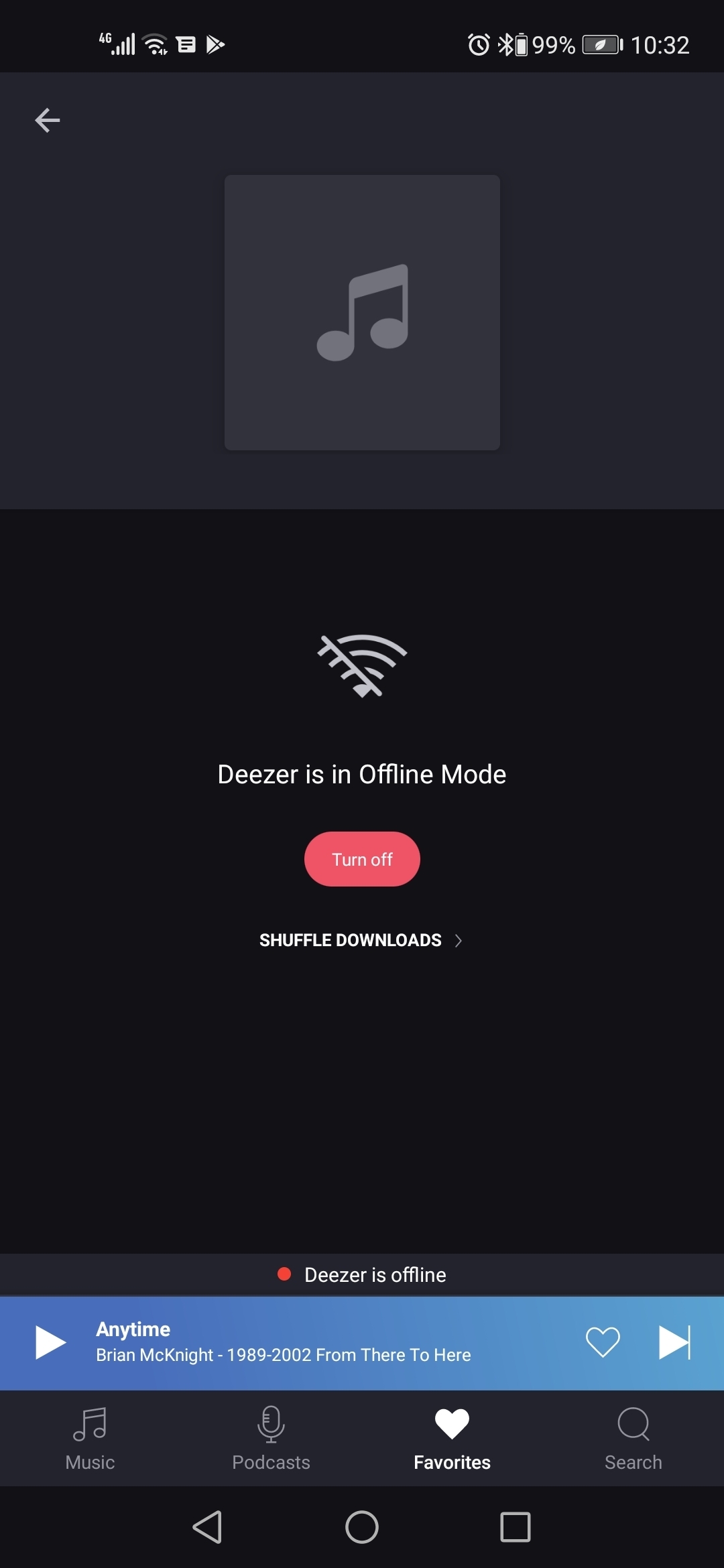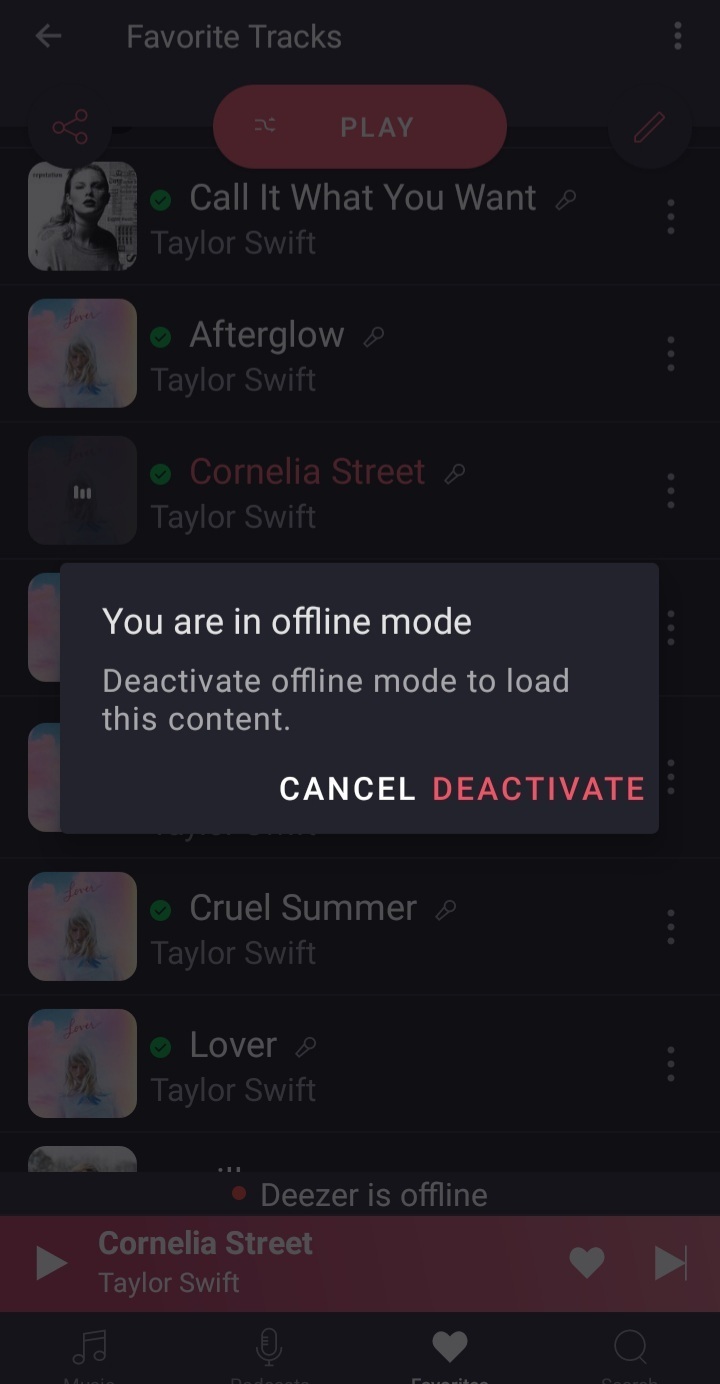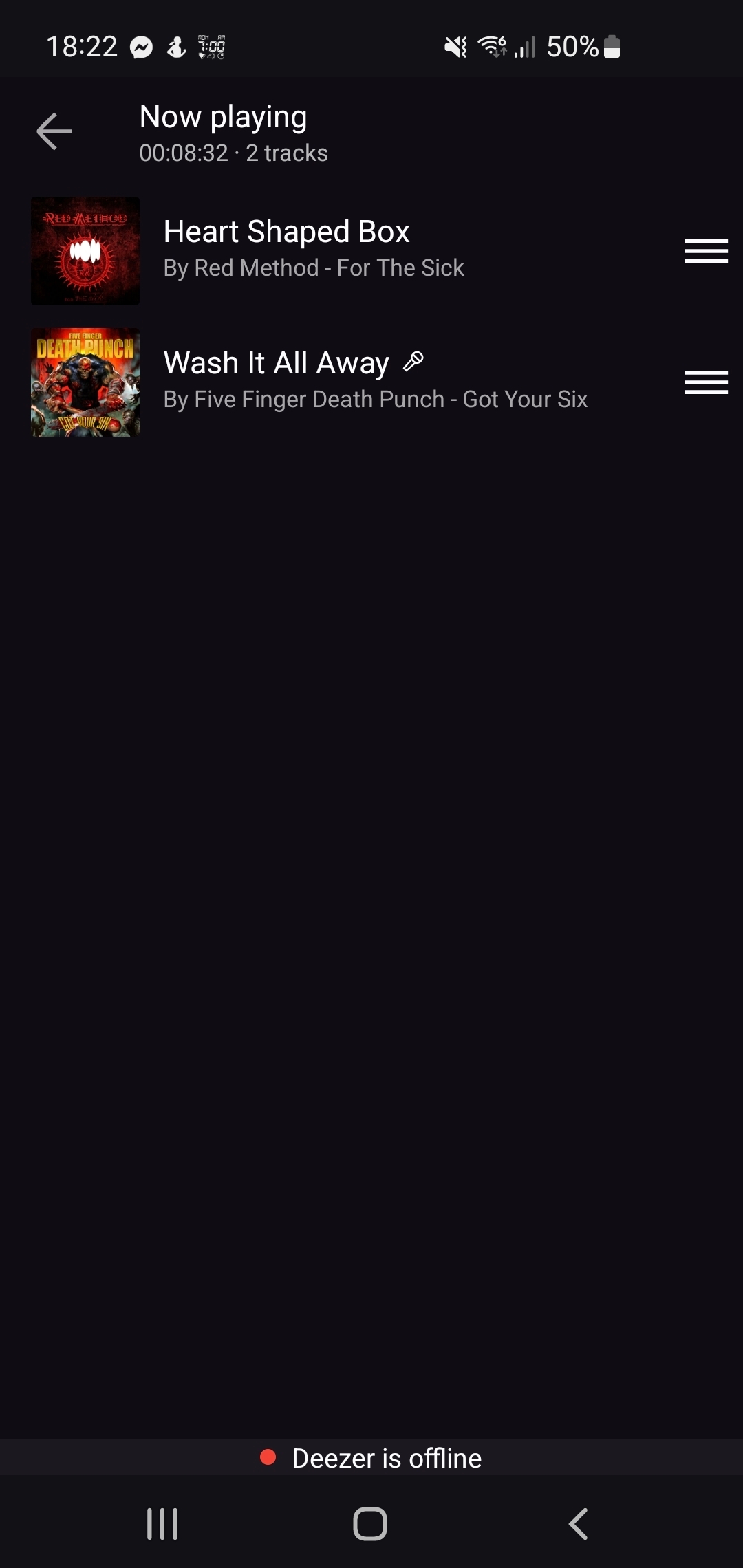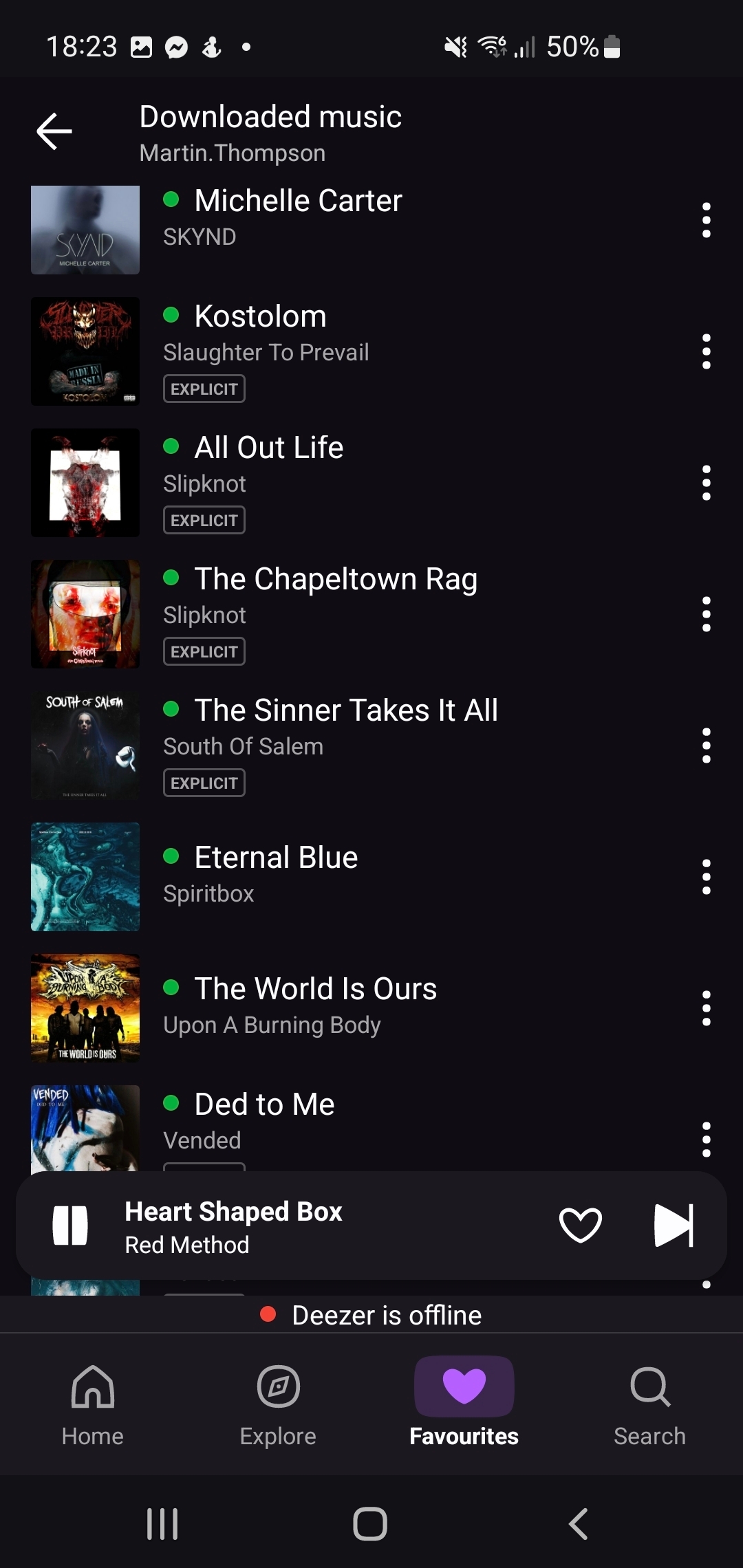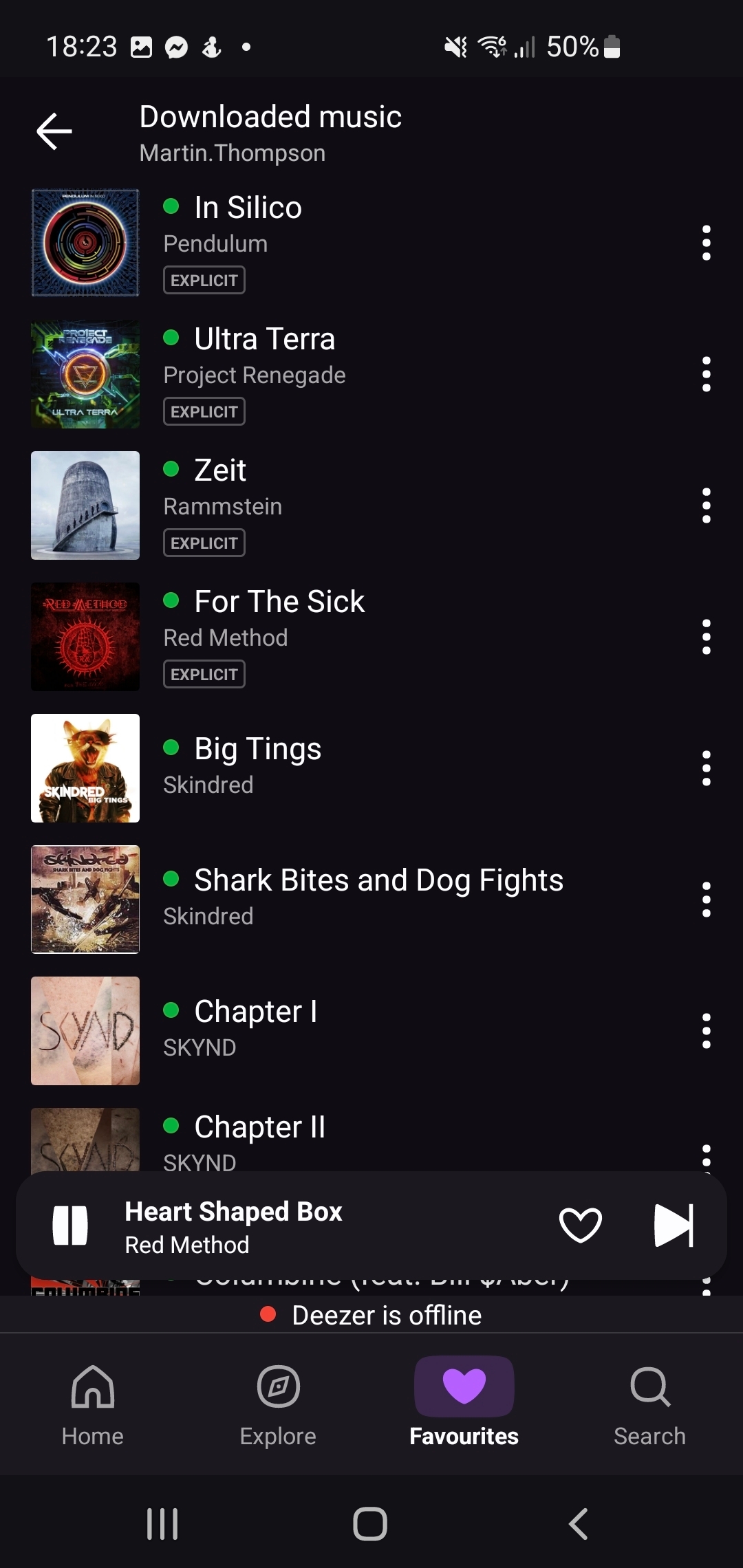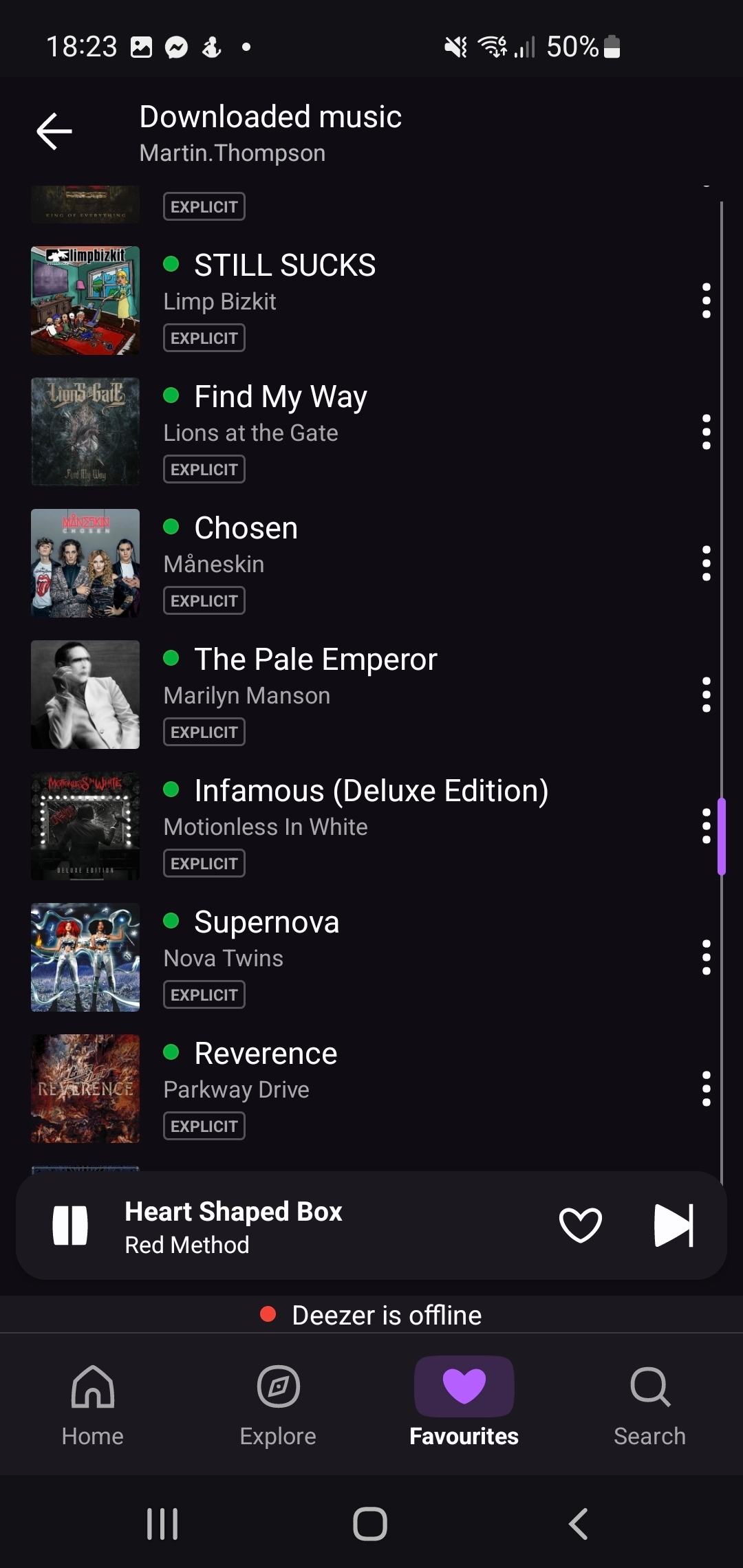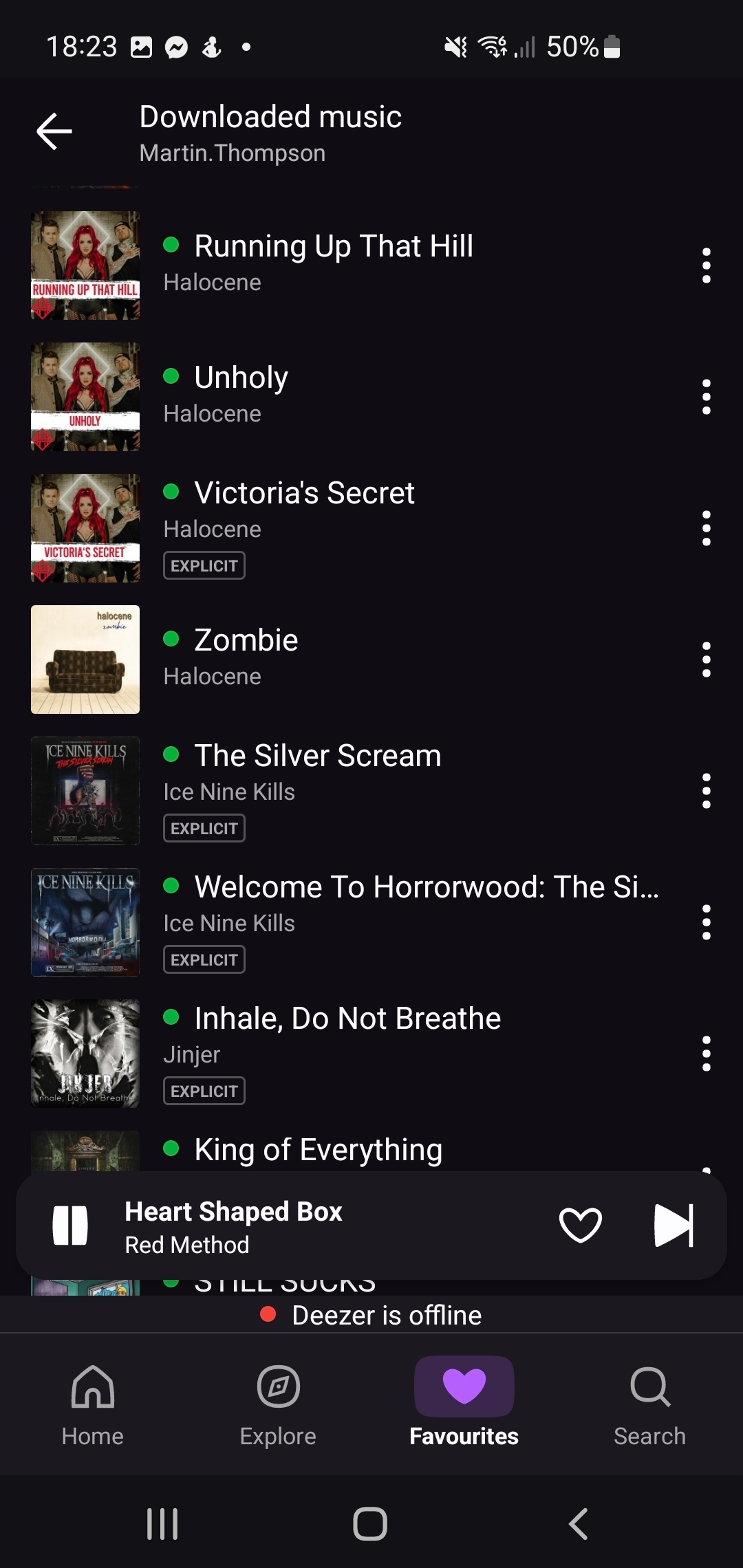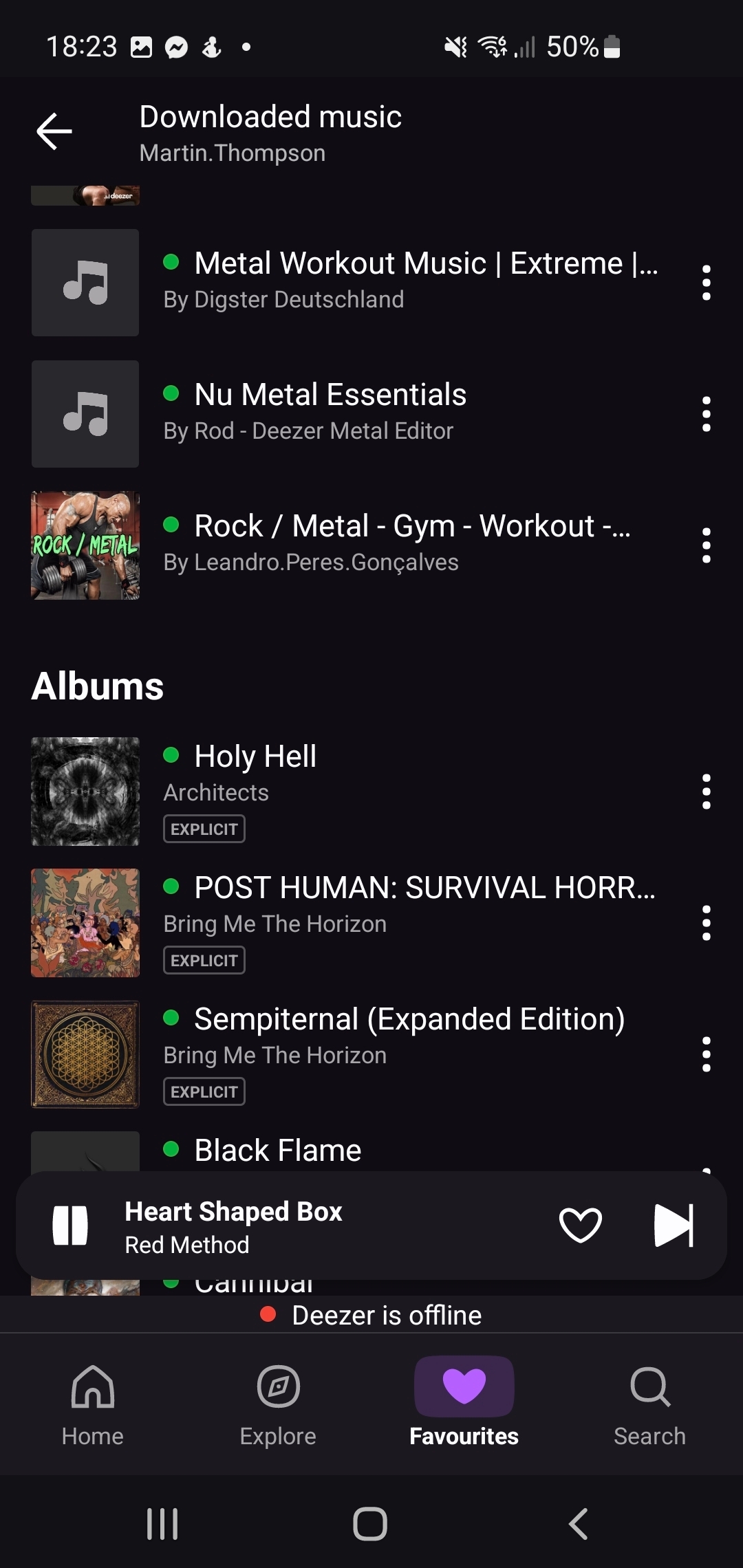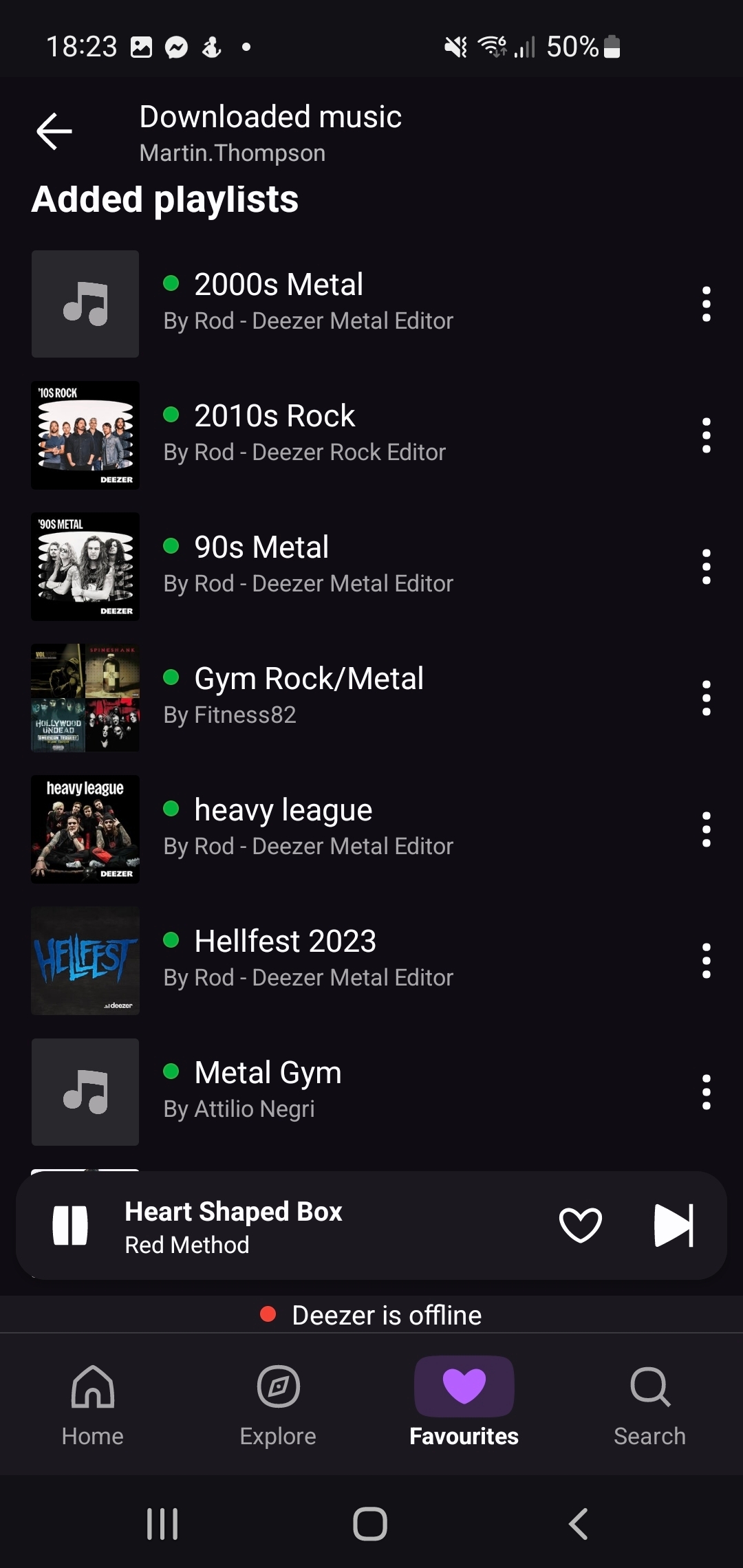So for a while now I've been have a problem with deezer and the offline mode
They advertise that you can download and listen to your music offline provided that you're a paid subscriber. So my question is why cant i listen to my downloaded music offline even my favorite list shows me an error when im in offline mode and I'm a paid subscriber can someone please give me an answer
Because at this point I feel like deezer is a rip off coz you pay every month download your music with your data then still have to use your data to stream music even after it's been downloaded which is not okay its like paying a double subscription or even more