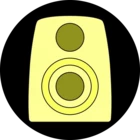- Home
- Community overview
- About my Deezer
- Features & Feedback
- Deezer widget does not show on lock screen
Deezer widget does not show on lock screen
- March 13, 2018
- 34 replies
- 6448 views
- One Hit Wonder
- 2 replies
34 replies
- Ultimate Superstar
- 2553 replies
- August 30, 2023
Hi
Here are a few reasons why Deezer might not be showing on the Lock Screen of your iPhone 11. Here are some of the most common ones:
• You may not have enabled the Deezer widget on your Lock Screen. To do this, open the Deezer app, tap on the More tab, and then tap on Widgets. Select the Now Playing widget and then drag it to the Lock Screen.
• You may have disabled notifications for Deezer. To check this, go to Settings > Notifications > Deezer. Make sure that the Allow Notifications toggle is turned on.
• There may be a problem with the Deezer app. Try restarting your iPhone or reinstalling the Deezer app.
If you've tried all of these things and Deezer is still not showing on the Lock Screen, you may need to contact Deezer support for further assistance.
- Roadie
- 1 reply
- August 29, 2023
Hi,
Is there a solution already for this issue. I’ve been using Deezer since 2016 on various iPhone models. The widget would always show on Lock Screen. Since almost an year now, it doesn’t appear while the songs are playing in background so you can’t skip tracks, pause tracks or have any info on the song being played. Currently using it on iPhone 11 with the Deezer app updated, all notifications allowed and have also allowed it from app management in the phone.
- Guitar Hero
- 3 replies
- August 26, 2023
Hi Josh, I'll pass your feedback on to our devs. Keep an eye on the next update and let me know if it still persists. Thanks!
Same thing happens with my iPhone???
- Roadie
- 1 reply
- November 27, 2022
Same problem since a few months with my Xiaomi Mi A1 Android 9. I cannot skip tracks from my lockscreen. All notifications for Deezer are activated.
- Roadie
- 1 reply
- August 13, 2021
Same problem on Huawei Honor 9.
All notifications for Deezer are enabled.
- Rockstar
- 1593 replies
- September 7, 2020
Hello  Good to know the widget is back on your phone. I also have a Xiaomi and didn’t have that issue. Don’t hesitate to get back to us if needed.
Good to know the widget is back on your phone. I also have a Xiaomi and didn’t have that issue. Don’t hesitate to get back to us if needed.
- Rising Star
- 22 replies
- September 6, 2020
Hello
Edit: The last 4 days, a music player widget is there!
- Rising Star
- 22 replies
- August 29, 2020
Hello
- Rockstar
- 1593 replies
- July 20, 2020
Hello
Thank you for the feedback
- Roadie
- 1 reply
- July 19, 2020
Hello Deezer. I see this problem exists for more then two years now. On google I saw the problem is because of the newer Android versions do not support it.
Can you ask your experts for a solution? This discusion is going on for to long now? Reinstalling, settings by notifications etc doesn't work.
- Ultimate Superstar
- 14316 replies
- July 7, 2020
Thanks for coming back to us
I've forwarded your versions and details to our devs so they can look into this 
- Guitar Hero
- 3 replies
- July 4, 2020
Hi. It’s always been like that, right from the beginning.
When I connect with wireless earbuds or headphones I can see the controls, although even then not always.
They disappear only when connected with AUX cable or on speaker.
deezer version 6.2.4.98
android version 10
Thanks
- Rockstar
- 1593 replies
- June 11, 2020
Hello
Thank you
- Guitar Hero
- 3 replies
- June 9, 2020
Hello.
Since nobody has replied :
All the notifications are on, still no controls on my lockscreen, only the deezer's banner, just as shown in one of the pists above.
- Ultimate Superstar
- 818 replies
- February 15, 2020
Hello  Please let us know if the Deezer widget still does not appear then. Thank you
Please let us know if the Deezer widget still does not appear then. Thank you
- Roadie
- 2 replies
- February 14, 2020
Hi, I reinstalled the app, but now when I listen to music, the fixed notification which has the player control buttons does not appear. I have to start the app so control the music.
Who can I enable this feature?
- Ultimate Superstar
- 8543 replies
- January 3, 2020
Hi Josh, I'll pass your feedback on to our devs. Keep an eye on the next update and let me know if it still persists. Thanks!
- Roadie
- 1 reply
- December 29, 2019
In the last few months of using the app, the lock screen widget hasn’t been showing when music is playing and therefore I cannot skip tracks or see the track or pause using my headphones. I have deleted and reinstalled, updated my phone and app to the latest version, turned on notifications and even changed phone in this time from an iPhone 8 to an iPhone 11 and the issue has persisted!! Any help?
- Ultimate Superstar
- 14316 replies
- May 3, 2019
- Roadie
- 1 reply
- May 2, 2019
Hi
Here are a few reasons why Deezer might not be showing on the Lock Screen of your iPhone 11. Here are some of the most common ones:
• You may not have enabled the Deezer widget on your Lock Screen. To do this, open the Deezer app, tap on the More tab, and then tap on Widgets. Select the Now Playing widget and then drag it to the Lock Screen.
• You may have disabled notifications for Deezer. To check this, go to Settings > Notifications > Deezer. Make sure that the Allow Notifications toggle is turned on.
• There may be a problem with the Deezer app. Try restarting your iPhone or reinstalling the Deezer app.
If you've tried all of these things and Deezer is still not showing on the Lock Screen, you may need to contact Deezer support for further assistance.
Hi,
Is there a solution already for this issue. I’ve been using Deezer since 2016 on various iPhone models. The widget would always show on Lock Screen. Since almost an year now, it doesn’t appear while the songs are playing in background so you can’t skip tracks, pause tracks or have any info on the song being played. Currently using it on iPhone 11 with the Deezer app updated, all notifications allowed and have also allowed it from app management in the phone.
This is it! a blank screen !
Following all the advice still nothing.
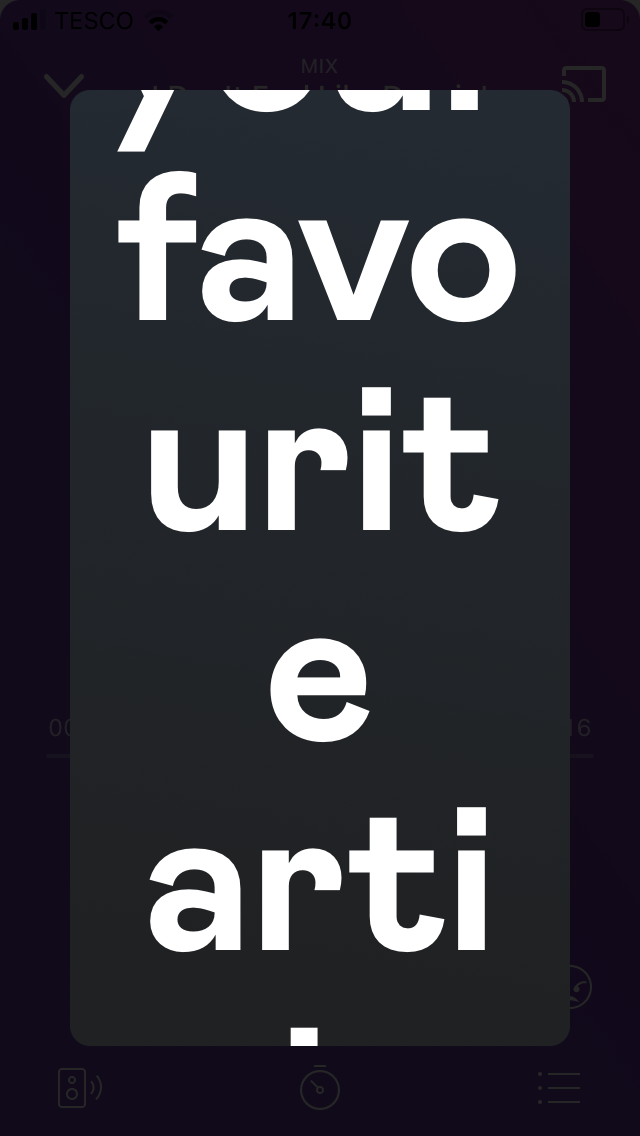
Hi Josh, I'll pass your feedback on to our devs. Keep an eye on the next update and let me know if it still persists. Thanks!
Same thing happens with my iPhone???
Same problem since a few months with my Xiaomi Mi A1 Android 9. I cannot skip tracks from my lockscreen. All notifications for Deezer are activated.
Same problem for Pixel 6
Same problem on Huawei Honor 9.
All notifications for Deezer are enabled.
Hello  Good to know the widget is back on your phone. I also have a Xiaomi and didn’t have that issue. Don’t hesitate to get back to us if needed.
Good to know the widget is back on your phone. I also have a Xiaomi and didn’t have that issue. Don’t hesitate to get back to us if needed.
Hello
Edit: The last 4 days, a music player widget is there!
Hello
Hello
Thank you for the feedback
Hello Deezer. I see this problem exists for more then two years now. On google I saw the problem is because of the newer Android versions do not support it.
Can you ask your experts for a solution? This discusion is going on for to long now? Reinstalling, settings by notifications etc doesn't work.
Thanks for coming back to us
I've forwarded your versions and details to our devs so they can look into this 
Hi. It’s always been like that, right from the beginning.
When I connect with wireless earbuds or headphones I can see the controls, although even then not always.
They disappear only when connected with AUX cable or on speaker.
deezer version 6.2.4.98
android version 10
Thanks
Hello
Thank you
It's huawei p30 pro
Hello
Hello.
Since nobody has replied :
All the notifications are on, still no controls on my lockscreen, only the deezer's banner, just as shown in one of the pists above.
Hello  Please let us know if the Deezer widget still does not appear then. Thank you
Please let us know if the Deezer widget still does not appear then. Thank you
Hi, I reinstalled the app, but now when I listen to music, the fixed notification which has the player control buttons does not appear. I have to start the app so control the music.
Who can I enable this feature?
Hi Josh, I'll pass your feedback on to our devs. Keep an eye on the next update and let me know if it still persists. Thanks!
In the last few months of using the app, the lock screen widget hasn’t been showing when music is playing and therefore I cannot skip tracks or see the track or pause using my headphones. I have deleted and reinstalled, updated my phone and app to the latest version, turned on notifications and even changed phone in this time from an iPhone 8 to an iPhone 11 and the issue has persisted!! Any help?
Reply
Related topics
Deezer Android - Lock screen only shows "like" button sometimes?icon
Android BetaDeezer connect not working properly
Android BetaWhy is Deezer for Android so bad now?
AndroidDeezer not showing in « Now Playing » on iOS and AppleWatchicon
iOSLong-time Spotify Premium user - why should I move to Deezer?
Features & Feedback
Enter your E-mail address. We'll send you an e-mail with instructions to reset your password.
Scanning file for viruses.
Sorry, we're still checking this file's contents to make sure it's safe to download. Please try again in a few minutes.
OKThis file cannot be downloaded
Sorry, our virus scanner detected that this file isn't safe to download.
OK