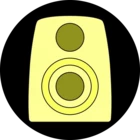When searching for a song on Sonos or Google Auto, Deezer always defaults to a live version if it exists. How can I disable or discourage this behaviour?
- Home
- Community overview
- About my Deezer
- Features & Feedback
- Why always live version of a song
54 replies
- Roadie
- 2 replies
- September 11, 2024
Reviving this thread to say that this glitch also drives me insane, and seems like actually quite a major one given that people listening on smart speakers make up quite a chunk of music streamers by now.
If it isn’t live versions (happened to me the other day with I Can’t Stand Up For Falling Down by Elvis Costello & The Attractions) it’s bad remixes (as just happened to me while trying to play Harder Than You Think by Public Enemy on my Google Nest). I end up having to cast the audio from my phone, which defeats the point of enabling Deezer for voice assistants.
Surely there must be a way that if there are several tracks with the same name by the same artist, you can make Deezer default to the one that has the most plays, which is almost always going to be the correct choice?
- Community Manager
- 5419 replies
- September 15, 2024
Hi
Thanks
- Roadie
- 1 reply
- September 19, 2024
Same here
It clearly IS intended
Live music is tagged as "live", there's no doubt the code gives priority to "live" answer on request from assistants (Siri, Google, Alexa, ...)
And it does because it IS coded to do so, thats no random situation
The fact that it happens on any type of machine (Siri, Google assistant, Alexa, ...) show it comes from Deezer
At least, please give us the choice to deactivate that behavior ...
- Roadie
- 1 reply
- September 22, 2024
Hi,
I'm new to this and only signed up to see what the issue was as I'm tired of getting rubbish versions of songs when I'm driving. I can't type in the song as, yes, I'm driving. So voice commands will always choose the weird cover or live version and Deezer won't fix the problem by the looks of it and there's no work around.
In that case does anyone know if Spotify has the same issue? Or Amazon or you tube?
I've been paying for Deezer family subscription for years but if they can't get this right I need to change.
- Roadie
- 1 reply
- September 22, 2024
I have had this problem ever since I first started using deezer years ago, I actually canceled Deezer because of it and went back to YouTube music but then eventually I came back to deezer after about 15 months of paying for YouTube music.
It still happens to me and it upsets me very much.
For instance every time I ask my Google home hub when I'm sitting in the living room to play Josie by Steely Dan it always plays THE LIVE VERSION, then I tell my Google home hub that I don't like this song so it will not play the live version again hopefully, and then 5 minutes later when I tell it again to play Josie by Steely Dan it starts playing live version again, and this scenario will repeat forever, and it will never play the studio version, the only way I can make it play the studio version of the album is I have to tell the Google home hub to play the album Aja by Steely Dan, and then it starts playing the album from the beginning starting from the first track, and then I have to tell the Google home hub to skip 6 different times until it gets down to the very last song on the album which is the song Josie which is what I wanted to hear all along, so it makes me jump through hoops which is pissing me off.
All of this happens even though I have went into Deezer long ago and checked the box which specifies for deezer to not recommend the live version of this song to me, as well as I have put the studio version of this song into my favorites tracks, with the heart symbol.
So it keeps happening and apparently there's noting i can do about it, I think google does this just to piss me off actually, because it doesn't happen when I use YouTube music through Covatza3.9 Software to play my songs.
I think they program google to do this on purpose.
We understand this issue, but unfortunately, there isn't much we can do at the moment. Content resolution, which focuses on delivering the appropriate content for user requests, is managed by Google.
- Roadie
- 1 reply
- October 9, 2024
Recently moved from Spotify to Deezer. I use it whilst driving or at home with home hubs / nests, Obviously all voice requests. Live versions are NOT what I signed up for.
After reading all the posts in this thread, it would appear I need to be moving my subscription elsewhere.
Disappointed
- Guitar Hero
- 3 replies
- January 18, 2025
Hi
Thanks
This is still happening constantly. Is there any progress on this issue? Has it even been acknowledged by the ‘Music Team’?
- Ultimate Superstar
- 2553 replies
- January 22, 2025
Hi
There’s no update on this just yet, but I’ve flagged it again with the Music Team.
I’ll let you know as soon as I hear anything.
Thanks for your patience!
- Guitar Hero
- 3 replies
- January 24, 2025
check if your Deezer app settings allow prioritization of studio recordings. If possible, manually play the desired version and add it to a playlist for quicker.
Are you saying that this option exists in the Deezer app? Which app (desktop, Android etc), and does it apply to only that app, or to your account so that it works when requesting a song from a linked smart device?
Adding desired versions to a play list is not a solution, as the issue described comes up when requesting songs from a smart device. If I think of a song I'd like to hear, I want to be able to request and hear that song without having to dig into an app. That's why we link deezer to a Google home or Alexa etc.
- Guitar Hero
- 5 replies
- February 11, 2025
Repeat request… does anyone know whether this also occurs with other music services specifically Spotify and Tidal? Since Deezer seemed to be unable to deal with a two-year-old problem, then it looks like it’s time to switch.
- Roadie
- 1 reply
- February 18, 2025
This is actually my aged mother’s account. She has the same complaint detailed here, using Google Home, and given that there is no solution nor plausible explanation as to why the problem exists, she's asked to cancel her subscription.
So it’s losing you money. How ridiculous.
- Roadie
- 1 reply
- May 18, 2025
Some comments on here are hilarious. Having it explained how the content resolution is handled by Google/Amazon and not Deezer, which only makes sense, then arguing that how when asking Google to use YouTube Music, a Google company, it magically works fine! So it must be Deezer!... Hahaha
- Superuser
- 1277 replies
- May 22, 2025
- Superuser
- 1277 replies
- May 25, 2025
When searching for a song on Sonos or Google Auto, Deezer always defaults to a live version if it exists. How can I disable or discourage this behaviour?
see below
Reviving this thread to say that this glitch also drives me insane, and seems like actually quite a major one given that people listening on smart speakers make up quite a chunk of music streamers by now.
If it isn’t live versions (happened to me the other day with I Can’t Stand Up For Falling Down by Elvis Costello & The Attractions) it’s bad remixes (as just happened to me while trying to play Harder Than You Think by Public Enemy on my Google Nest). I end up having to cast the audio from my phone, which defeats the point of enabling Deezer for voice assistants.
Surely there must be a way that if there are several tracks with the same name by the same artist, you can make Deezer default to the one that has the most plays, which is almost always going to be the correct choice?
Hi
Thanks
Same here
It clearly IS intended
Live music is tagged as "live", there's no doubt the code gives priority to "live" answer on request from assistants (Siri, Google, Alexa, ...)
And it does because it IS coded to do so, thats no random situation
The fact that it happens on any type of machine (Siri, Google assistant, Alexa, ...) show it comes from Deezer
At least, please give us the choice to deactivate that behavior ...
Hi,
I'm new to this and only signed up to see what the issue was as I'm tired of getting rubbish versions of songs when I'm driving. I can't type in the song as, yes, I'm driving. So voice commands will always choose the weird cover or live version and Deezer won't fix the problem by the looks of it and there's no work around.
In that case does anyone know if Spotify has the same issue? Or Amazon or you tube?
I've been paying for Deezer family subscription for years but if they can't get this right I need to change.
I have had this problem ever since I first started using deezer years ago, I actually canceled Deezer because of it and went back to YouTube music but then eventually I came back to deezer after about 15 months of paying for YouTube music.
It still happens to me and it upsets me very much.
For instance every time I ask my Google home hub when I'm sitting in the living room to play Josie by Steely Dan it always plays THE LIVE VERSION, then I tell my Google home hub that I don't like this song so it will not play the live version again hopefully, and then 5 minutes later when I tell it again to play Josie by Steely Dan it starts playing live version again, and this scenario will repeat forever, and it will never play the studio version, the only way I can make it play the studio version of the album is I have to tell the Google home hub to play the album Aja by Steely Dan, and then it starts playing the album from the beginning starting from the first track, and then I have to tell the Google home hub to skip 6 different times until it gets down to the very last song on the album which is the song Josie which is what I wanted to hear all along, so it makes me jump through hoops which is pissing me off.
All of this happens even though I have went into Deezer long ago and checked the box which specifies for deezer to not recommend the live version of this song to me, as well as I have put the studio version of this song into my favorites tracks, with the heart symbol.
So it keeps happening and apparently there's noting i can do about it, I think google does this just to piss me off actually, because it doesn't happen when I use YouTube music through Covatza3.9 Software to play my songs.
I think they program google to do this on purpose.
We understand this issue, but unfortunately, there isn't much we can do at the moment. Content resolution, which focuses on delivering the appropriate content for user requests, is managed by Google.
Recently moved from Spotify to Deezer. I use it whilst driving or at home with home hubs / nests, Obviously all voice requests. Live versions are NOT what I signed up for.
After reading all the posts in this thread, it would appear I need to be moving my subscription elsewhere.
Disappointed
Hi
Thanks
This is still happening constantly. Is there any progress on this issue? Has it even been acknowledged by the ‘Music Team’?
Hi
There’s no update on this just yet, but I’ve flagged it again with the Music Team.
I’ll let you know as soon as I hear anything.
Thanks for your patience!
check if your Deezer app settings allow prioritization of studio recordings. If possible, manually play the desired version and add it to a playlist for quicker.
Are you saying that this option exists in the Deezer app? Which app (desktop, Android etc), and does it apply to only that app, or to your account so that it works when requesting a song from a linked smart device?
Adding desired versions to a play list is not a solution, as the issue described comes up when requesting songs from a smart device. If I think of a song I'd like to hear, I want to be able to request and hear that song without having to dig into an app. That's why we link deezer to a Google home or Alexa etc.
Repeat request… does anyone know whether this also occurs with other music services specifically Spotify and Tidal? Since Deezer seemed to be unable to deal with a two-year-old problem, then it looks like it’s time to switch.
This is actually my aged mother’s account. She has the same complaint detailed here, using Google Home, and given that there is no solution nor plausible explanation as to why the problem exists, she's asked to cancel her subscription.
So it’s losing you money. How ridiculous.
Some comments on here are hilarious. Having it explained how the content resolution is handled by Google/Amazon and not Deezer, which only makes sense, then arguing that how when asking Google to use YouTube Music, a Google company, it magically works fine! So it must be Deezer!... Hahaha
Reply
Related topics
deezer with toyota camry & android autoicon
Features & FeedbackRepetitive "Shuffle my music" // keeps playing the same songsicon
Features & FeedbackTaylor regains power 💪 ✨
Swifties CornerWhy can't Deezer just play the song from the artist I searched for?icon
Features & FeedbackWhich new album stole your heart in 2023? (Tell us more) 💜🎧🎵
Music Lounge
Enter your E-mail address. We'll send you an e-mail with instructions to reset your password.
Scanning file for viruses.
Sorry, we're still checking this file's contents to make sure it's safe to download. Please try again in a few minutes.
OKThis file cannot be downloaded
Sorry, our virus scanner detected that this file isn't safe to download.
OK