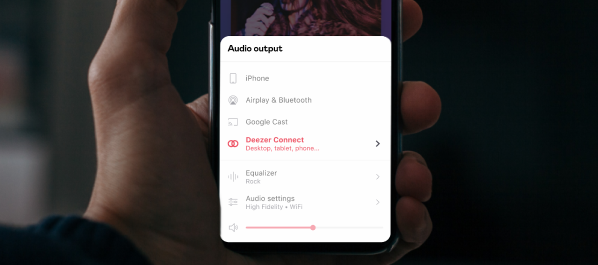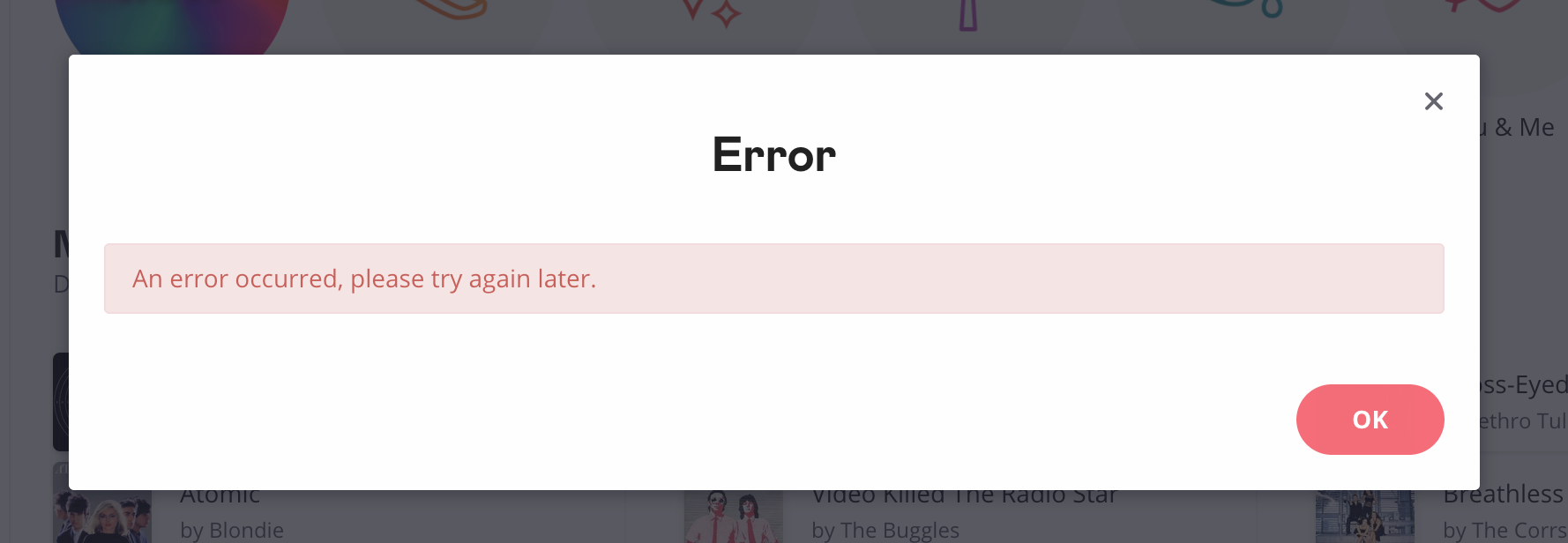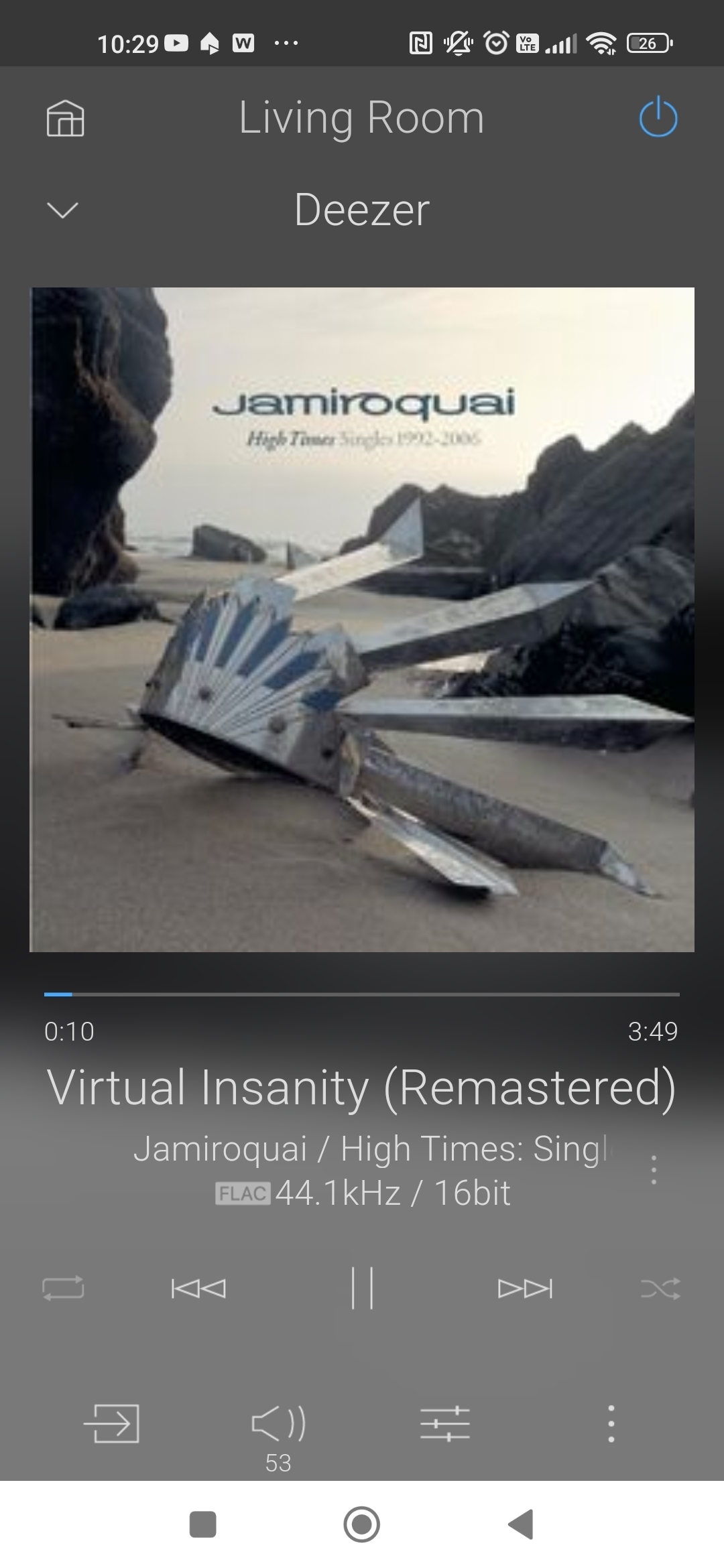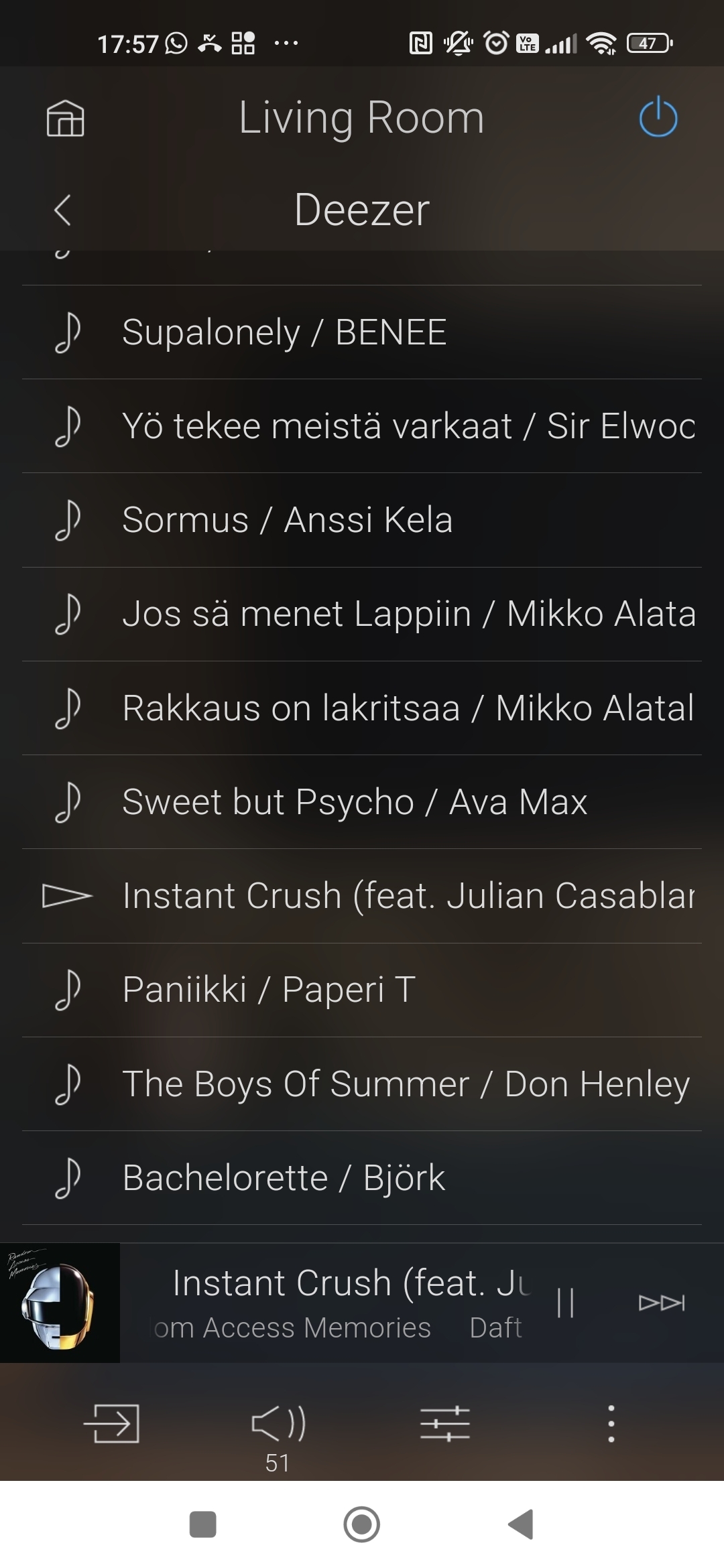Heads up! As of today 6th May 2025, the Deezer Connect (remote control) feature has been discontinued. While we know some of you loved using it, we’re focusing on improving other listening experiences across devices. Thanks for your support—and check out our devices page to explore other ways to enjoy Deezer! 💜
Let’s take control of your sound with Deezer Connect!
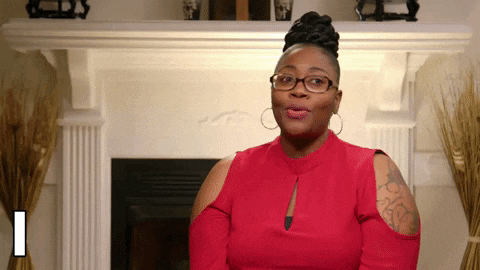
You asked and we made it! Deezer Connect is here folks!
We know this has been a long-expected feature but the waiting is over and now you
can control your music across all your devices with the Deezer app from your phone.
📲😎📺
You can now use your iOS or Android device to control our desktop app,
Deezer web or simply another iOS or Android device.
💃🏻🕺🏽
How does it work?
Tap on the Audio output button (bottom left of the screen), choose
Deezer Connect and control all your music at your fingertips
What will be the first song you will connect to another device?
Tell me on the comments bellow!