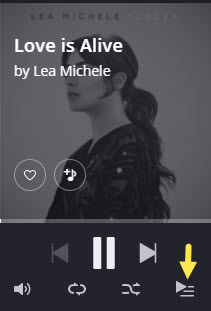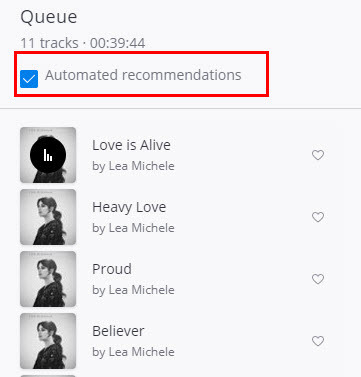Hello !
Probably some of you don't want Deezer to recommend new tracks when an album you listen to is finished , so this is how to cancel it . This tip is relevant for web only :
1.Click on the queue icon 🥚
2.Checkout the V mark on checkbox
3.Done
Use the attached images to cancel this feature .
Enter your E-mail address. We'll send you an e-mail with instructions to reset your password.