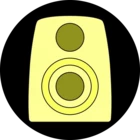I would like to report a defect (or at least bad usability experience):
Current behavior:
- Setup: I use the deezer app on an android mobile phone (google pixel 2 (android 11)) to stream on a chromecast audio device.
- Affected use case: Via the mobile phone I for instance control the volume of the chromecast via volume buttons on the side of the phone
- The problem:
- Only a short time after selecting a song or skipping a song I am able to control the volume via the buttons of the phone
- very soon the chromecast volume control will not appear anymore, when I hit the volume button of the phone (see screenshot).
- even when the app is in front the volume control will not work again once it was lost
- interesting is that selecting a song or skipping a song in the play list still works fine - so the problem is with the volume only.
- workaround:
- I have to hit the chromecast button in the app where I can change the volume again
- controlling the volume with the side buttons of the phone will only work again, when skipping or selecting a new song
Requested behavior:
- chromecast volume control should work all the time while music is playing on chromecast, even if:
- phone screen locked
- app is not in focus
- described behavior seems to be possible for other apps using chromecast like zattoo, spotify.
Would be great if you could fix it!