A message indicate that there is another app in use with the same credentials.
bug valid for all platforms and there is not related to the beta version
Best answer by Pia.Deezer
View originalBest answer by Pia.Deezer
View originalSame issue in Windows desktop client too. My account is totally unusable now. I can’t play even 1 minute of a song. I thought the “other person” had gone because my tracks weren’t sync’ing but as soon as I start playing a song (21 seconds in to be precise) I get the error:
Hi
Sorry to hear that. Thanks for getting in touch.
I've carried out some maintenance on your account and sent a password reset email. Please update your app, change your password once more and try to log in with email and password directly. Also, please follow Pia's suggestions above and let us know if you have any problems going forward 
I have two Sony "Smart" tvs w Sonos soundbars in 2 seperate rooms . I normally listen to Deezer on my one in living room . Yesterday I listened to Deezer on my unit in the bedroom . I shut it off and then attempted to listen on original set and got the same message referred to above . TV is totally shut off
I need a reset , I have no intention of changing my password on my Google linked account. This problem has obviously been going on for years. Your customer no service is lame as can be.
I only have one device registered to my account (iPhone), though I have used it on Web and Desktop on a Windows device, and macOS desktop client. Oh also Apple Watch, which I used for the first time as a standlone device on Thursday around 6:30PM ADST. The Deezer app on Apple Watch always opens when I’m playing on iOS, to the home screen, but it’s not playing anything. Just controlling the app.
I just force-killed the watchOS app, but the issue is still happening.
Logged-out on iOS, Web and Windows Desktop. Force-killed watchOS. Logged-in to Windows Desktop again with username and password. Still the same issue in a very short period of time (<30 seconds, maybe even <10 seconds).
I am having this issue currently plus music that I don't even like or listen to is appearing on my playlist and other collections are being added to the recently listened to section. Not happy at all
Hi
I would also suggest to check this article in our community:
If the problem persists please let us know.
Thanks :)
Hello
Have a nice day 
I have the same problem, can you help me?
Sure
Take care!🤗
Saturday 18th April 2020 5pm Adelaide South Australia, and we were trying to access Deezer Family membership, kept receiving error messages over and over to suggest that other devices were active and so access denied or words to this effect!
please rectify this error and reply to my issue….. otherwise, Spotify might get my business soon.. grrr
Mine does exactly the same. If it isn’t fixed I will have to cancel as i an a group fitness instructor and use this for my playlists. It’s really embarrassing when my music keeps stopping during class. Desperate for this to be sorted.
Sorry about that
Hello
Although i am paying for the hifi plan iwhen i try loggin in my Kann Alpha i get this:
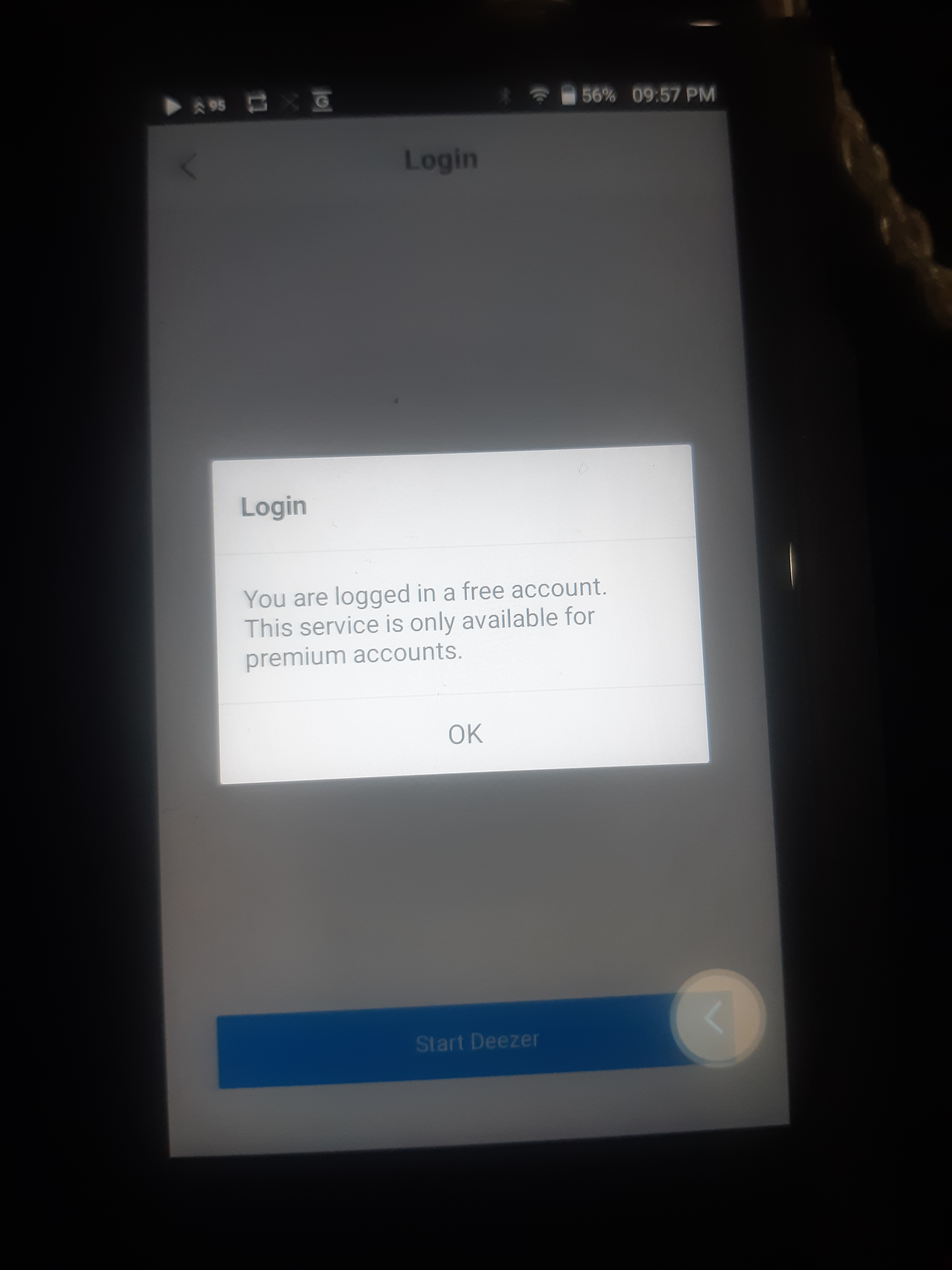
Can someone perform the same maintenance on my account please?
Enter your E-mail address. We'll send you an e-mail with instructions to reset your password.