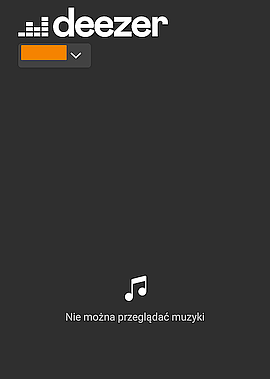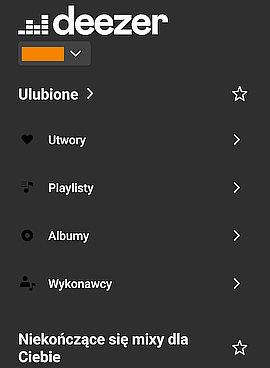Suddenly unable to access Deezer via Sonos. Error message says “Unable to browse music”. I’ve updated both apps, reauthorized Deezer to run in Sonos but still nothing.
This topic has been closed for comments - the content may no longer be relevant or up-to-date, so please search for keywords so that you can find a newer post or look below for a direct link
Enter your E-mail address. We'll send you an e-mail with instructions to reset your password.