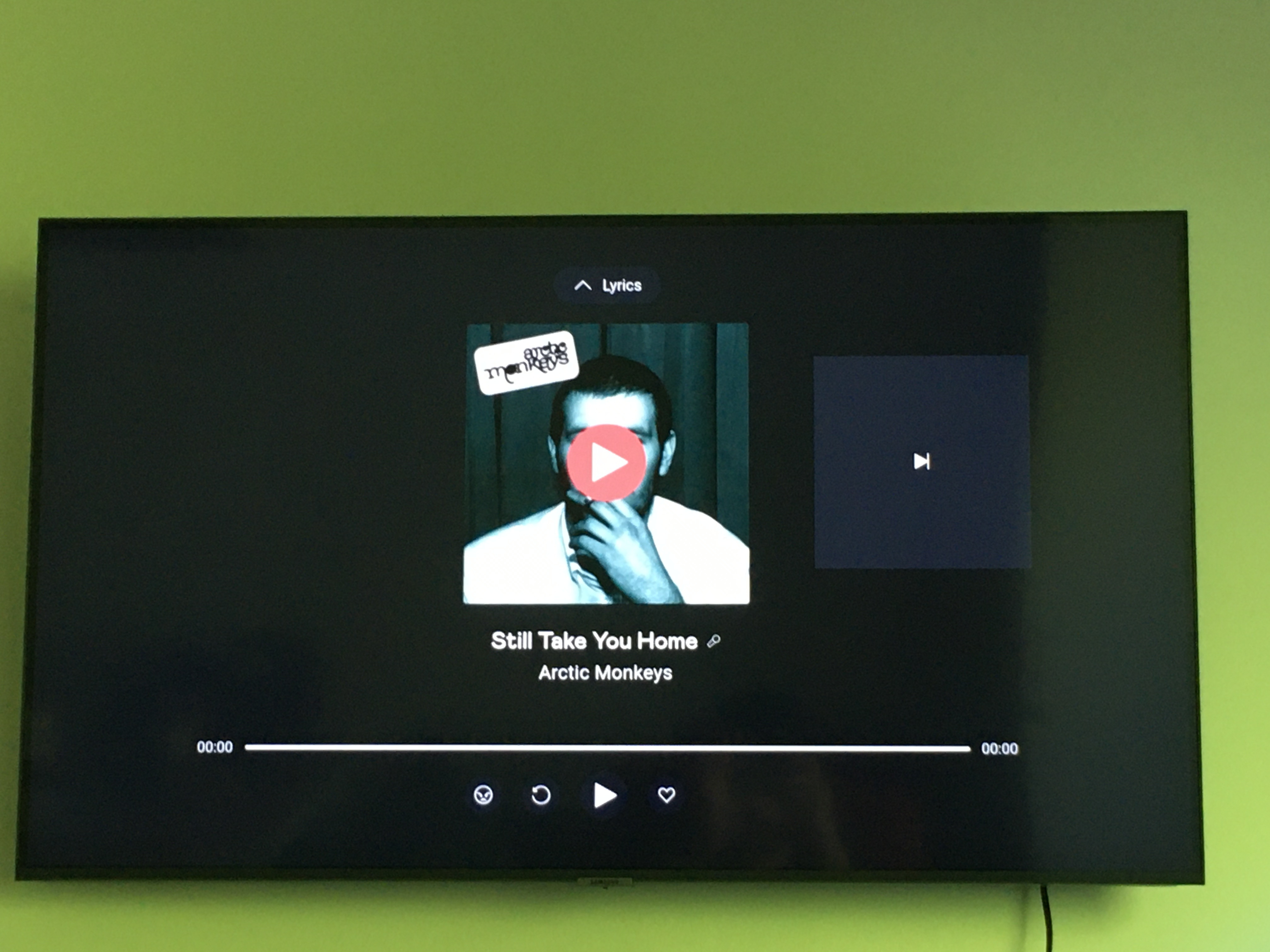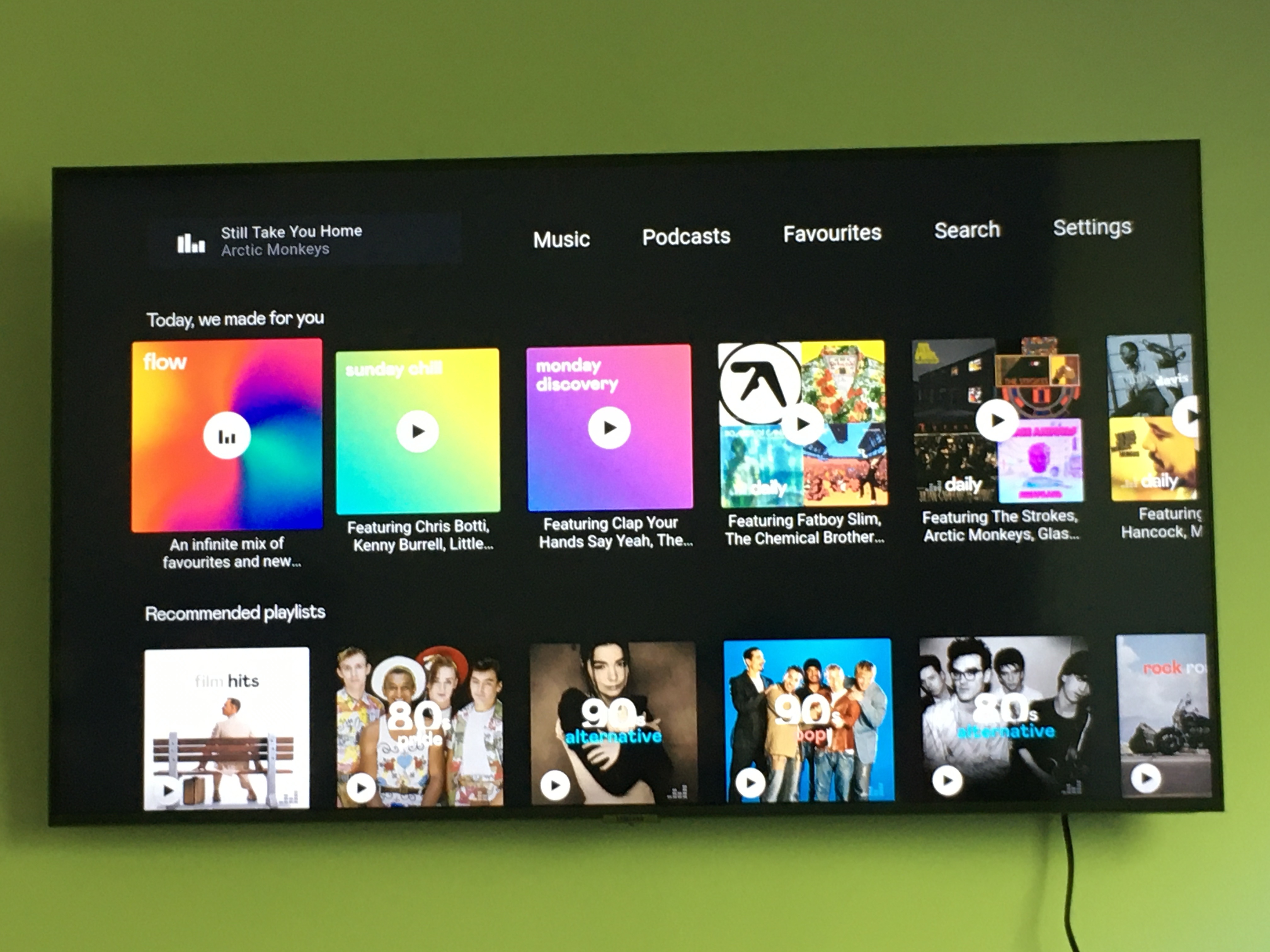As titled, the Deezer app has stopped working on two different Samsung tv models since a couple of days ago. ”Deezer server not responding” is the message I get. I reinstalled the app with same problem left. I’m located in Stockholm, Sweden. Any suggestions? Time for an of update perhaps of the Deezer app?
Answered
Deezer app not working on Samsung TVs
Best answer by Superschlumpf
One more question… how old are these two TV devices? If older then 2017 there is running an older version of the Deezer app that is not longer supported.
This topic has been closed for comments - the content may no longer be relevant or up-to-date, so please search for keywords so that you can find a newer post or look below for a direct link
Enter your E-mail address. We'll send you an e-mail with instructions to reset your password.