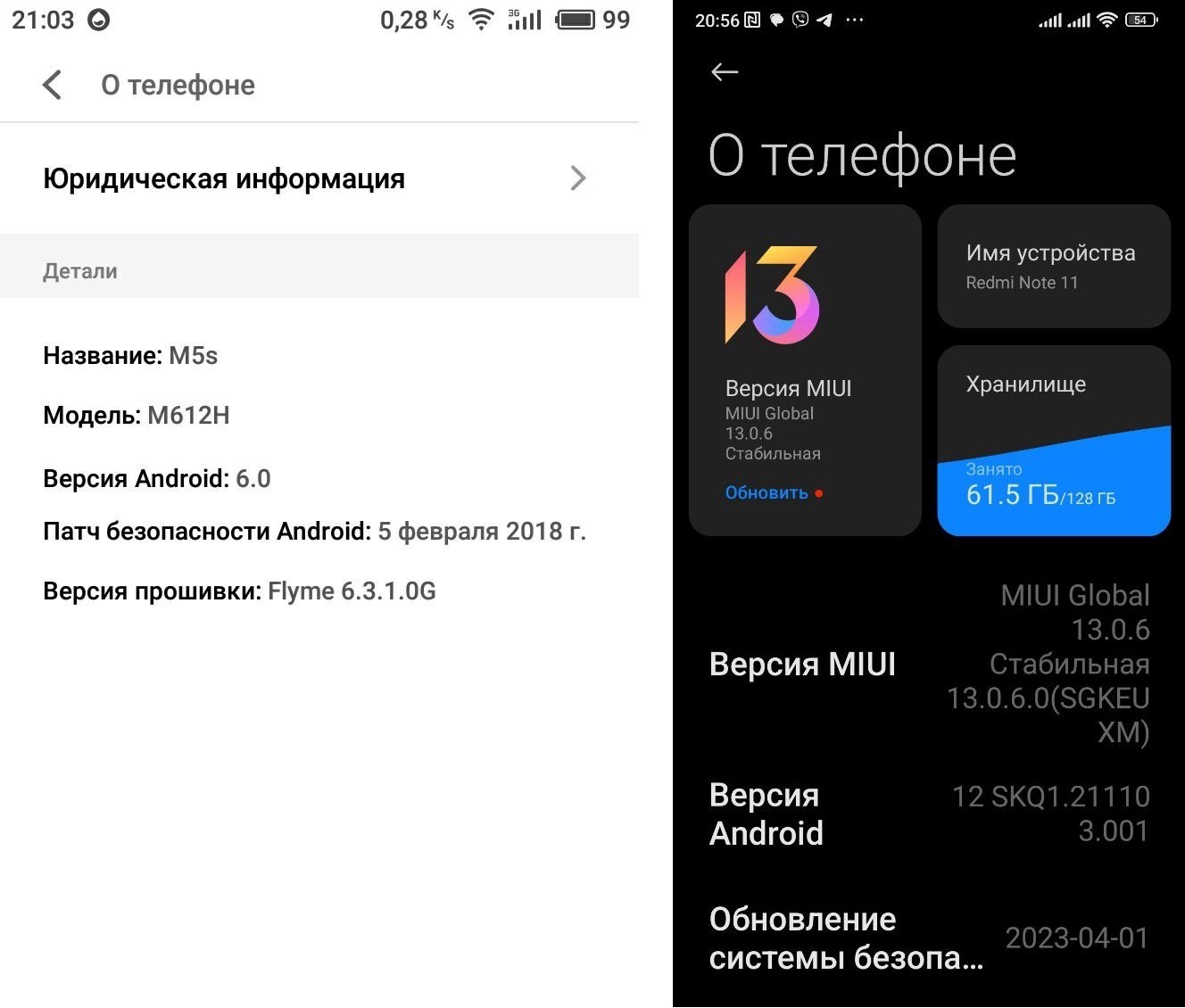When using the Loop 1 feature on Android the song will loop once and then turn the loop off, proceeding to the next song in the queue after the first song has played twice. The app is up to date and I have been able to reliably recreate this on a Pixel 4a and Pixel 7 phone. I suspect that it detects the initial loop as a song change, which automatically turns off the single song looping.
This topic has been closed for comments - the content may no longer be relevant or up-to-date, so please search for keywords so that you can find a newer post or look below for a direct link
Enter your E-mail address. We'll send you an e-mail with instructions to reset your password.