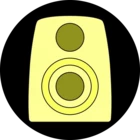"Someone is using my account!"
"I get ads when I'm a Premium subscriber"
"I get a message saying my account is being used on another device"
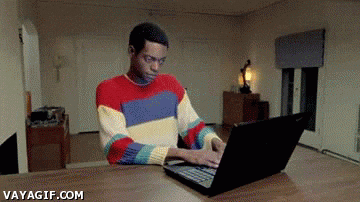
Here at Deezer, we care a lot about the security of your personal data. That means we do all we can to ensure all your information is monitored appropriately and safeguarded to the highest standards.
But we can't do everything! You also need to do a bit to make sure you're covered too.
Here are a few tips for you to keep everything private and safe:
- use different passwords: if you use the same password across different devices and platforms, you're taking a great risk. If one of these platforms/services has a security breach, your other accounts can be compromised as well
- use a tough password: it might not be as practical as you'd want, but using a strong password is often considered one of the best ways to stay safe online. Give yourself one or more special characters, use numbers and letters in a varied way
- don't get too attached to it: regularly change your password following a similar approach to the one above. If your password has been compromised, this step adds another layer of security
- keep things up-to-date: regularly check for firmware/software updates. Generally speaking, the more up to date your firmware/antivirus software is, the more secure your system will be
- be careful when opening links: if you open a link in an email that takes you to a page where you’re required to enter any personal details, such as passwords or payment information, make sure the website is legitimate. And don't forget: we'll never ask for your password in an email. Partial payment details may be requested, but only within support situations. For your security, we'll never ask for full payment details
- don't forget to logout: whether you’re at work, school, the library, or simply using a device that isn’t your own, remember to log out after using Deezer to prevent others from gaining access to your account.
- be a selective sharer*: these days, there're a lot of opportunities to share our personal information online. Just be cautious about what you share, particularly when it comes to your identity information. This can potentially be used to impersonate you or guess your passwords and logins
It's also very easy to reset your password, so you can do this at any time. And if your email address was changed without your consent, please get in touch with our support team.
*note: social media logins like Google or Facebook also have an added risk. If you're changing your passwords, make sure you unlink the account from these platforms first. You can always link them again straight after.









 Enjoy your music and please get in touch in case you ever need help again
Enjoy your music and please get in touch in case you ever need help again