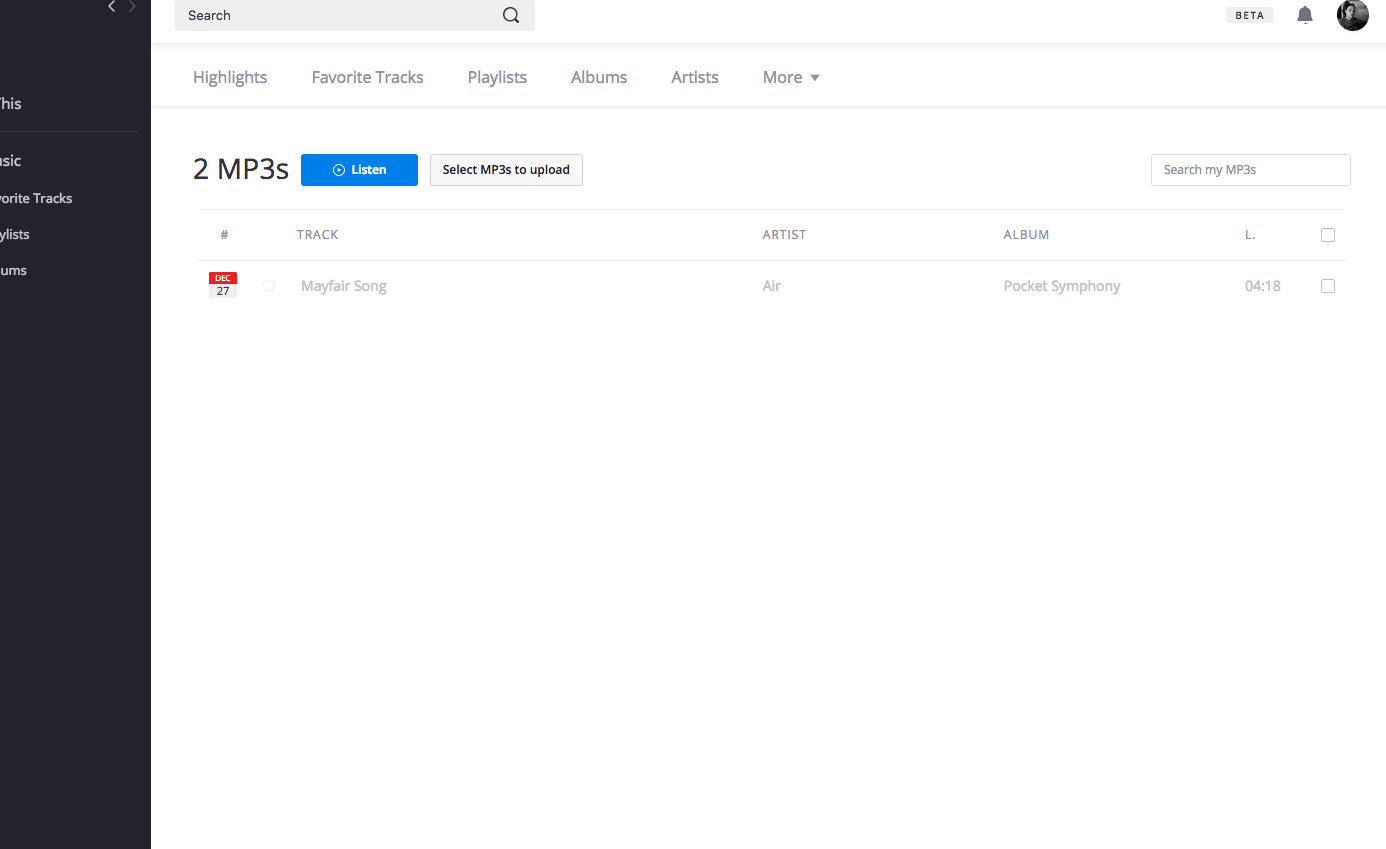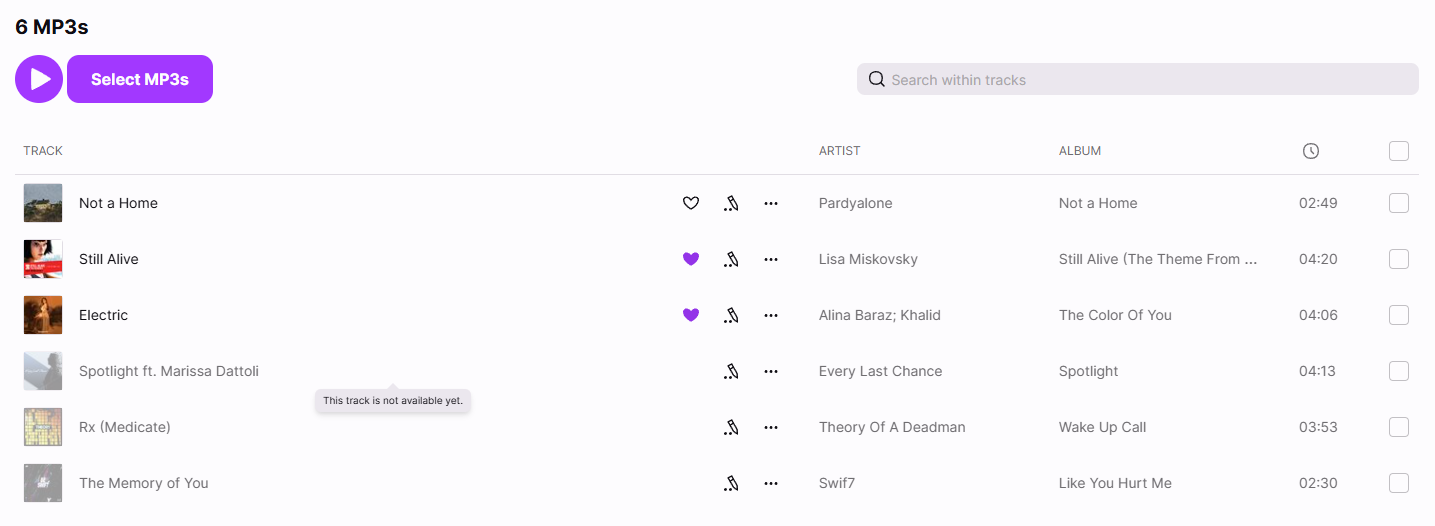track not available yet.
Is anyone else having trouble uploading there own mp3's on the desktop version of Deezer. I was able to do it last night and now it uploads but its in fate font and has the date next to it and says "this track is not available yet". Is this because there are in the Beta stage of getting this corrected?
I would recommend them to have a way to upload albums too.
Let me know if there is a fix to this (updated my flash player with little luck).
Thanks
I would recommend them to have a way to upload albums too.
Let me know if there is a fix to this (updated my flash player with little luck).
Thanks
Reply
Enter your E-mail address. We'll send you an e-mail with instructions to reset your password.