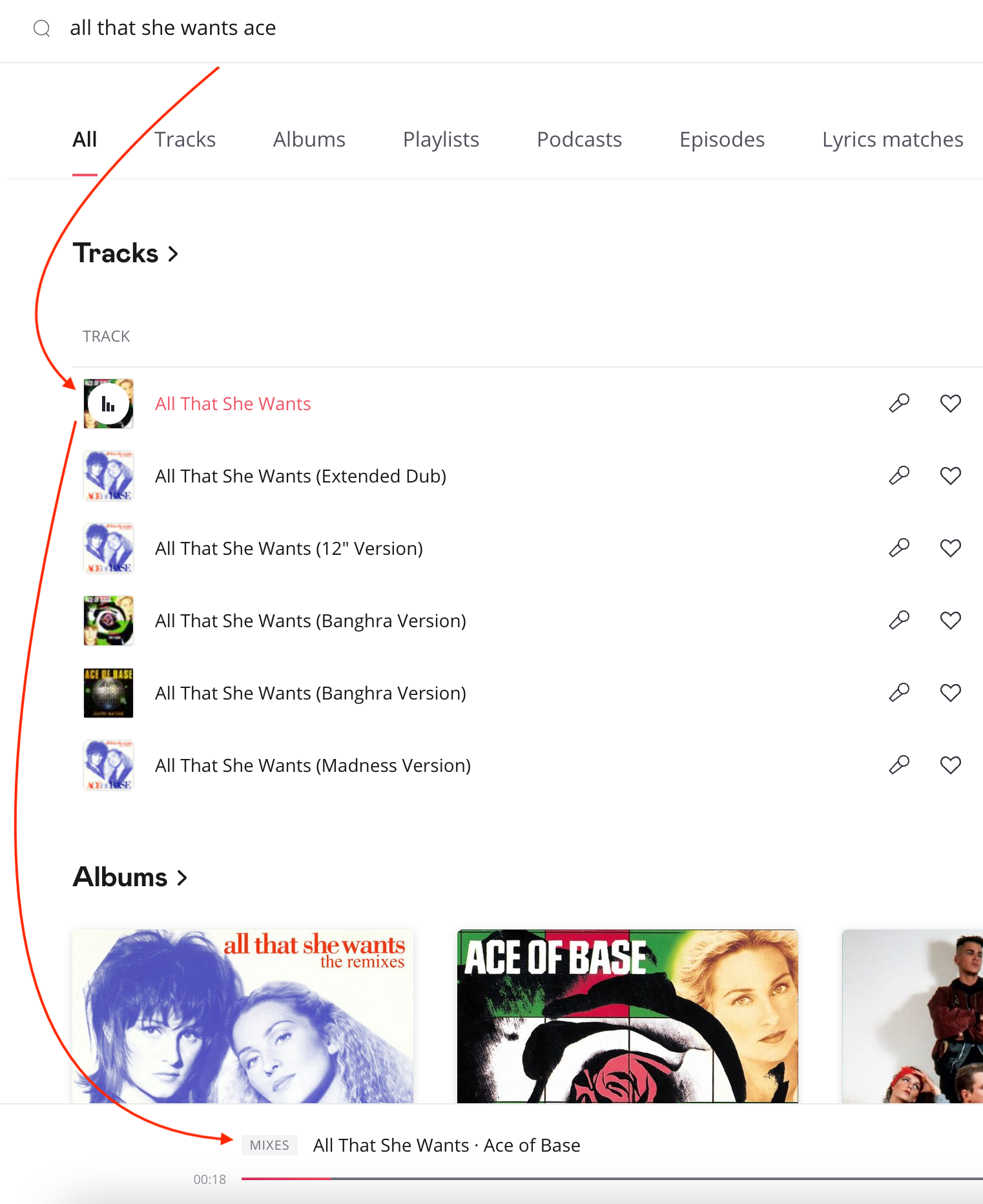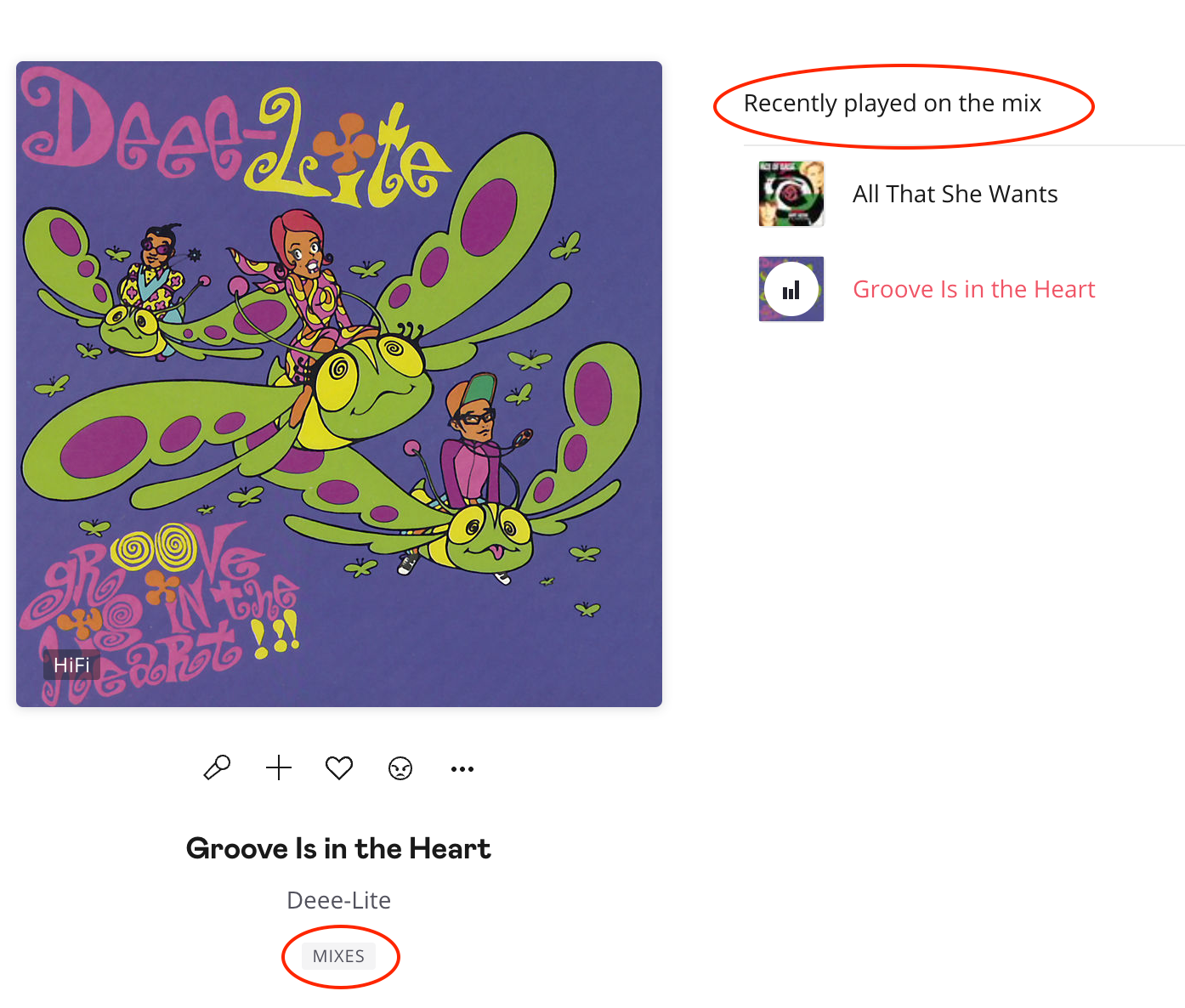Found something odd. I am using the web browser version of Deezer. I searched for a song through the search bar, set it to play. Then I clicked on the song's album page, and then when I tried to add it to the listening queue, I was not able to. I tried clicking on the 3 dots next to the big red play button, but the option was not there in the 3 dots menu. I also tried just selecting all the songs and then try to add those as a set to the queue, but the option is still not there.
Now get this: While still on the album page, when I then clicked on either play for the album, or on any of the songs, then I was able to to add the album to the listening queue! This took me a while to figure out, while trying to recreate the conditions and change bits until I found the issue.
Seems like a bug, because I see no reason to have that as a feature. Is this a known issue?