A message indicate that there is another app in use with the same credentials.
bug valid for all platforms and there is not related to the beta version
Best answer by Pia.Deezer
View originalBest answer by Pia.Deezer
View originalHello
I would advise you to carry out the following steps in order to protect all your online accounts, not only Deezer:
If you are still experiencing any further issues, please get in touch with our customer service.
I am trying to listen to music on the windows desktop player, but it keeps pausing saying music is being played on another device.
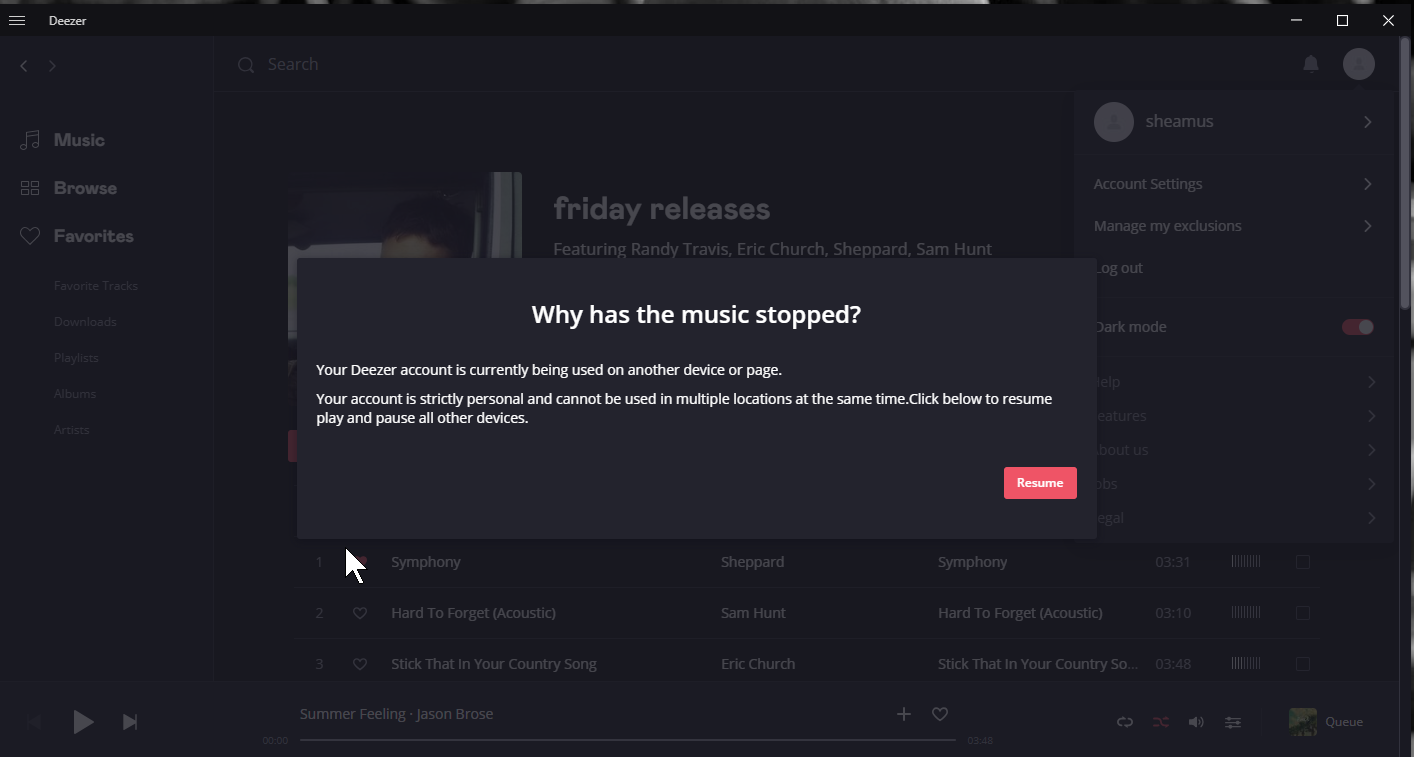
I tried changing my password, and deleting all connected devices and apps. But I keep getting the same error:
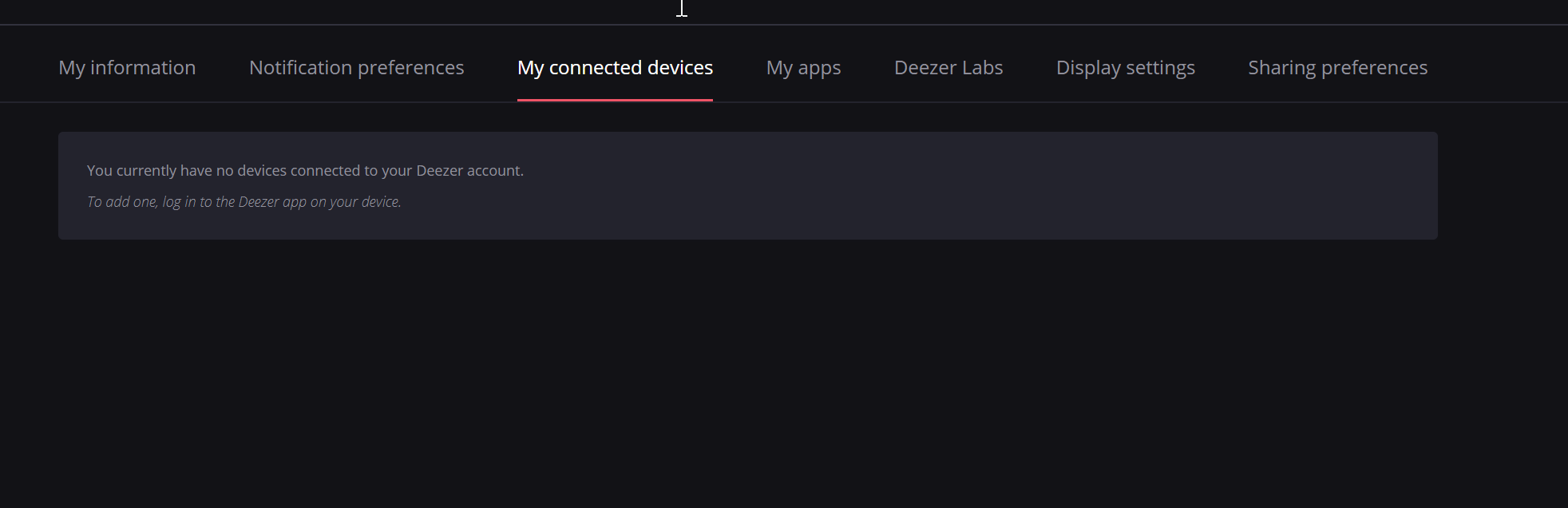
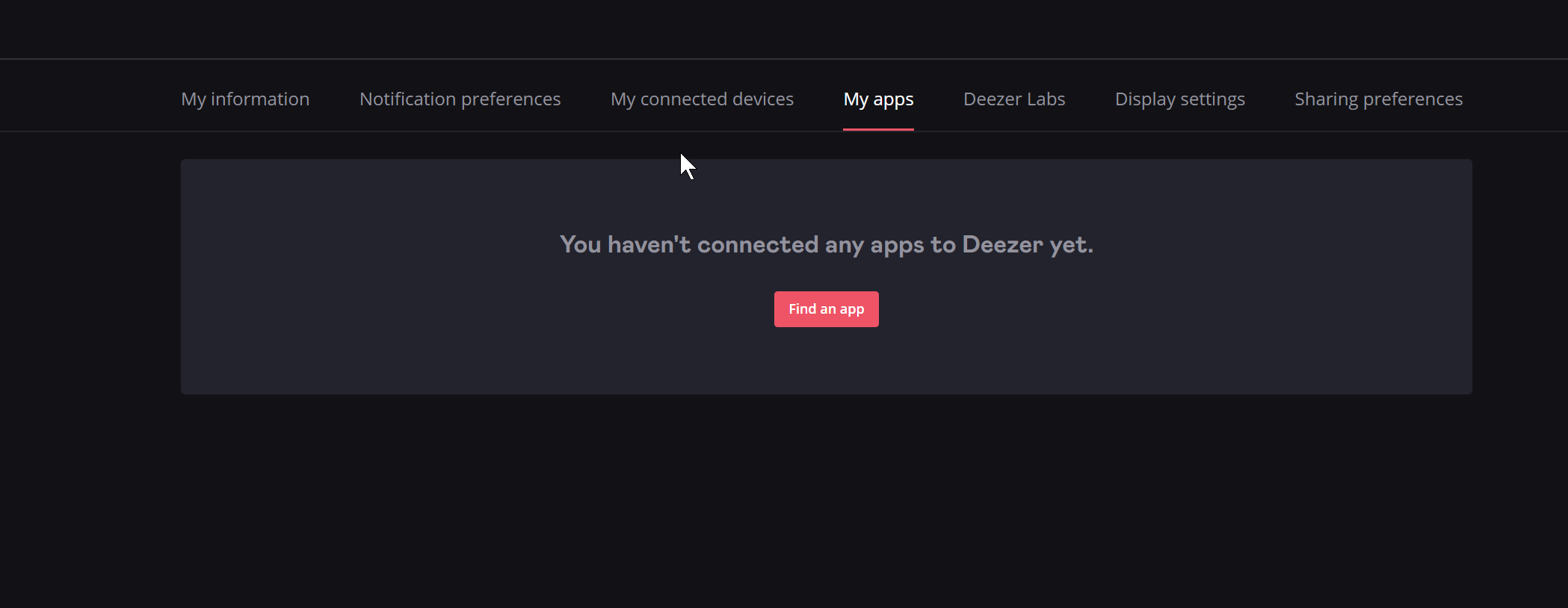
This has randomly been happening for months. But today, Deezer is basically unusable. I will have to cancel my account if this continues, as I like to listen to the music I pay for.
I tried adding my phone, which now shows up as a device, but I have the same problem on my phone.
My suggestion is to focus more on keeping existing users happy than aggressively pursing abusers.
Hello
Cheers
my Deezer is telling my i have too many devices on my account, but tells me there is a error when i want to look at what decices are on
Hello 
Have a nice day!
This same error started occuring to me aswell - it’s been going on on and off for a month now.
I’ve only been using my acccount on my phone and my computer - right now I am only using the computer version, I was extra careful to close the app on my phone and the interruption still comes every few minutes. This is unbearable. After a quick research I see that this has been a persisting problem with the users of Deezer for a few years now, so it would’ve been the only appropriate thing for you to repair this bug or you’ll start losing members (I mean, I love Deezer, but what’s the point if I’ll lose my mind, clicking the resume button every 2 minutes...).
Hello
Hello
Thanks a lot for your help, I did as you advised, so now I’ll keep my fingers crossed there will be no more trouble! :)

I am having this issue currently plus music that I don't even like or listen to is appearing on my playlist and other collections are being added to the recently listened to section. Not happy at all
Hello
Hello! This same error message keeps popping up when I’m trying to listen to my music. I’ve disconnected all the devices multiple times, changed my password and updated the app, but nothing has helped. What can I do?
Hi
I have closed session in all devices where the account could be open and I sent you a password request link to your email. Please click on the link and enter a new password.
If the problem persists, do not hesitate to contact me again.![]()
Hi
I would also suggest to check this article in our community:
If the problem persists please let us know.
Thanks :)
Although i am paying for the hifi plan iwhen i try loggin in my Kann Alpha i get this:
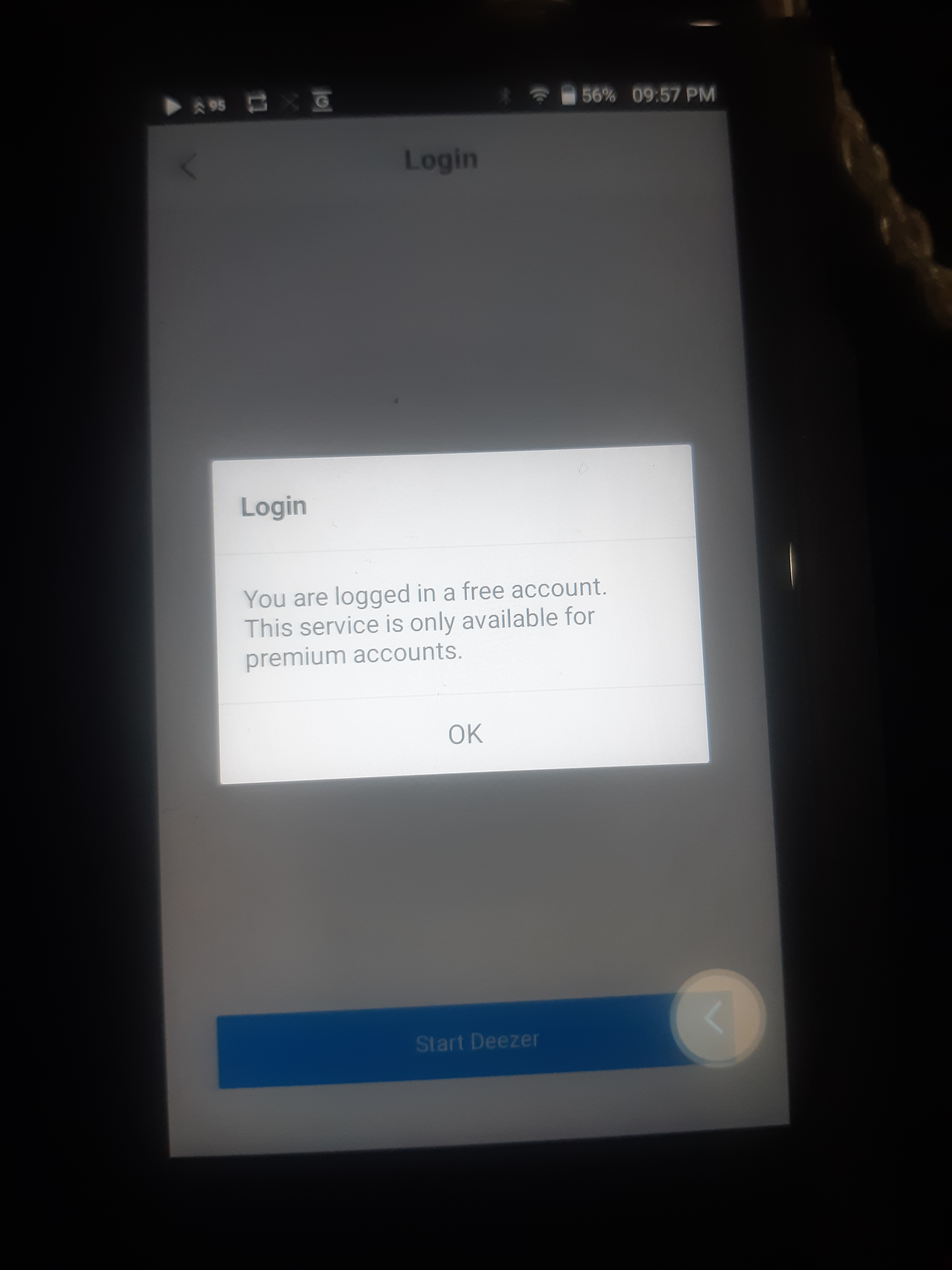
I keep getting interrupted by the error; Hmm someone must be listening how do I resolve this? I have tried to uninstall and reinstalling the app, also changed my password but the problem persists. How can I resolve it?
Hey
Sorry for the inconvenience. I've had a look at your account and have carried out some due maintenance.
I sent you a password reset email too, so please change your password and report back to us if you have any further issues ![]()
Hi, every time I try to listen to music or connect via Bluetooth I am getting the multiple device warning and my music stops playing.
Hey
Thanks for letting us know, apologies for the inconvenience.
I've done the same as the user above, so please change your password and reinstall the app. If this continues, let me know!
I have two Sony "Smart" tvs w Sonos soundbars in 2 seperate rooms . I normally listen to Deezer on my one in living room . Yesterday I listened to Deezer on my unit in the bedroom . I shut it off and then attempted to listen on original set and got the same message referred to above . TV is totally shut off
I need a reset , I have no intention of changing my password on my Google linked account. This problem has obviously been going on for years. Your customer no service is lame as can be.
Hi
You can reach Deezer support here:
https://support.deezer.com/hc/en-gb/requests/new
Usually between 9 a.m. and 5 p.m. a red chat window opens at the bottom right, then you can get in touch with a supporter more quickly.
It started happening to me as well and it is so annoying! I'm this close to give up Deezer and take up another service.
Hello
We are sorry to hear that. Please use the reset link sent to you by email to reset your password; everything should be OK with your new password as we have already unlinked all the possible connected devices from your account.
Enjoy Deezer! ![]()
Enter your username or e-mail address. We'll send you an e-mail with instructions to reset your password.