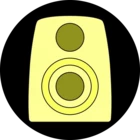Answered
Volume banner in deezer desktop app
When I change the volume on my windows 10 pc a Deezer banner appears in the top left corner of the screen. How do I remove this?
This happens while using the Deezer desktop application.
I understand its usefulness but there should be a way to turn it off. It can be quite obnoxious for users.
This happens while using the Deezer desktop application.
I understand its usefulness but there should be a way to turn it off. It can be quite obnoxious for users.
Best answer by Rafael.
Hi there! Some people reported the same and we have already passed the feedback on to our devs 🙂
View originalShow first post
Reply
Enter your E-mail address. We'll send you an e-mail with instructions to reset your password.