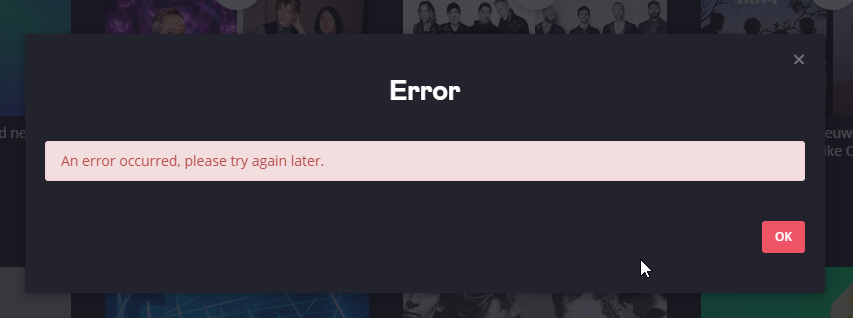Answered
Music stops after a one or few songs
When playing a playlist or an album I would expect the next song to automatically start after the current song ends.
The current behavior, however, stops the playback after one, or just a few songs. When this happens I cannot manually switch to a new song, all play/pause buttons control the song that just ended. So until I reload the page all I can do is listen to the same song over and over.
This might be the repeat of:
https://en.deezercommunity.com/other-devices-49/fixed-music-stops-after-playing-one-song-on-browser-7208
Debug info:
Using Google Chrome Version 71.0.3578.98 on Debian-based Linux with kernel 4.18.10
The current behavior, however, stops the playback after one, or just a few songs. When this happens I cannot manually switch to a new song, all play/pause buttons control the song that just ended. So until I reload the page all I can do is listen to the same song over and over.
This might be the repeat of:
https://en.deezercommunity.com/other-devices-49/fixed-music-stops-after-playing-one-song-on-browser-7208
Debug info:
Using Google Chrome Version 71.0.3578.98 on Debian-based Linux with kernel 4.18.10
Best answer by Rudi
Hi there @maks.kolman
We'll keep an eye on this to see if it's a repeat of the previous issue you mentioned. I haven't seen anyone else reporting this issue in our community recently, especially using Linux.
You could try to clean the browser cache to see if it helps. It could also be that something in your computer is preventing the app to work as it should be, like an antivirus or energy saving settings, for example.
It's important to note that Linux isn't officially supported by Deezer.
View originalWe'll keep an eye on this to see if it's a repeat of the previous issue you mentioned. I haven't seen anyone else reporting this issue in our community recently, especially using Linux.
You could try to clean the browser cache to see if it helps. It could also be that something in your computer is preventing the app to work as it should be, like an antivirus or energy saving settings, for example.
It's important to note that Linux isn't officially supported by Deezer.
Show first post
Reply
Rich Text Editor, editor1
Editor toolbars
Press ALT 0 for help
Enter your E-mail address. We'll send you an e-mail with instructions to reset your password.