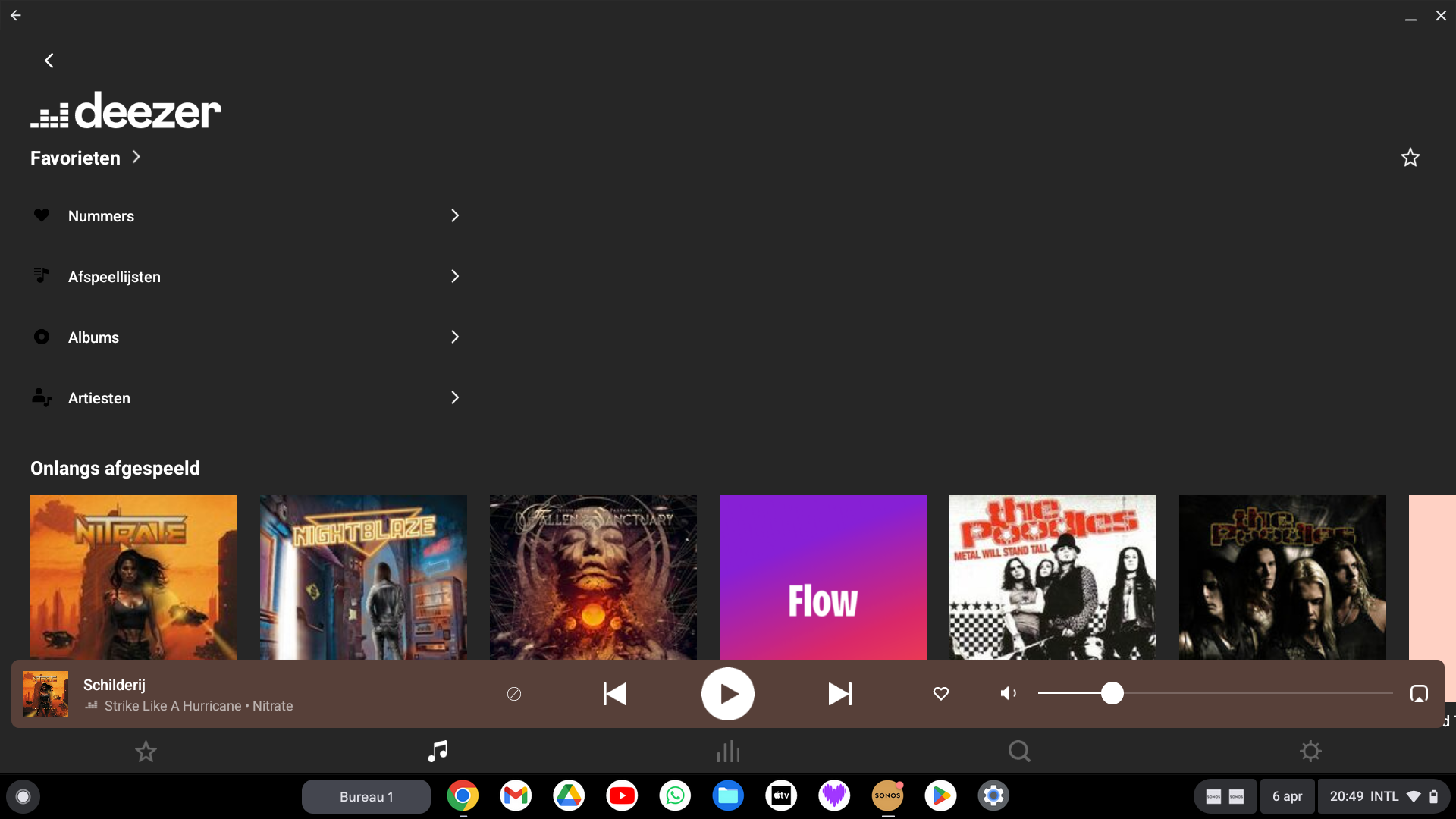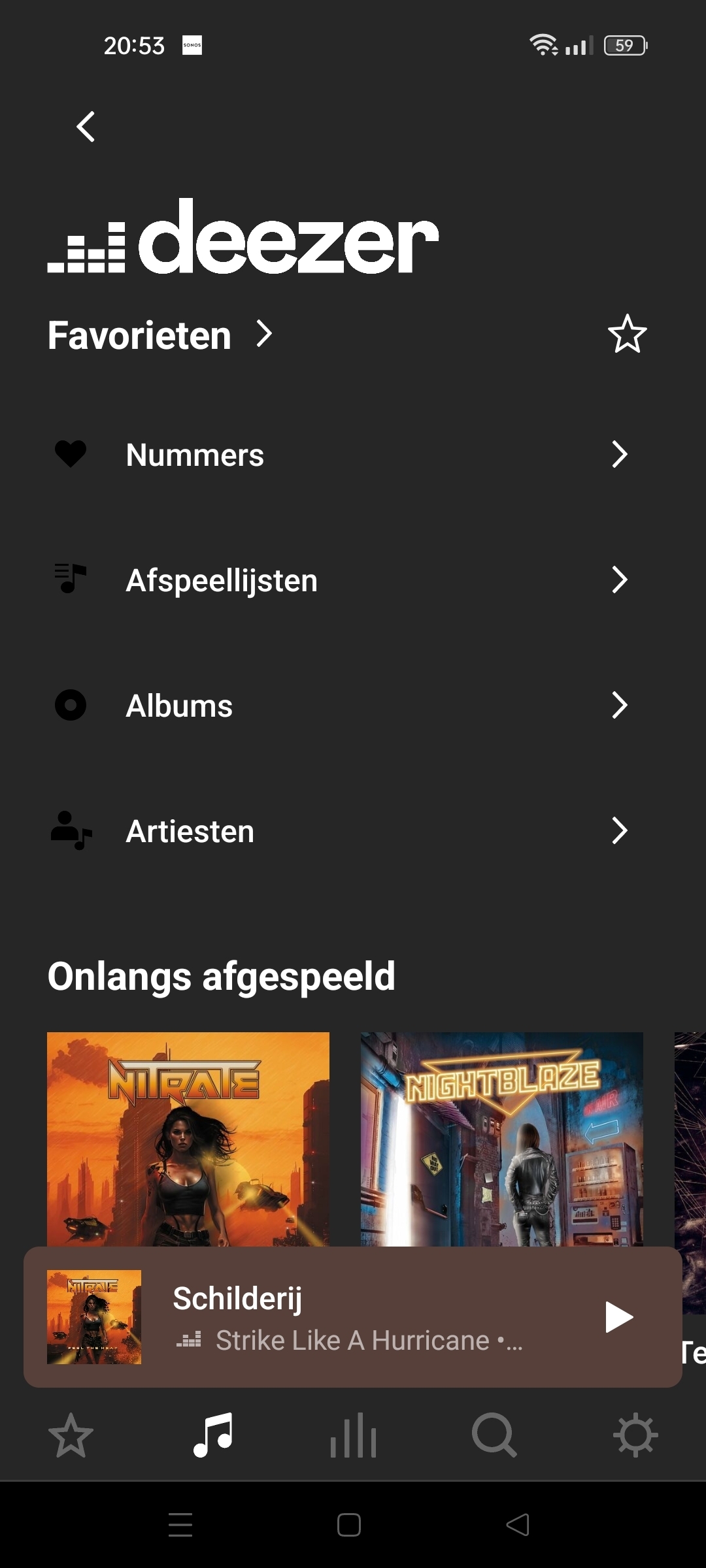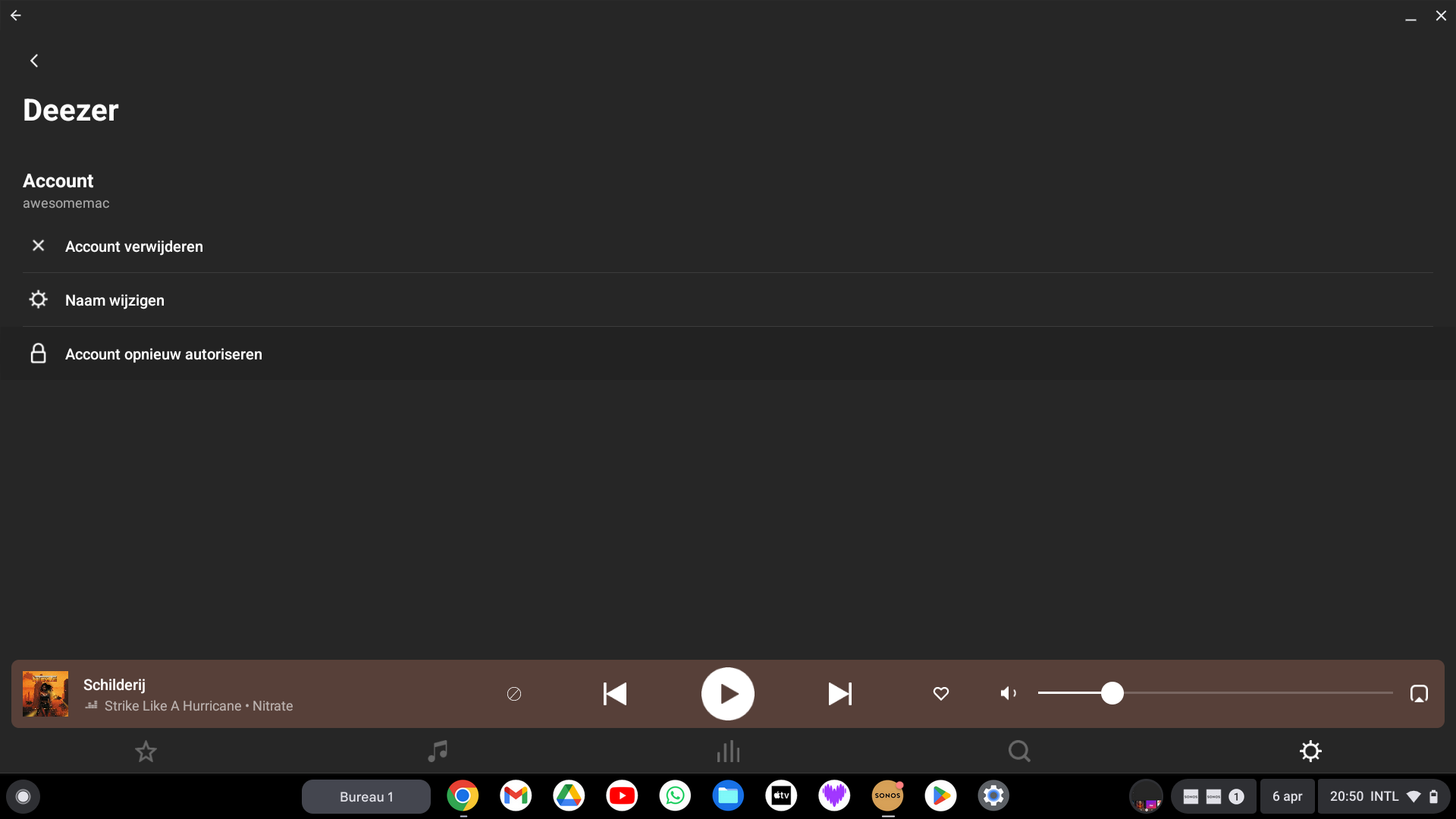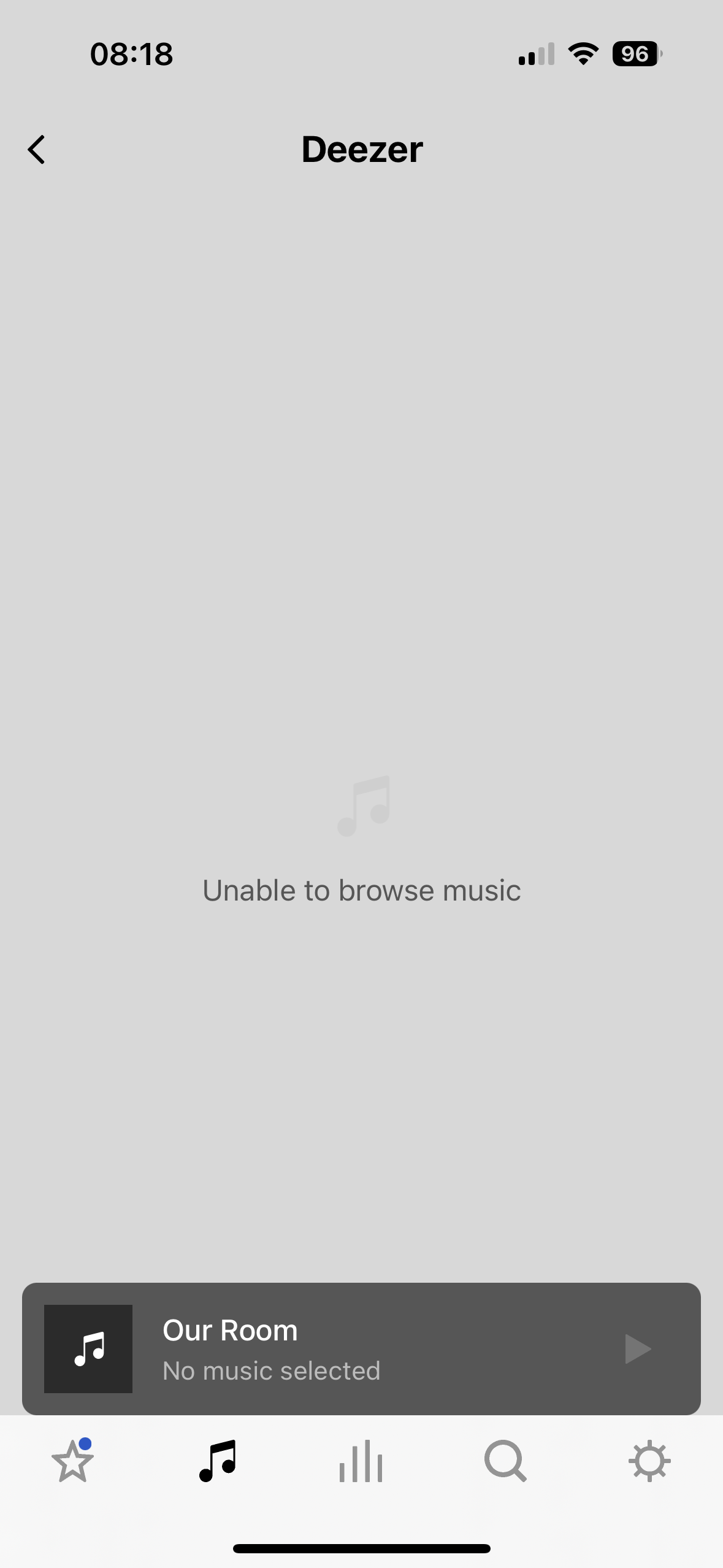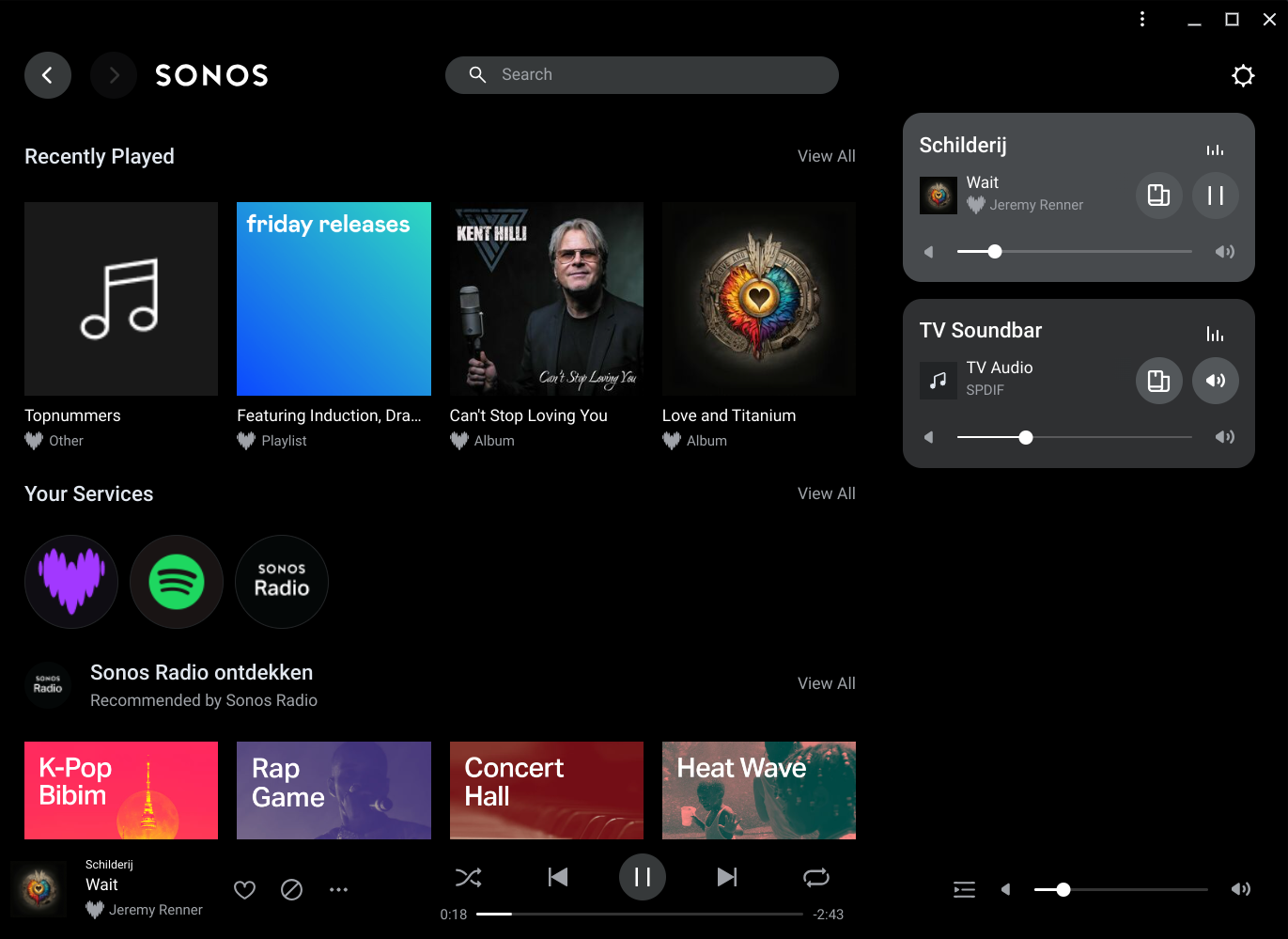As of last week whenever I try to load the Deezer service within SONOS I keep getting the unable to browse music message. I am using a Deezer premium account and the S2 app all with the latest firmware. I spent an hour with SONOS support and were able to determine it seems like an issue with my Deezer account but I went ahead and did a lot of the recommended solutions I was suggested and found in the forums.
I was wondering if anyone else is still experiencing this issue and if they were able to fix it?