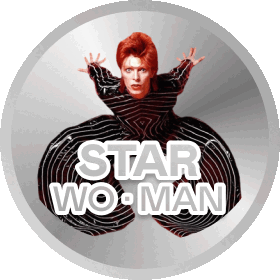Hello,
For about the last 3 months or maybe a bit longer, I have been experiencing issues with Deezer on my PC (Windows 10). If I’m lucky I can listen to one track without any issue. Soon after this, all songs try to play, but stutter or don’t play at all.
Some things to note:
- I have tried all the different quality settings
- I have uninstalled and reinstalled more than one.
- I have tried installing it from the Windows store as well as download the exe directly.
- I have a 50mb line, so it is highly unlikely a bandwidth issue (it plays fine on my phone on Wifi at home)
- It does not matter if I have other programs open or not, so I doubt it’s a resource matter either.
I have seen similar posts on here, but none of them conclude with a solution.
Please do not make me go over to Spotify like all the normies. But if this continues, I will have to.
Thanks so much,
Rosco