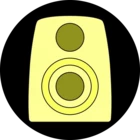Timurthepro wrote:
yeah seems like it, I might get the new oneplus smartwatch coming out in a few days.
Actually, I was thinking about exactly the same thing. I'm sure it will work with Spotify ;)
yeah seems like it, I might get the new oneplus smartwatch coming out in a few days.
It's been two weeks.
I'm starting to think this won't ever get fixed. Time to start eyeing other smartwatches and music services.
Hi there @Asyeha @White260 @Rocked24 @Dalgorn @Timurthepro
I've moved your comments here so that you're kept updated on the progress of this issue. Thank you for your patience, we're still investigating it.
I got my fitbit versa 3 yesterday. And I’ve got the same problem. Have been trying everything. Could cry out of frustration right now..
Same issue with the ionic… unexpected error...can’t connect to server ….seems to be a recurring issue. for several months. Pease fix ASAP was one of the reasons I bought the dang watch. The easy answer is always we are working on it….seems more like an excuse than a fix… if you’re gonna offer this app then make sure it works. Frustrated. Thanks
I just got my Fitbit Sense 2 days ago and am experiencing the same issue. Hopefully it will be resolved soon.
sorry I don’t, others are waiting, check the Fitbit community you might find more information
Thank You! Do you know the estimated time it will take to fix?
Hi @Timurthepro
I believe this is an ongoing recent problem between Deezer and Fitbit (search this community and also the Fitbit community and you’ll see other threads).
Fingers crossed it will be fixed soon :) (at least you know it’s not just yours not sync’ing).
So basically I’m having this problem. I have tried to download music to my fit bit versa 2 through Deezer and it have worked before, and now I am experiencing this issue. Every time I click onto manage my music, this error keeps popping up, “ uh oh, there was a problem reaching the server”. This blocks me from accessing my music and downloading more. I’ve tried to contact the fit bit support team and they are saying that this just might be a Deezer issue with Fitbit. Can someone reach out to me, I did everything from resetting my Fitbit to deleting everything and nothing worked.
Smae here… bought Sense today, in Italy Google Assistant hasn’t been activated, now I see that I can’t even use Deezer… connection problem… try later… Really?! Please, solve this as soon as possible, or this watch will have to be trashed and Deezer changed with another music provider.
Hey @Vickylking @L&G @monkeymark @Kevin Connolly @Jess Nelmes @Rebecca Schifferle @Kaitlin Perry @Andrea Biancardi
Thank you for your patience while we work on sorting this out! Once I've got an update, I'll let you know!
I want to connect my account on deezer with my fitbit versa 3. Unfortunately i can’t do that, i can’t access the settings for deezer on the fitbit app because there is a problem. Can you help me?
I have the same issue! very frustrating...
FionaStander wrote:
I have a Samsung Galaxy Note 8 and i just purchased a Fitbit Versa 2. I have tried for 2 days straight to get Deezer to work on the watch with no luck.
I get to the point twhere i type the activation code from the Deezer app onto my Versa and then it says “Link accounts” - every time i do this I get a message “Uh oh, unexpected error occurred”.
Can someone please help!!
My Versa 3 is doing the same thing
Same problem here too - with my old
Ionic (that I thought was on its way out, has had other problems too) and new versa (received today). I have spent hours over the last few weeks trying to get them synced and tried all the advice given with no joy. I’m training for a big race and need music on my runs and hate having to carry my phone.
We are paying money out in good faith for both Fitbits and Deezer so it’s really disappointing that you haven’t found a resolution yet. This has been ongoing for weeks now so surely something must have been done about it??
Just bought a versa 3 today, not only was I let down to find out I couldn't play spotify offline but now after subscribing to Deezer instead I am also getting the error “Uh Oh! There was a problem reaching the server. Please try again later.” when I try to connect to it over the fitbit app, the are comments here from weeks ago with the same issue, how has this still not been fixed within the space of weeks? Where is the urgency? This is surely not such a complex issue to resolve from your side that users have not been able to play music for week
Same issue here. Is it any closer to being sorted?
Hi have been using Deezer on Fitbit with no issues until today. It keep saying unexpected error occurred try again later. I have had the same message for 12 hours. Now there is not music available on Watchnon Deezer and can’t sync new playlist even on force.
Same issue here. I get as far as logging in on the phone and it opens the fitbit app, then I get the uh oh message.
Rudi wrote:
Hey @Vickylking
We're working to get this sorted ASAP. Like I mentioned above, we're sorry for the inconvenience.
Stay tuned and very soon you'll be getting those tunes in your Fitbit 
This seems like a long standing issue that has been going on for a while now. Are you any closer to getting this issue fixed because at the moment you are advertising functionality that you don't have which is unacceptable. With the price tag that comes with the fitbit you expect these things to work. As I can see in previous posts people are returning their fitbit and cancelling their deezer subscription. I am not far behind them unless this issue is resolved!!
Hey @Vickylking
We're working to get this sorted ASAP. Like I mentioned above, we're sorry for the inconvenience.
Stay tuned and very soon you'll be getting those tunes in your Fitbit 
Vickylking wrote:
Just got new fitbit. Subscribed to deezer premium so I can listen to music while running. Put the activation code in so I can pair but keeps coming up with server error message. Please confirm this is an issue from your end and is in the process of being resolved as I am getting frustrated trying to pair my devices. Turning both my phone and fitbit off a numerous of times and thinking I'm doing something wrong. TIA.