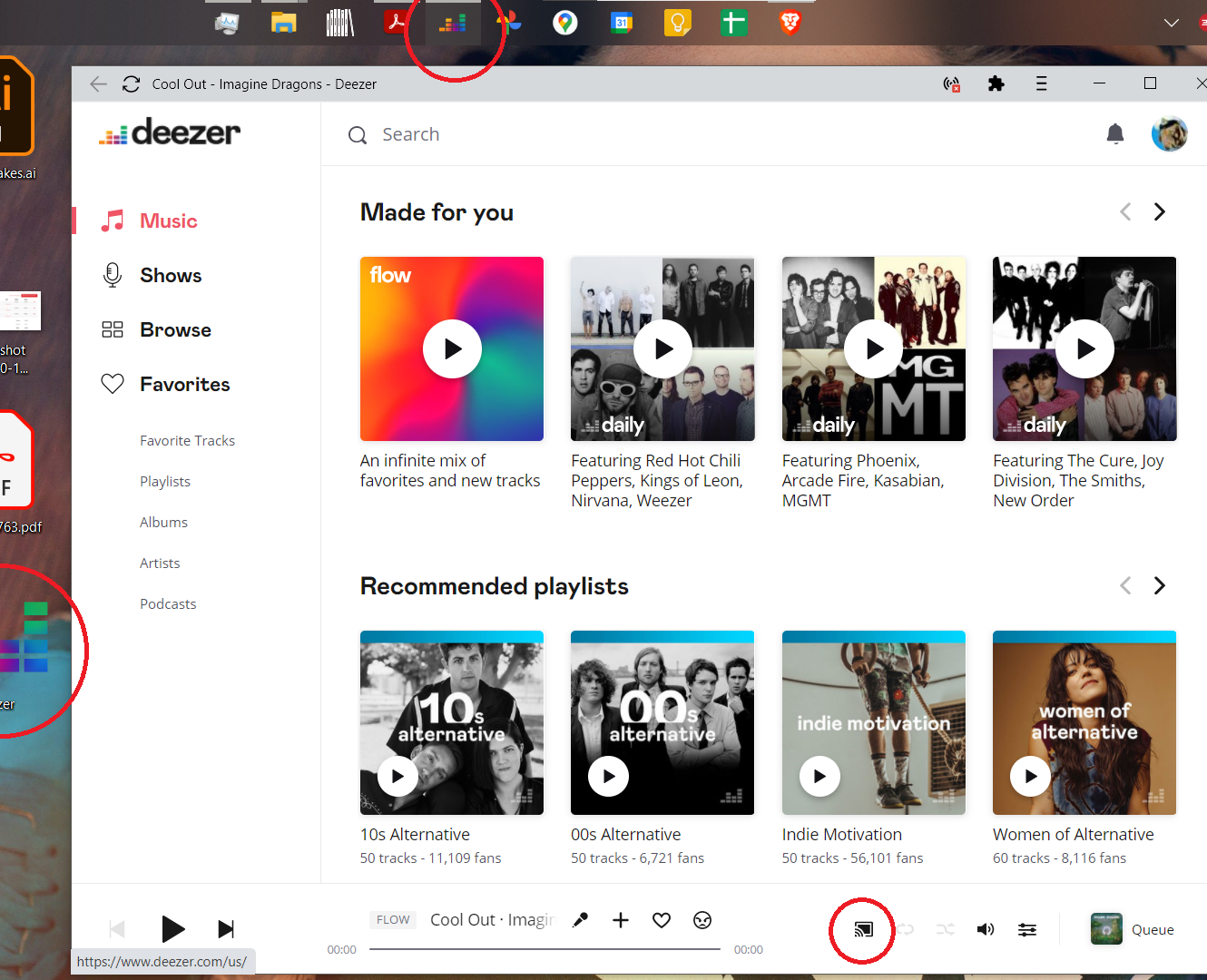Answered
Chromecast from Deezer Desktop (Win10)
Would love to know why there's no Chromecast option on the Deezer Desktop app.
I realise that it's in Beta only, but is there a plan to include it?
I'm currently a Spotify (Premium) user and would be happy to change over to Deezer should there be the option to cast directly from the desktop app 🙂
I realise that it's in Beta only, but is there a plan to include it?
I'm currently a Spotify (Premium) user and would be happy to change over to Deezer should there be the option to cast directly from the desktop app 🙂
Best answer by Rudi
With our new integration, it isn't possible to cast from a desktop at the moment. But we're still planning around this.
So like Rob said, it is possible to cast, but with the previous integration - not the new one which is more stable 
Show first post
Reply
Enter your E-mail address. We'll send you an e-mail with instructions to reset your password.