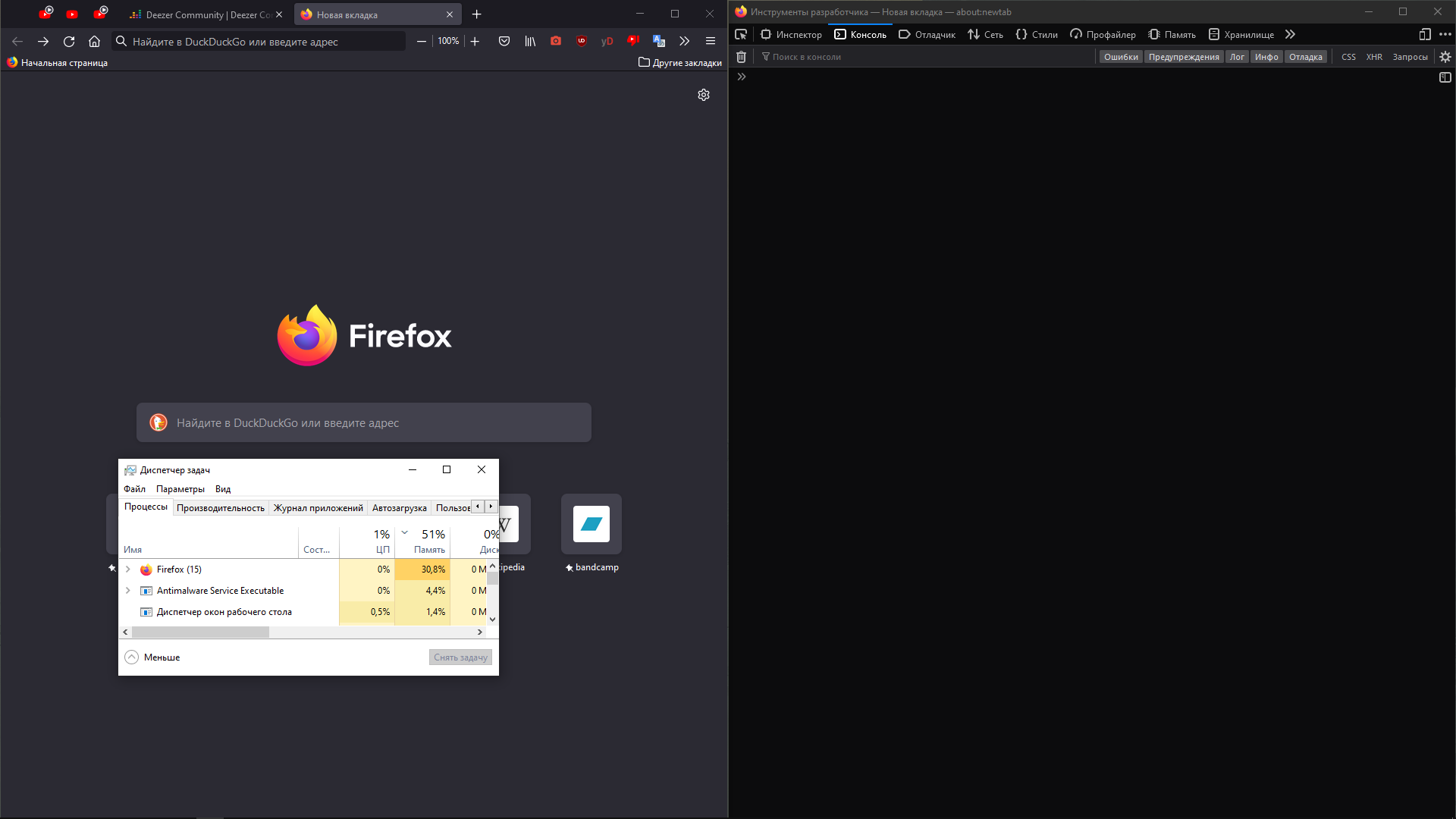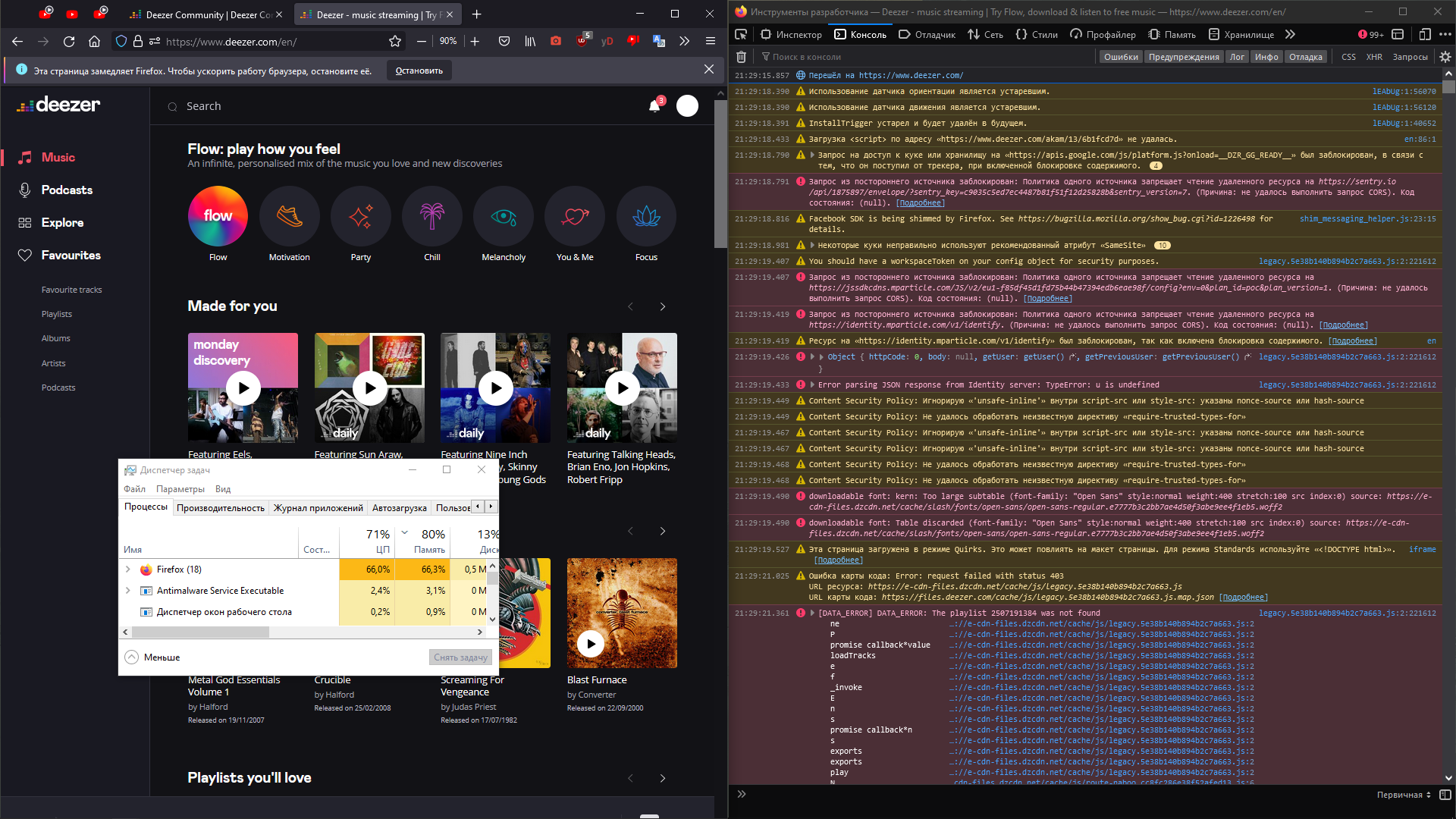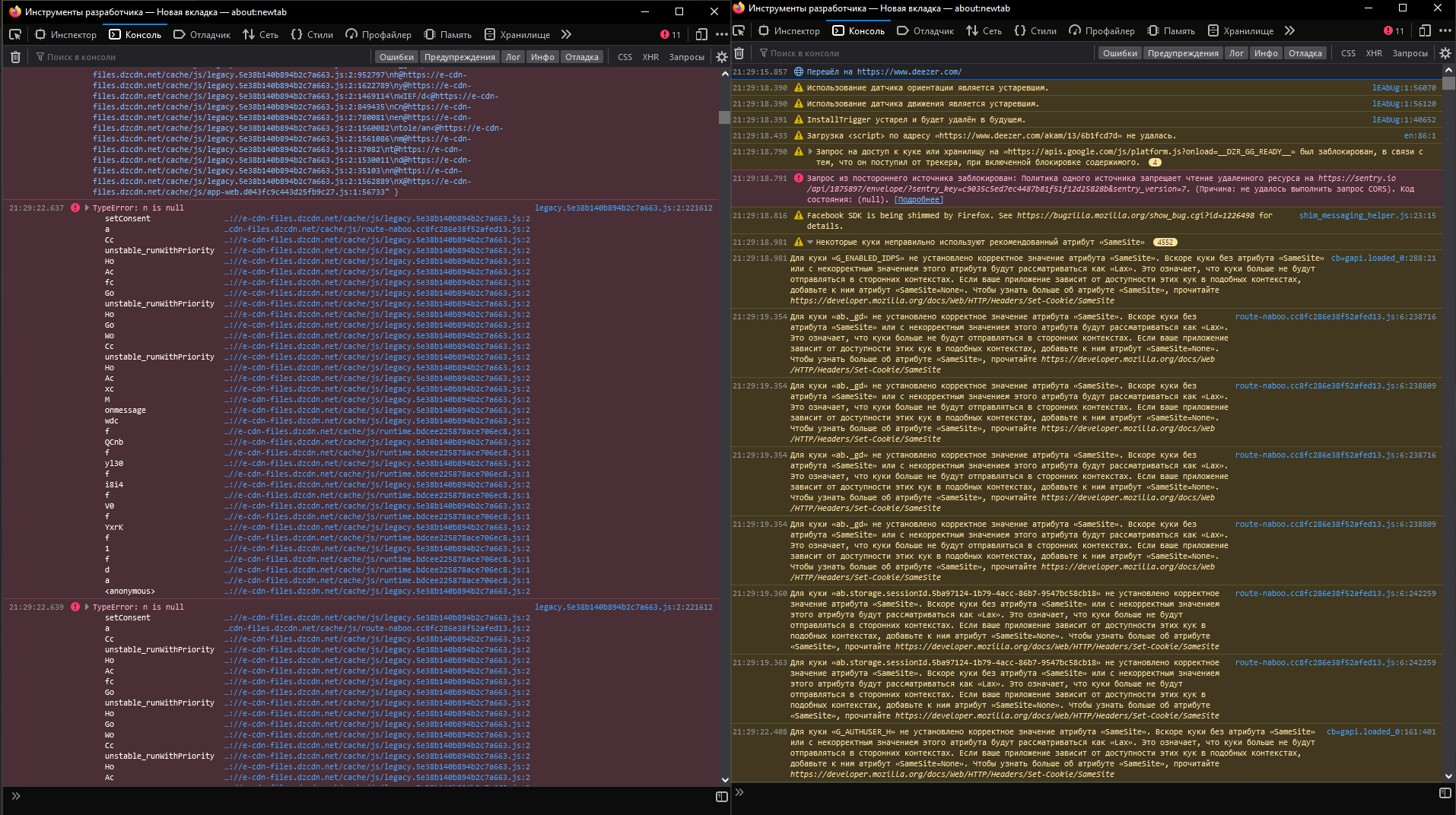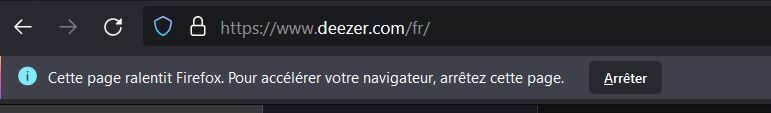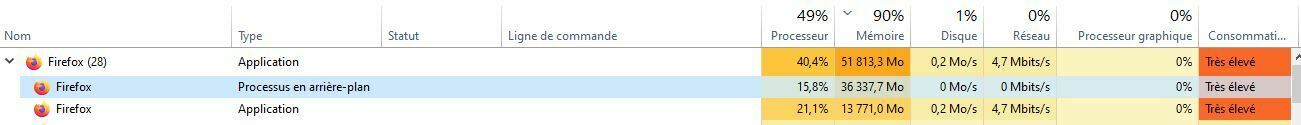When i try to access deezer.com using firefox 102.0.1(x64) on windows 10 the website attempts to load something and fails many times. This causes the tab to not resopnd; a steady increase in cpu and ram usage, that may eventualy freeze your pc.
Recreating this issue:
1. Open task manager. (use it to close the website before it freezes your pc)
2. Open an empty tab on firefox. Press F12 for dev. tools and open the console. (otherwise it won’t open at all)
3. Visit deezer.com.
Screenshots:
1. Empty firefox tab (1% cpu; 51% ram)
2. Using deezer for ~1 min ( 71% cpu; 80% ram)
3. Viewing console after closing the tab. One of the lines says there are 4552 cookie attribure issues.