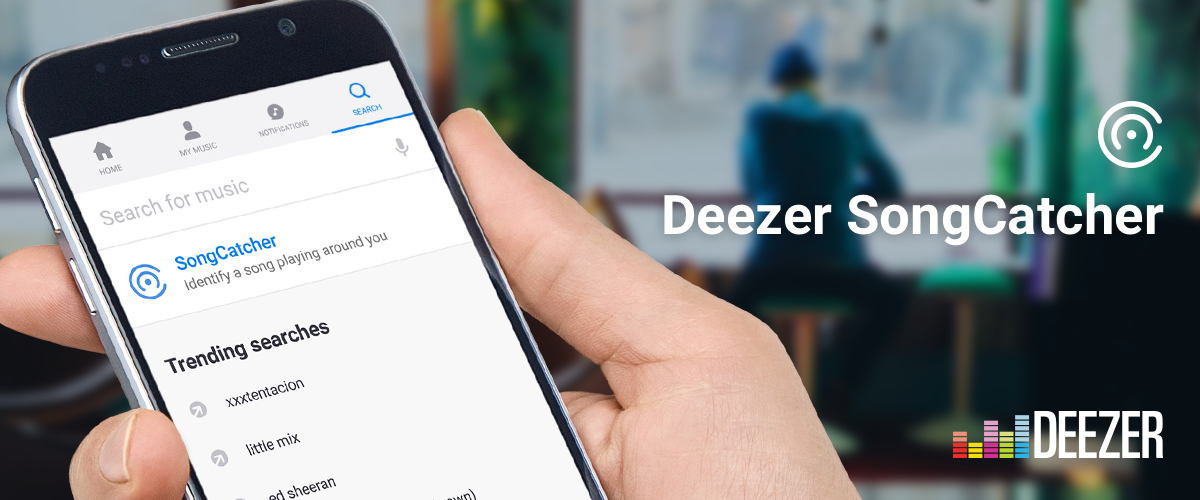SongCatcher listens to the music that is broadcast around you and identifies it.
You can then add the songs directly to your favorites or in your playlist.
Available for every Android user (free, Premium+, HiFi and Family subscribers), our new feature can be found on the search section of your app:
- Press the SongCatcher button located just below the search bar
- SongCatcher will begin listening to the song to identify it
- When it’s successful, it will display the song name and artist to you. You will also have the option to add the song directly to My Music or one of your playlists
What do you need to use SongCatcher?
You'll need at least Android 6.0 and the latest Deezer version (minimum 5.4.12).SongCatcher is not yet available for iOS users.
What happens if SongCatcher can’t identify a song?
If SongCatcher is unable to identify a song it will display one of the following error messages:- SongCatcher can’t find your track. Can you try again?
- Hmm, it looks like you're offline
If you are offline at the time, SongCatcher will give you the option to try again.
Note: At this time, it is not possible to temporarily store sound clips to be identified when your phone is next online.
Sometimes SongCatcher may identify a song, but be unable to match it to Deezer’s catalog. In these cases, it will display the title of the song, the name of the artist, and a list of search results according to what the app heard.
If the service fails to recognise the song completely, it could be for a few reasons: the environment you’re in may be too noisy, your device may be too far away from the music source, or the song may not be in the Deezer catalog.
Where can you find your SongCatcher history?
At this time, you must save songs you capture to your Favorites or a playlist in order to return to them.Can SongCatcher recognise a track if you sing it? How about if you hum it?
SongCatcher works by matching tracks to existing music in our database. Our development team is working on technology to identify songs by singing or humming. When we have more, you’ll know about it.📣 Tell us what about your first finds with SongCatcher here