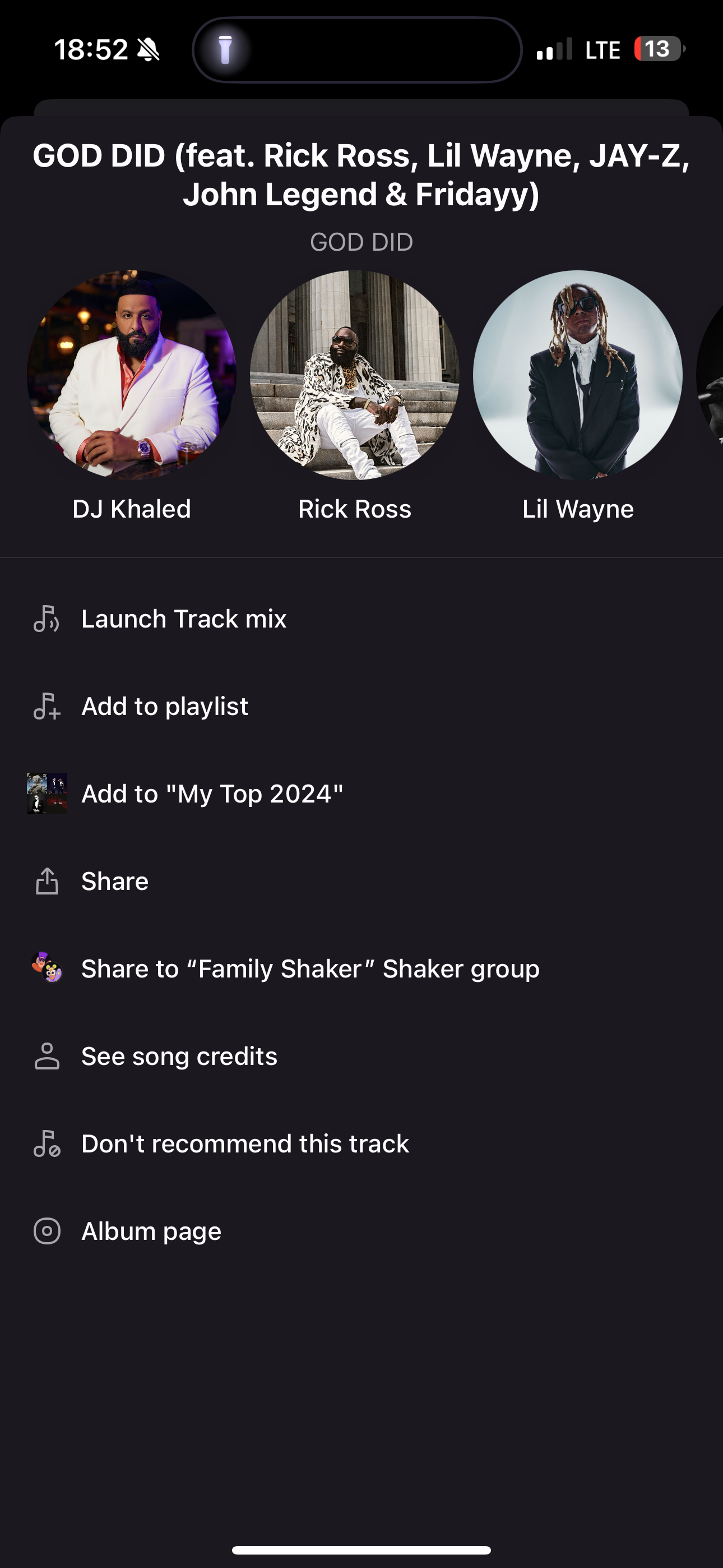Pls Deezer moderators, any response to this?? Why did this functionality get removed? If there is a playlist already playing, i can no longer search a song and add it to the queue. The ‘Play Next’ option is missing. This issue only affects IPhone app. The Android app has the ‘Play Next’ option for searched songs.
Hi @olu.bhad Our devs already worked on a fix and restored the “Add to queue” and “Listen next” options in the track menus of search results .
Please update your app to the latest version 10.41.1.1.
Thanks for your patience :)
Hi Deezer Support,
I’m still experiencing a problem with playback controls when using Google Cast, and it has not been resolved by the latest update. Even after installing version 10.47.1 (10.47.1.4), when I cast to a Chromecast target, tapping the Shuffle icon does not actually turn Shuffle off, and the “Play next” / “Add to queue” actions are either missing or have no effect. This isn’t limited to items found via Search; the same behavior occurs when I try to queue tracks from my own Playlists or from my Favorites. If I stop casting and play locally on the device, these controls work normally.
Environment: iPhone on current iOS; Deezer app version 10.47.1 (10.47.1.4); casting via Google Cast (Chromecast / Chromecast built-in).
I’m currently on a trial and I really like Deezer overall. However, this feature is essential for me, so I hope it can be addressed quickly.
still experiencing a problem with playback controls when using Google Cast, and it persists after the latest update. Even after updating to version 10.48.0 (10.48.0.3), when I cast to a Chromecast target, tapping the Shuffle icon does not actually turn Shuffle off, and the “Play next” / “Add to queue” actions are either missing or have no effect. This isn’t limited to items found via Search; the same behavior occurs when I try to queue tracks from my own Playlists or from my Favorites. If I stop casting and play locally on the device, these controls work normally.
Environment: iPhone on current iOS; Deezer app version 10.48.0 (10.48.0.3); casting via Google Cast (Chromecast / Chromecast built-in).
Additionally, since this update I’m seeing intermittent crashes where the entire app closes unexpectedly. These crashes seem to coincide with Wi-Fi or mobile data connectivity issues (e.g., brief drops or switching between Wi-Fi and cellular).
In the latest update, the issues are still present and not fixed.
10.49.0 (10.49.0.3) ios