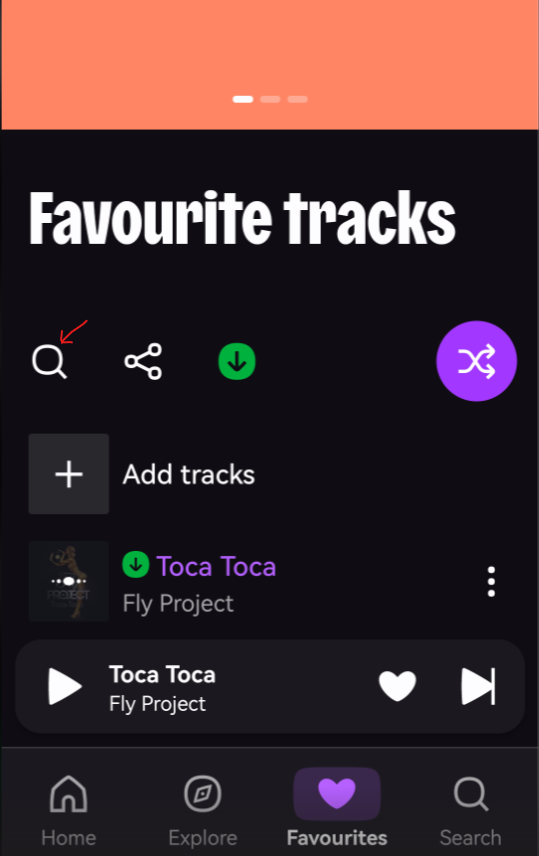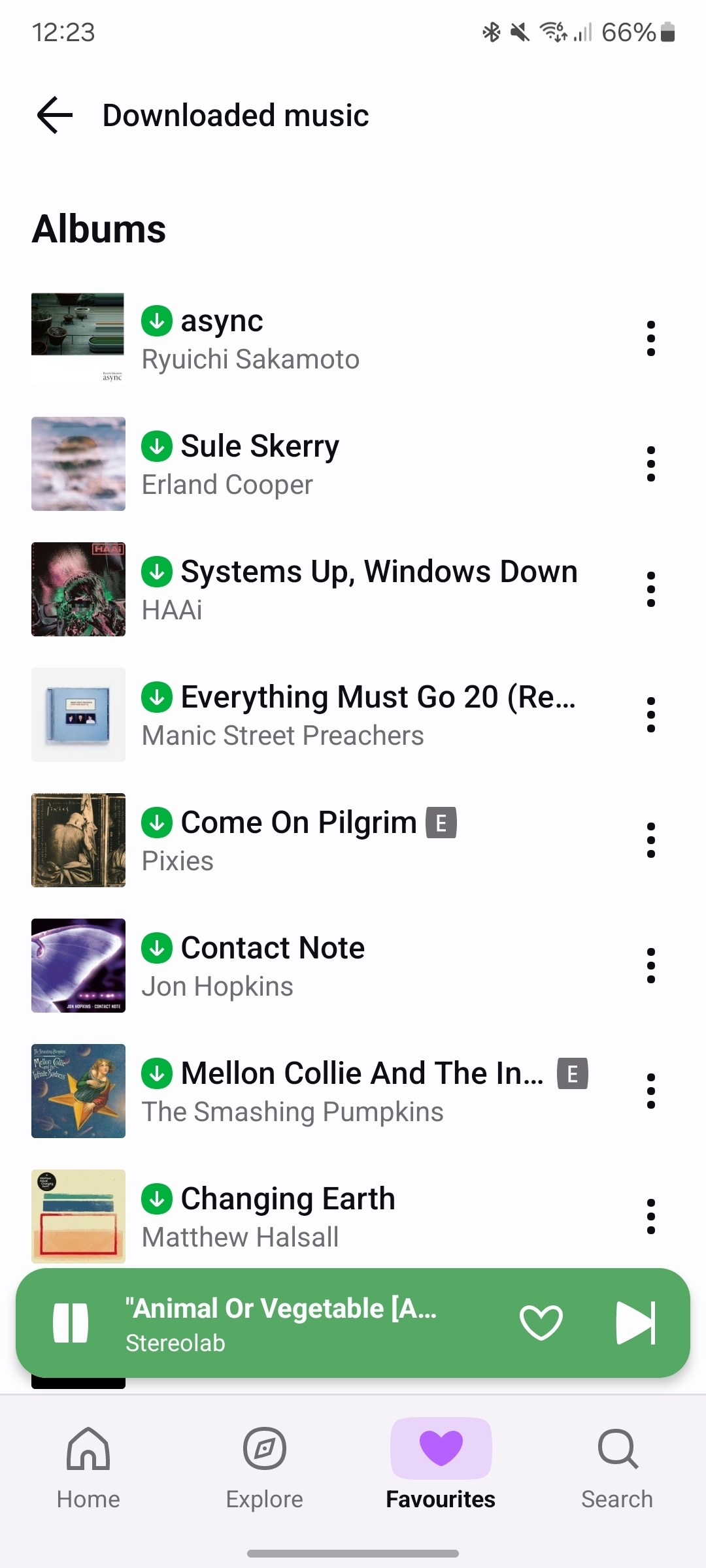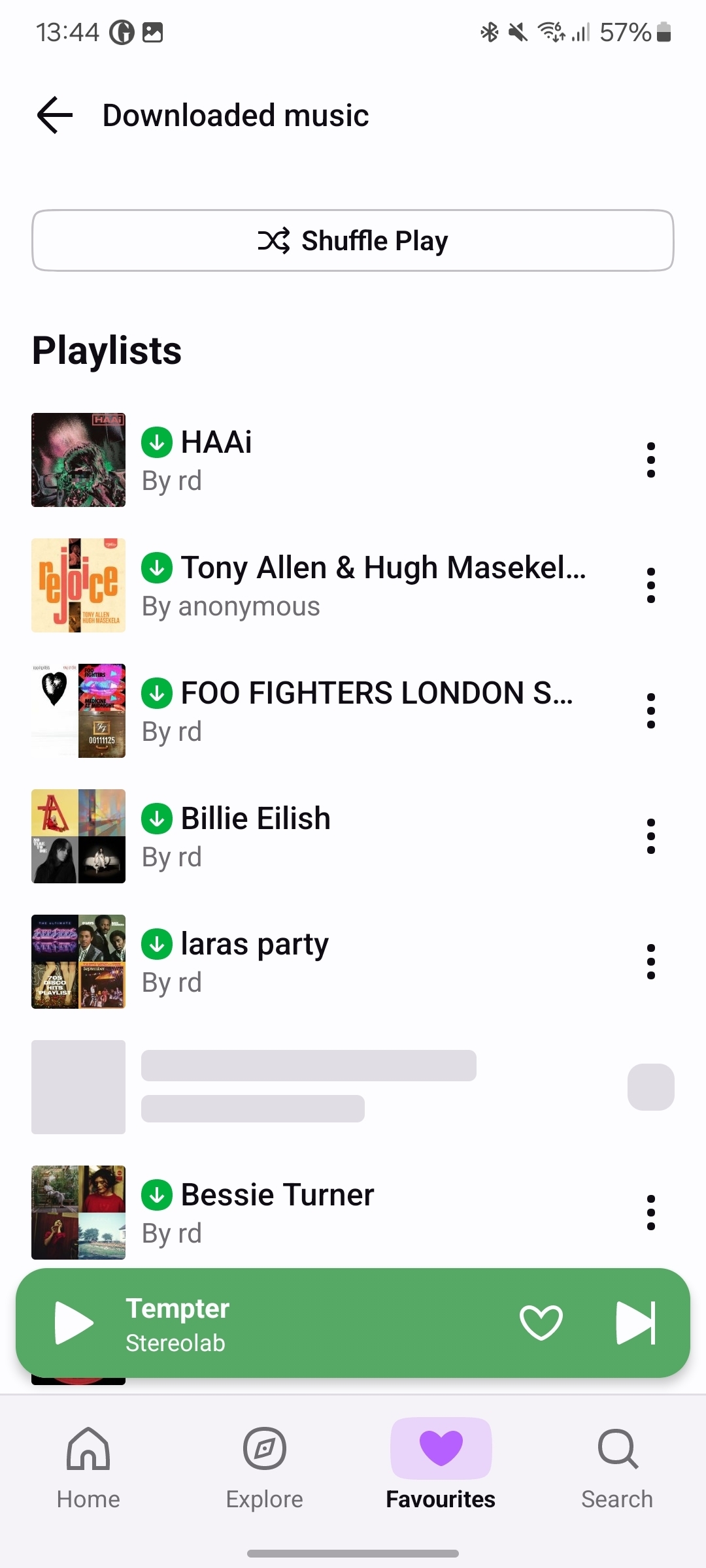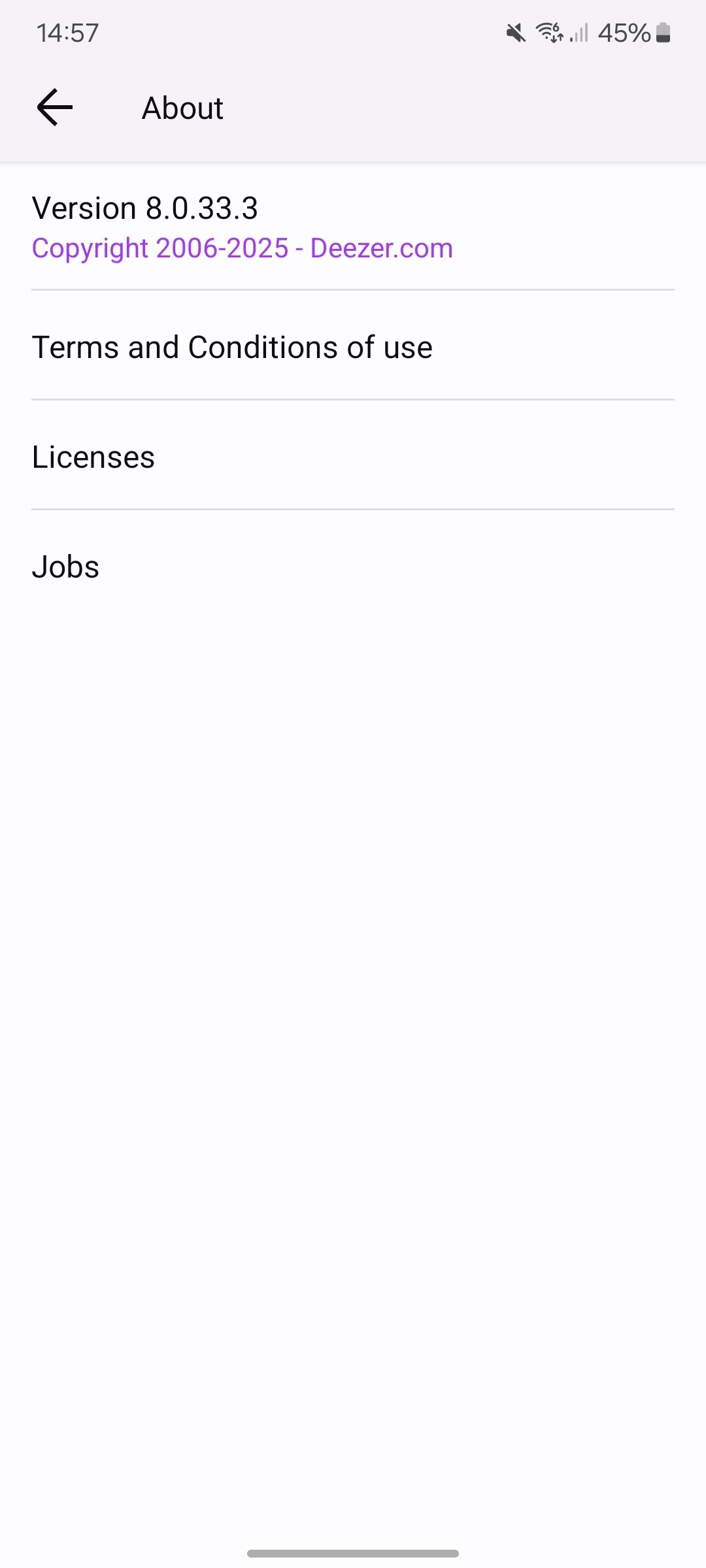I used to be able to sort my Playlist by artist, or alphabetically but all these options have disappeared. Please help?
Answered
Sort A to Z gone
Best answer by Jaime.Deezer
Hi all, I have good news for you. The A-Z sorting feature, which was removed to improve performance, is coming back.
The team has seen all your feedback on it and decided to bring it back.
We don't have an exact date yet, but the goal is to bring it back by the end of the week.
Thanks for your patience :)
Show first post
Reply
Enter your E-mail address. We'll send you an e-mail with instructions to reset your password.