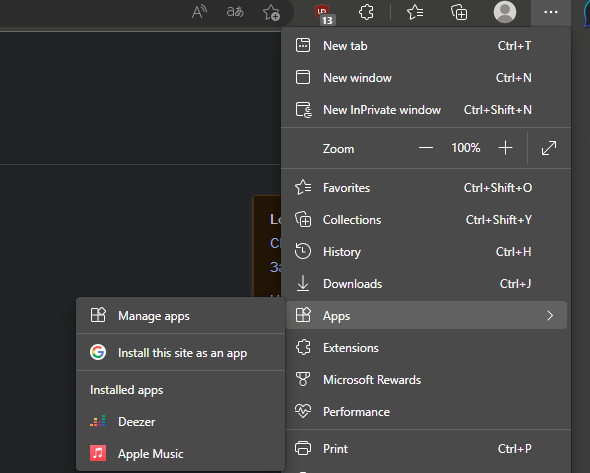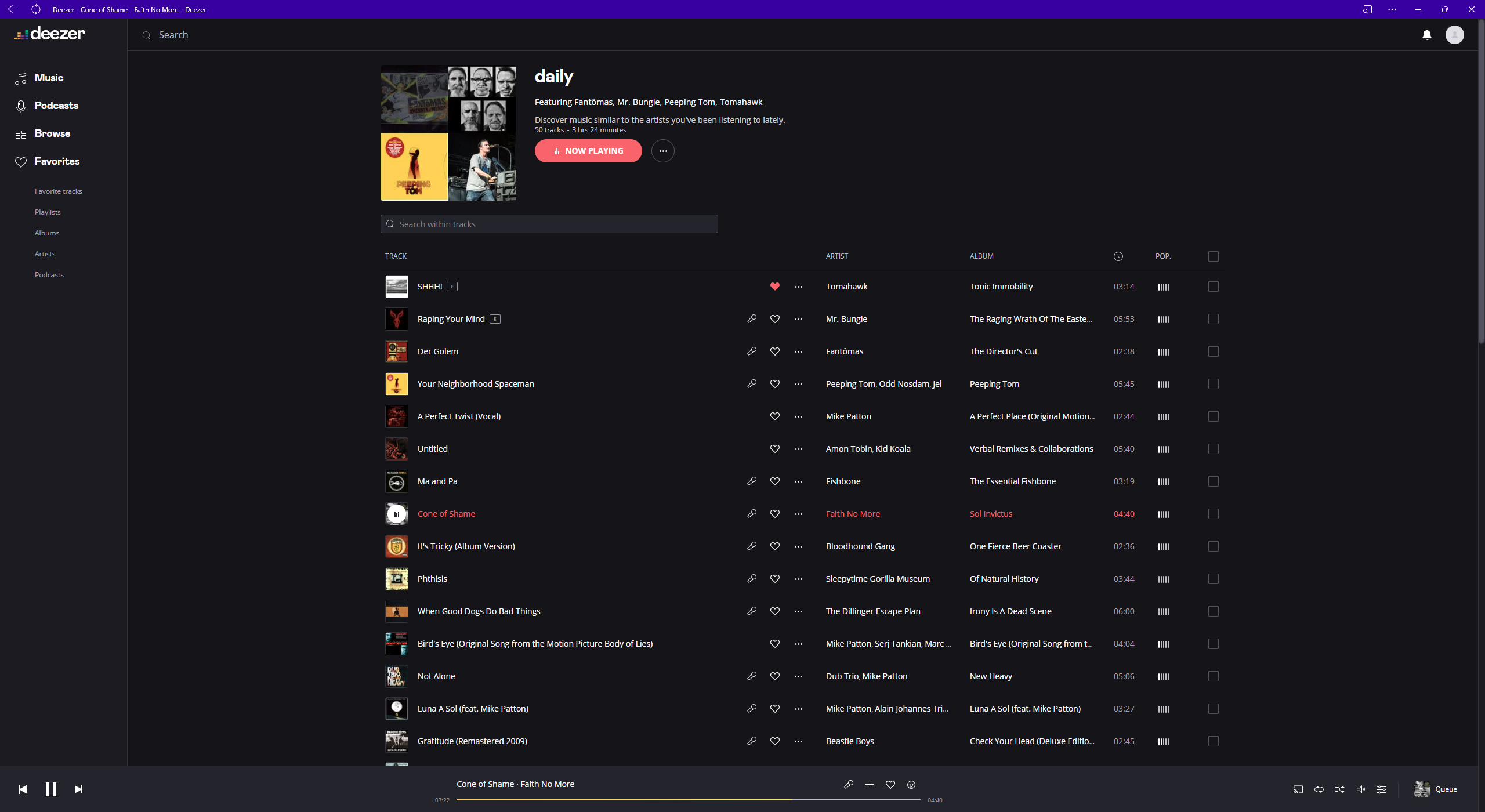I pay for Hi-Fi and am using Windows 10. I can’t listen to a long piece of music without silence injected right in the middle of a song. That is a deal breaker for me, especially since I see that a year ago this question was addressed and dismissed as something being introduced slowly, first for iPhone users. A year later, and there is still no gapless play at your most expensive service. Windows users are 75% of the market. I can’t understand what you don’t understand about the business potential of your service. This service could be my go-to library for all listening in my house. It’s a thousands-album library that, if you could design it properly, be listened to in any way my imagination could devise.
I could list a dozen problems with Deezer for Windows browser and desktop, but you’d have to pay me to be that useful to you. I’m out. I’ll check out Tidal, I guess. I think that’s the only other Hi-Fi service.
Maybe, if this could get back to an administrator, they could put me on an email list to contact when gapless play is enabled. If that happens, I would be glad to resume my subscription.
No gapless play on Hi-fi for Windows users
Best answer by dgoorevitch
Gapless for desktop has started being developed since the end of last year
So our teams are confident this can be a reality by the end of this year, together with crossfade - if everything goes as planned, right.
This is the most transparent and genuine response I can give to you, plain simple. The gapless feature is a must for me too, personally. And I'm crazy about the desktop app, so I've been following this quite closely here at Deezer. I've got my fingers crossed, so I can't ask you to check this with us by subscribing to a topic or checking the community homepage ![]()
PLEASE don’t allow crossfade and if you do, please make it optional. Crossfade would be poison to opera fans.
The good news is that there is a workaround, which should have been in the “answer” (which was a dismissal, not an answer). Install Bluestacks, open it and open Play Store. Install Deezer. Now you can have the Android version inside Windows and you can listen to opera (or other long pieces divided into many tracks) without gaps. For settings you can’t find in the program, install Hidden Settings from Google Play too.
Reply
Enter your E-mail address. We'll send you an e-mail with instructions to reset your password.