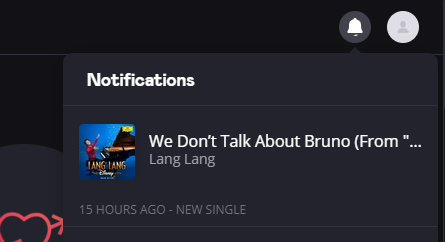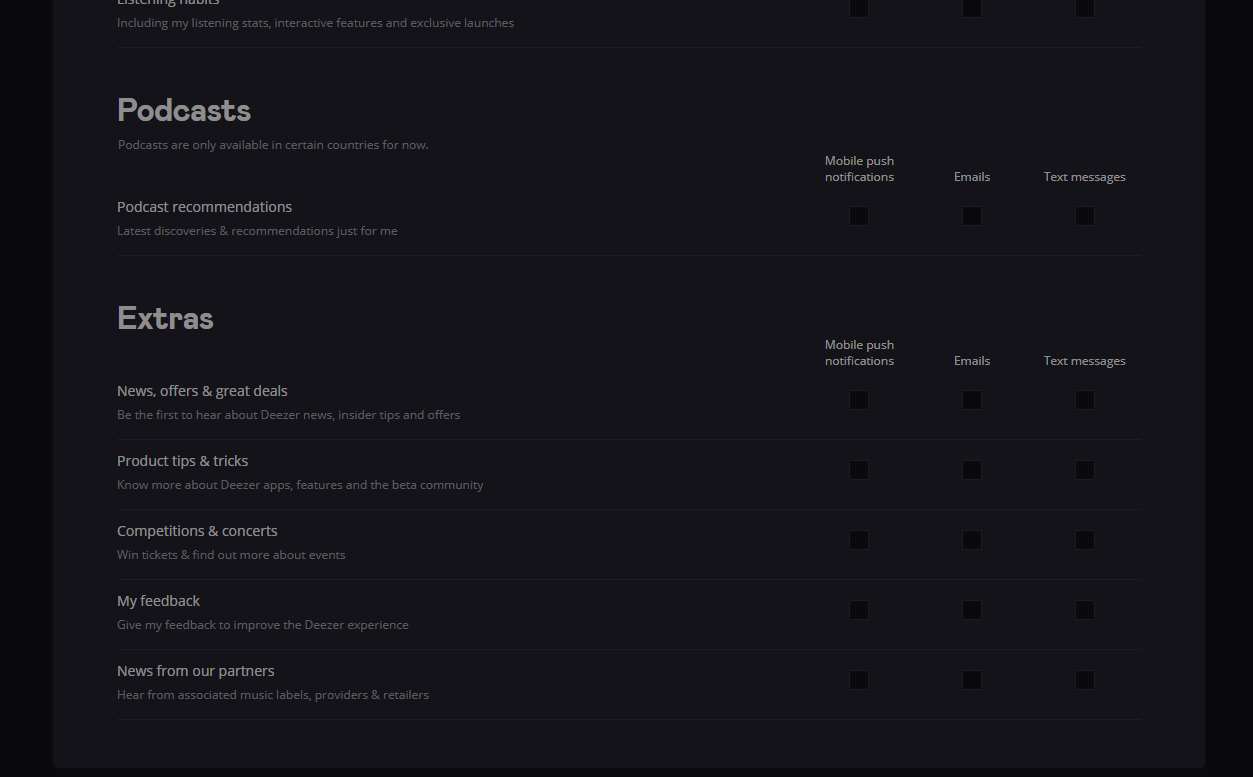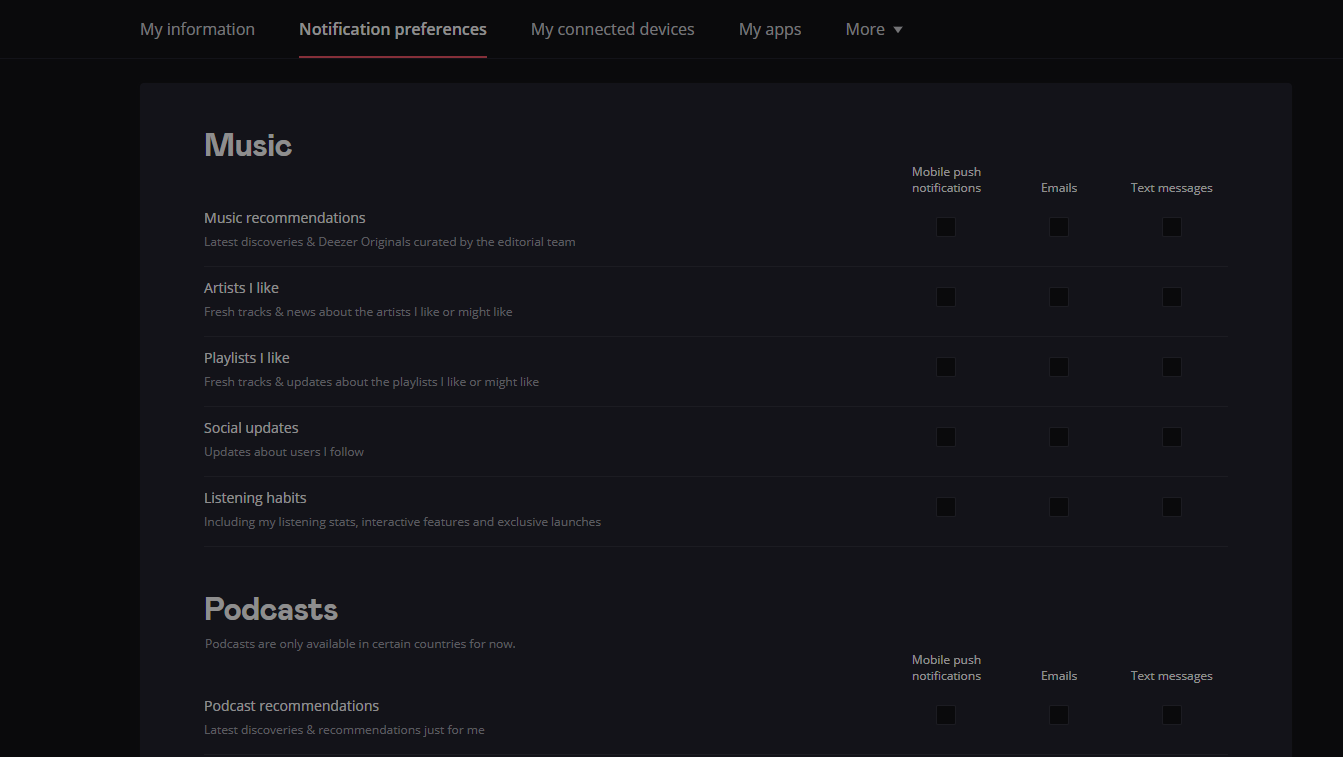I quit Spotify because they kept hounding me with ads, or as they like to call it, “suggestions” for godawful retarded shit I don’t want to see. The ads on Spotify couldn’t be disabled and I obviously felt cheated as I paid for a premium subscription so I wouldn’t have to see ads as popups or banner ads etc.
Now with Deezer Premium I randomly got a notification about some Disney (may a merciless God strike down everybody that works for that company) album that I have shown zero interest in and never heard of before.
Is it possible to disable ads completely and permanently or should I just quit Deezer within my first week of using it and give another platform a try?
Ad in question: