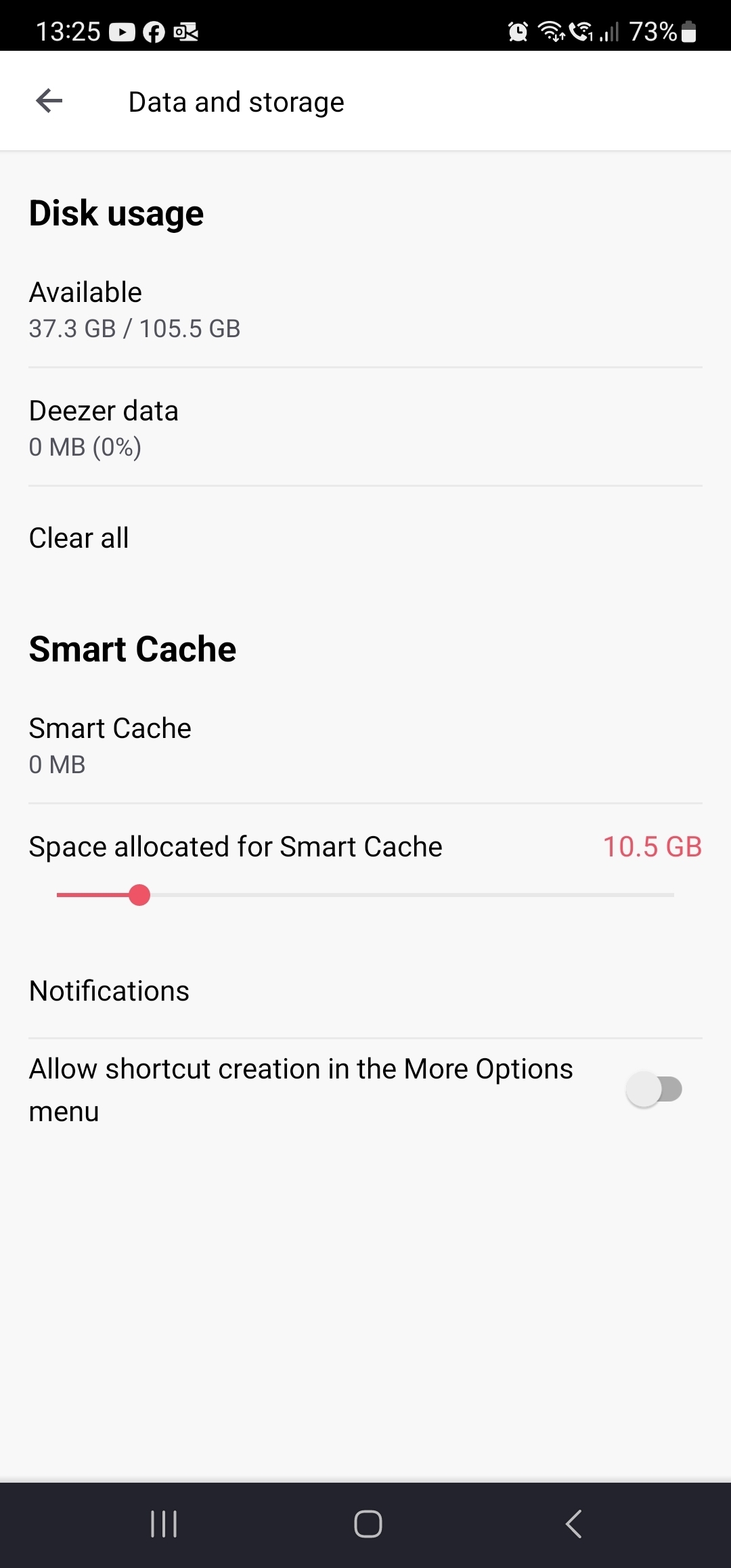Anyone else experiencing this enjoyment ruining bug? Would be awesome it there was a solution, because I can't use Deezer for anything this way (not run having to get out of the bath to resume,.or to keep having it switch off during dinner).
Answered
Getting "error: failed to play", pausing music and requiring me to resume manually after okaying the error popup.
Best answer by Yula
View originalReply
Enter your E-mail address. We'll send you an e-mail with instructions to reset your password.