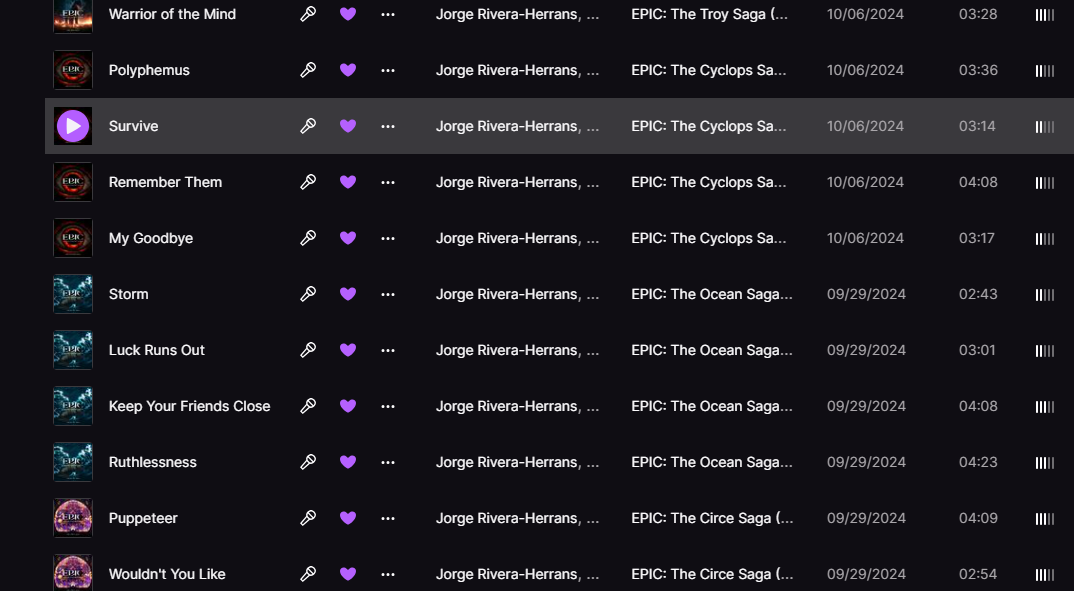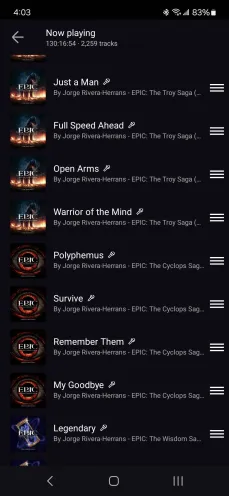I have Deezer on PC and my Samsung phone. I have noticed that when I add songs to my favorite tracks and then reorganize them in a different order on my PC, they only play in the new order correctly on my PC, but not my Phone. My phone shows the correct order that it should be playing in, when I sort by default. But when I select a song, most of the reorganized songs play correctly but some of the songs don’t show up in the queue and it skips them completely. I had a LG phone before this and it had the same issue. I have included and example of what the new order should be playing as and then what the queue shows on my phone when playing my favorite tracks. This happens to mp3’s, album’s, and regular songs. I do not have shuffle on. Has anyone else experienced this issue? Also the add to queue buttons doesn’t work for me when I play songs normally or in shuffle in the favorite tracks however the play next button does work.