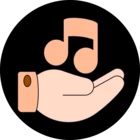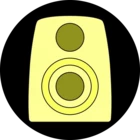The desktop clients have “Go Back” and “Go Forward” functions in the View menu. Why not assign the standard browser back/forward keyboard shortcuts to these functions
- Windows: Alt + left, Alt + right
- macOS: Cmd + left, Cmd + right
Especially while the back/forward buttons remain broken, this would be a great help, but also just a good standard feature.