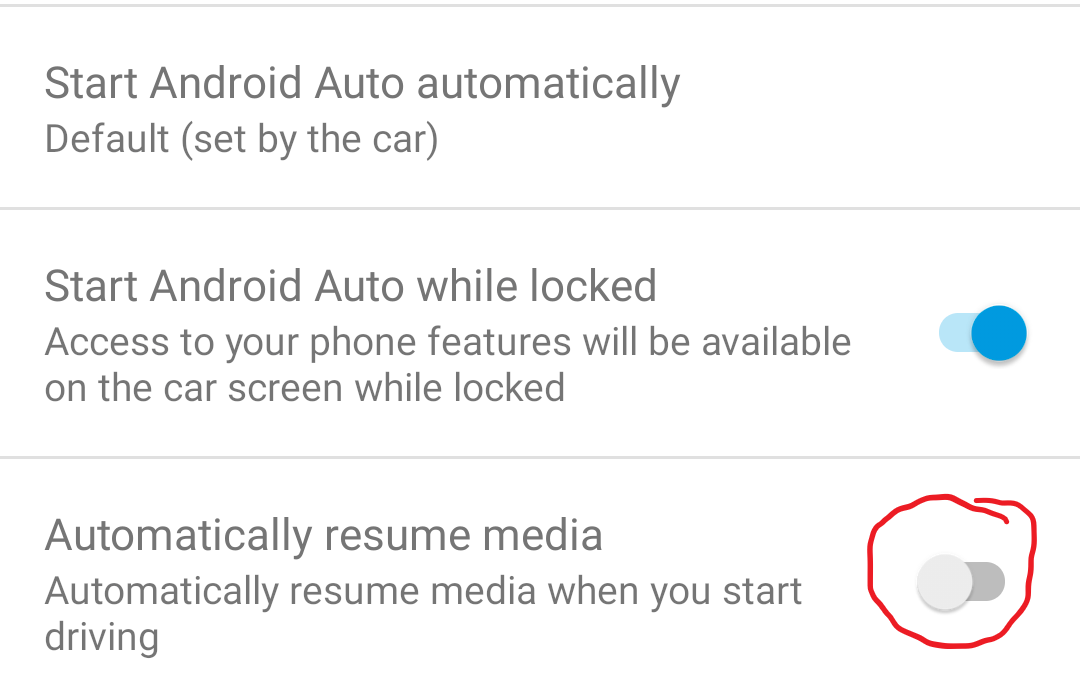My phone used to connect and resume play when I got into the vehicle. Now it doesn’t. I have to open the app and press Play. Is this a setting? How do I make it auto play?
Reply
Enter your E-mail address. We'll send you an e-mail with instructions to reset your password.