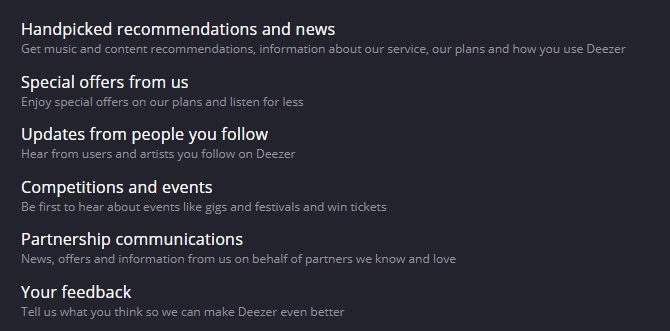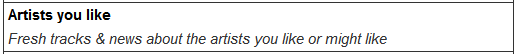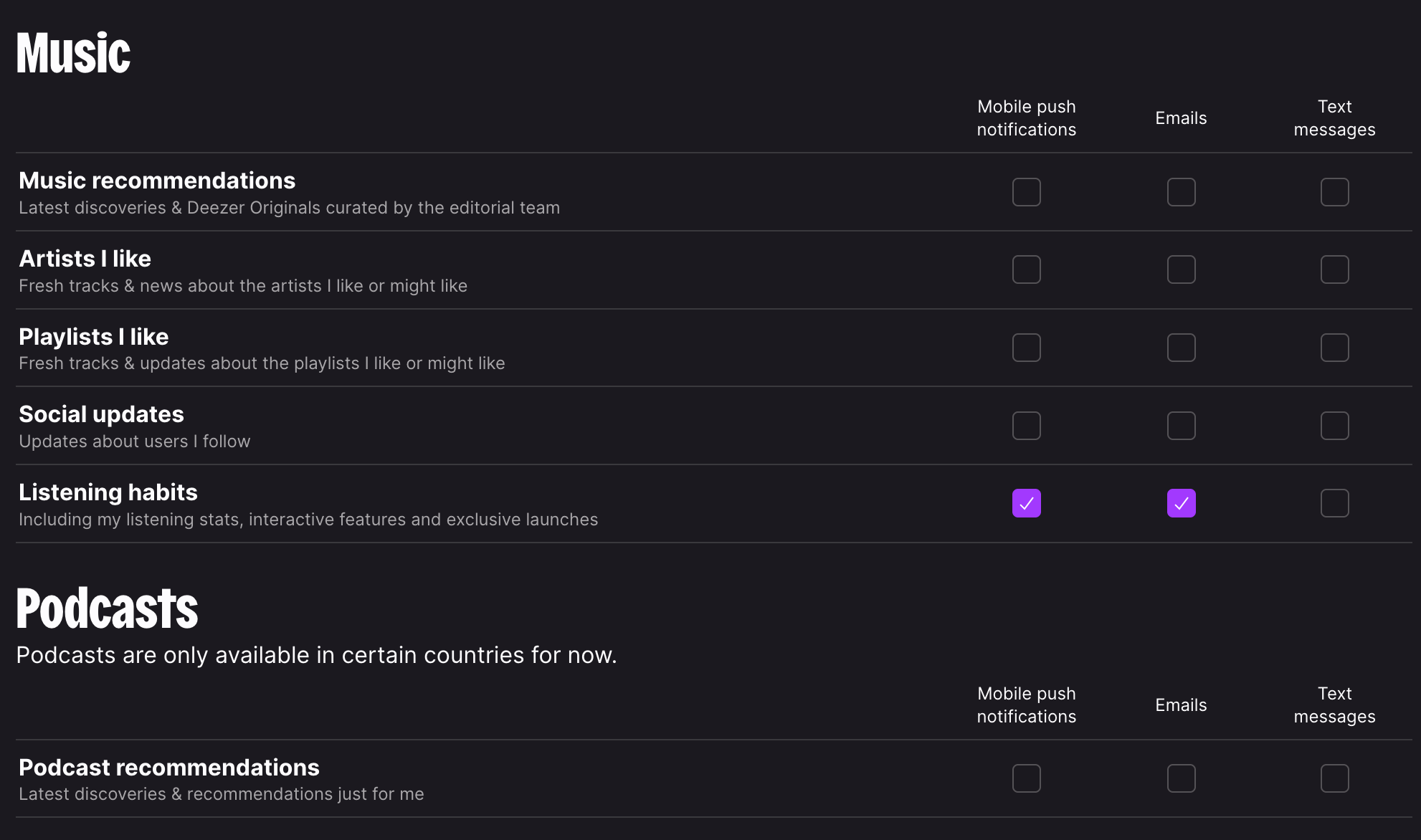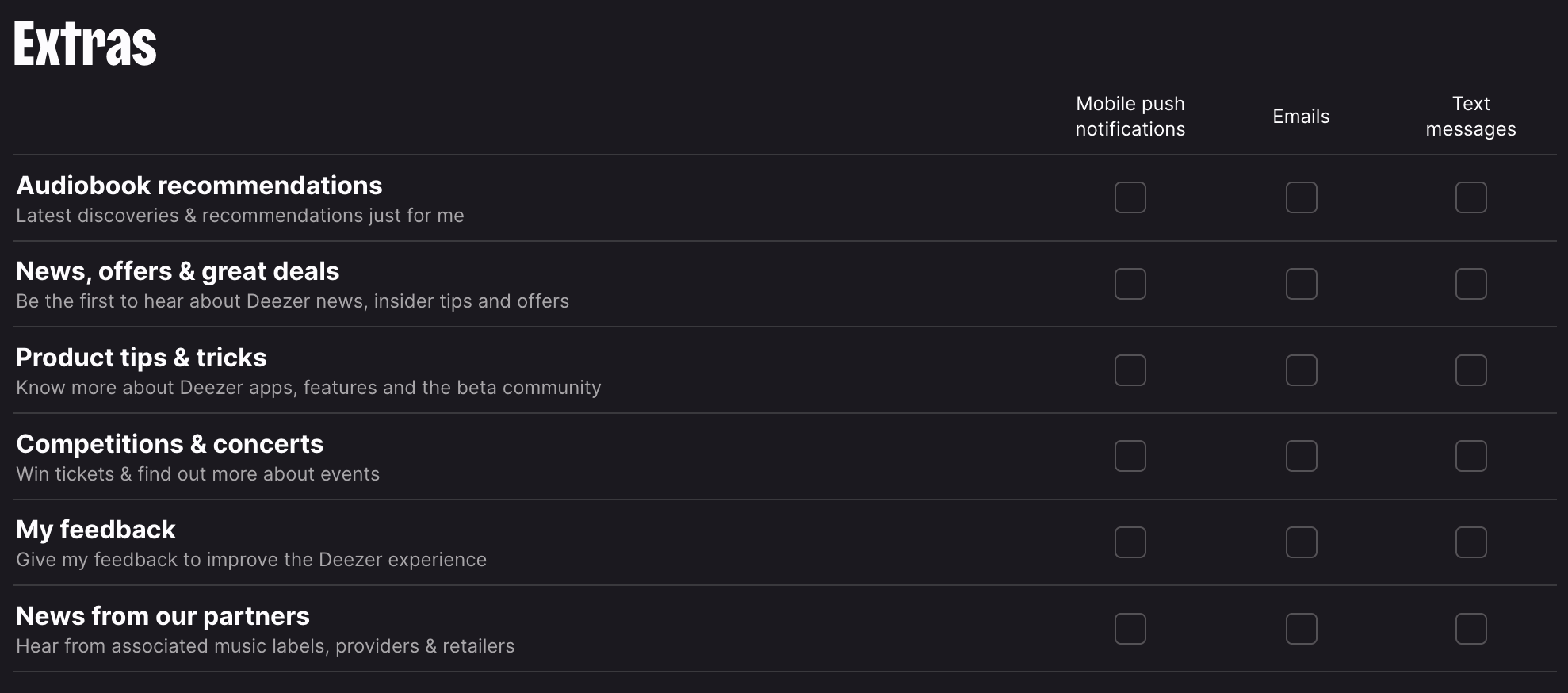I’ve been getting notifications recently even though I unsubscribed from all of them!
No worries, we’ve just made significant changes to our notification system. Therefore the notification settings were reset so you could benefit from the improvement and receive news and updates about Deezer's new categories.
You can of course change your notification settings, find out how just below 
How do I manage my notifications?
Use the checkboxes  to personalize your notification preferences. Here’s how to access the settings:
to personalize your notification preferences. Here’s how to access the settings:
→ On iOS:
On iOS:
Open Favorites  > Settings
> Settings  > My account
> My account  > Manage my account > Notification preferences
> Manage my account > Notification preferences
→ On Android:
On Android:
Open Favorites  > Settings
> Settings  > Manage my account
> Manage my account  > Notification preferences
> Notification preferences
→ On computer:
On computer:
Open deezer.com or the Deezer desktop app. Click on your user profile icon > Account Settings > Notification preferences tab.
 Any changes you make to your Deezer notification preferences will be updated within 48 hours
Any changes you make to your Deezer notification preferences will be updated within 48 hours
How do I get notifications related to my Favorites?
The notifications are now divided into three categories, Music, Shows and Extras. Have a look and choose what you wish to be notified about. You will find more information about the management of the notifications settings above 
How do I receive my listening statistics on Deezer? 
All you have to do is to check Listening habits in the Music category, and obviously to listen to your music on Deezer