If i play my playlist the order of the songs showed in the queue isn't the same as the one of the playlist and i cannot comprehend why
Answered
Queue isn't working right
Best answer by Nina Nebo
Hi
Maybe you accidentally turned ON Shuffle mode !?
If there is a small dot under the two arrows, then Shuffle mode is ON .
If there is no dot, then it is OFF.
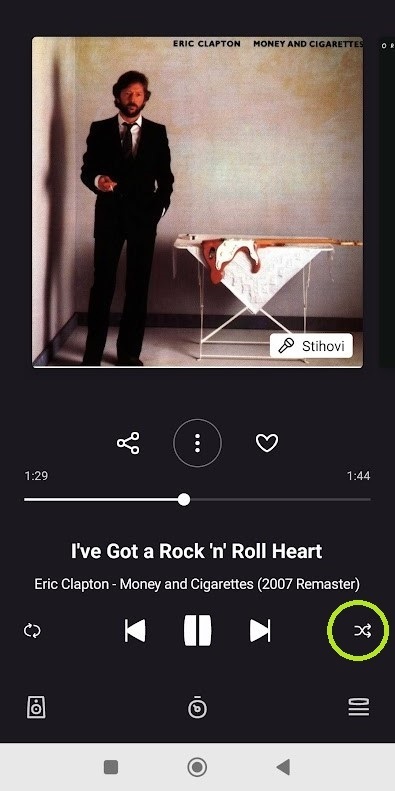
Reply
Enter your E-mail address. We'll send you an e-mail with instructions to reset your password.





