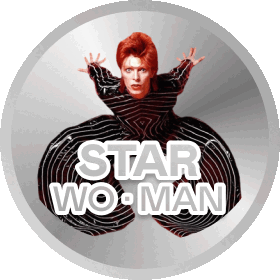Answered
How do you clear all your favourite tracks?
I want to delete all my favourite tracks and restart it but don’t know if there is a clear all button somewhere or will I have to physically go through them all?
Best answer by Joltaic
I managed to empty my Favorites… Here are the steps for what I did on Firefox:
- On the search bar, type "about:config" and accept.
- Search "devtools.chrome.enabled" and set it to "True"
- On Deezer, go to your Favorite tracks and click on the Checkbox that selects all of the songs. This will load the list of songs you have saved.
- Right-click anywhere on the page and select "Inspect".
- Go to the Console tab.
- Paste the following code:
// Remove element function
songRemove = function() {
Array.from(document.querySelectorAll("button[aria-label='Remove from Favorite tracks']")).slice(0,1).forEach(e => e.click());
console.log("Song removed from Favorites.");
}
// Total tracks to be removed
track_no = 10000;
// Song removal loop
for (let i = 0; i < track_no; i++) {
setTimeout(songRemove, i * 1500);
}
- Where it says "track_no = 10000;" you can change the number to the number of songs you want removed.
- Press enter and it will very slowly start removing songs from your favorites list. This will take 250 minutes (over 4 hours). So you might want to do this while you're doing something else or sleeping. There reason for the slow speed is that the songs won´t actually get deleted if you go too fast.
Thank you to Adrian Dymorz for the little snippet of code.
Reply
Enter your E-mail address. We'll send you an e-mail with instructions to reset your password.