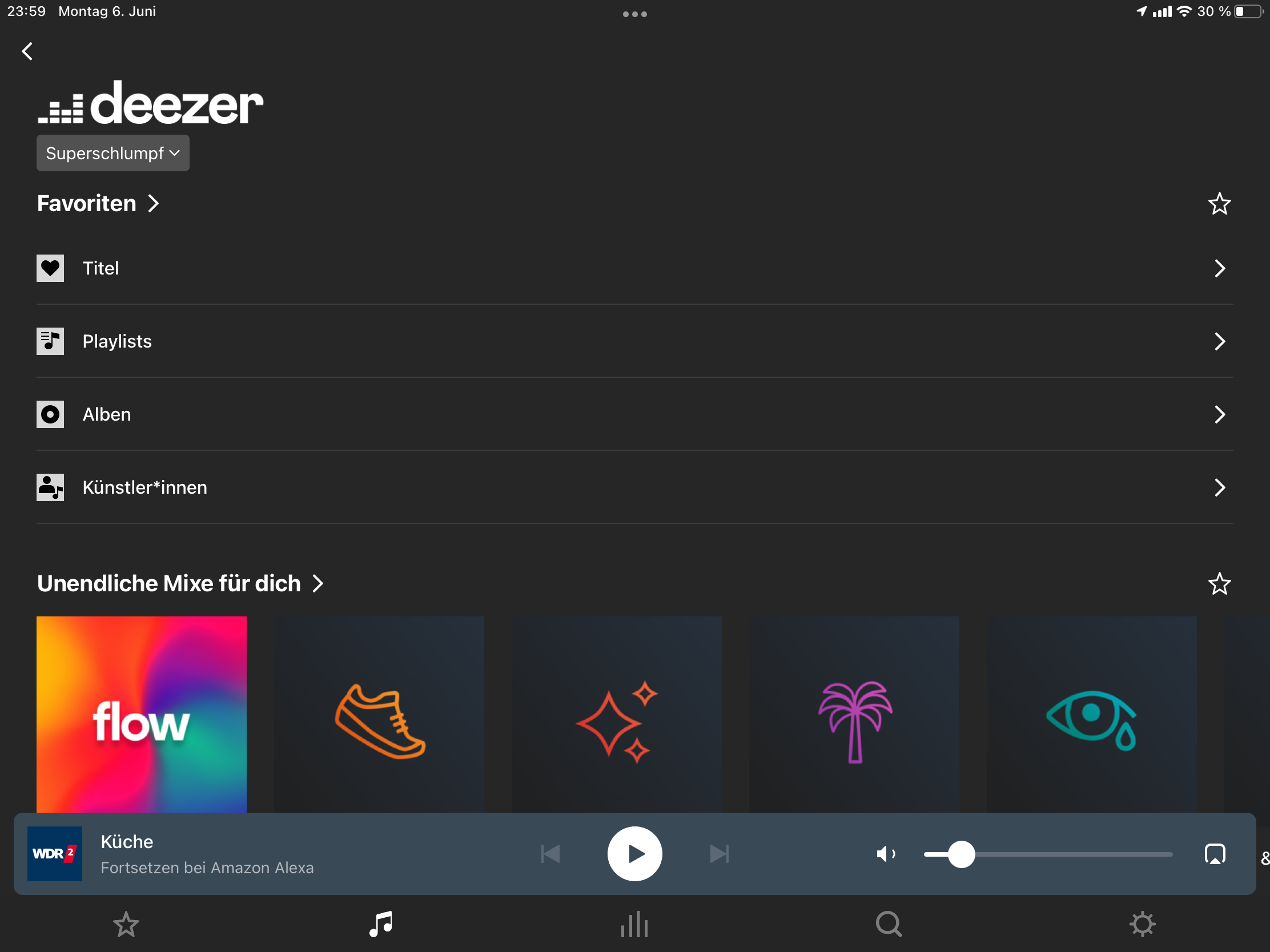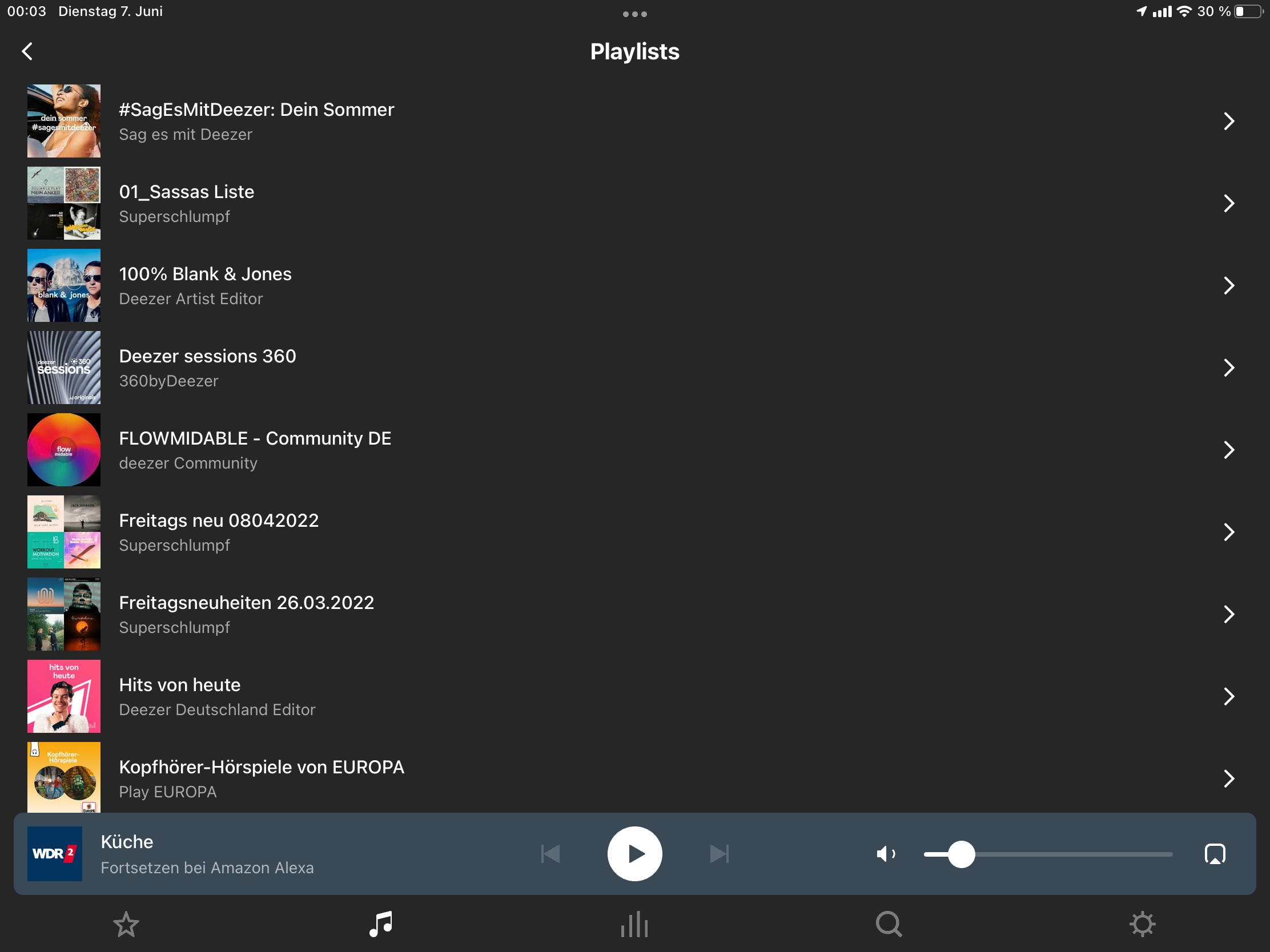I still can’t browse playlists in Sonos. I tried the suggested fix of logging out of everything, requesting new password, deleting and reinstalling Deezer on Sonos… but the problem persists. If I search my username I can find playlists I’ve created, but none I’ve saved. All my favourites still show up and everything is fine in the Deezer IOS app. It’s just not working properly with Sonos. Help!
Answered
Unable to browse playlists in Sonos
Best answer by Superschlumpf
One more thing… 😉
Found another thread with similar problem. There it had to do with the different content limits using deezer with Sonos and the deezer apps.
How many playlists are you using with your account? If more then 500 or more then 2000 titles within a playlist this could be the problem.
In the past in this case Sonos just wasn‘t showing all of them, but now there may occour this error message.
This topic has been closed for comments - the content may no longer be relevant or up-to-date, so please search for keywords so that you can find a newer post or look below for a direct link
Enter your E-mail address. We'll send you an e-mail with instructions to reset your password.