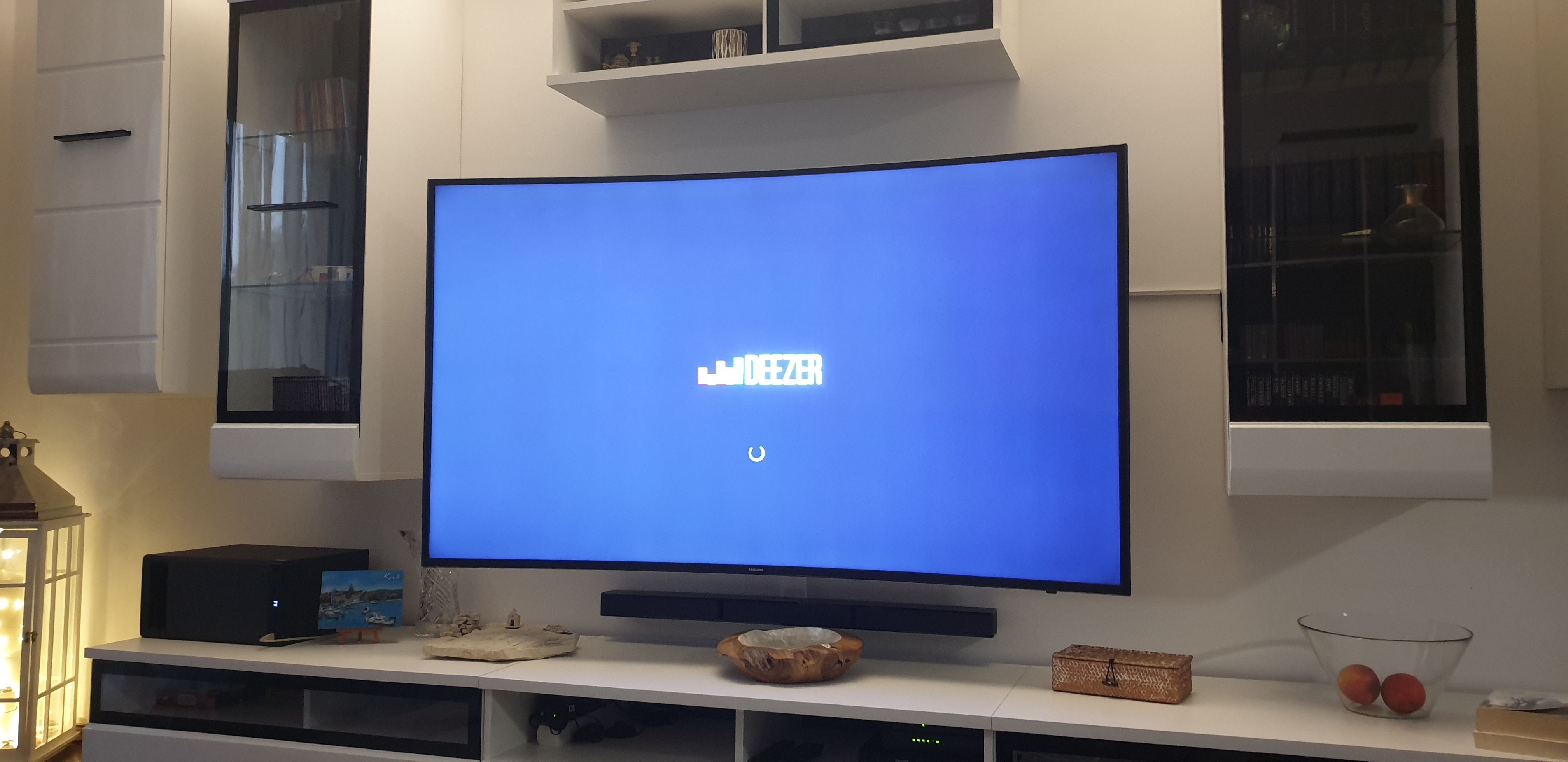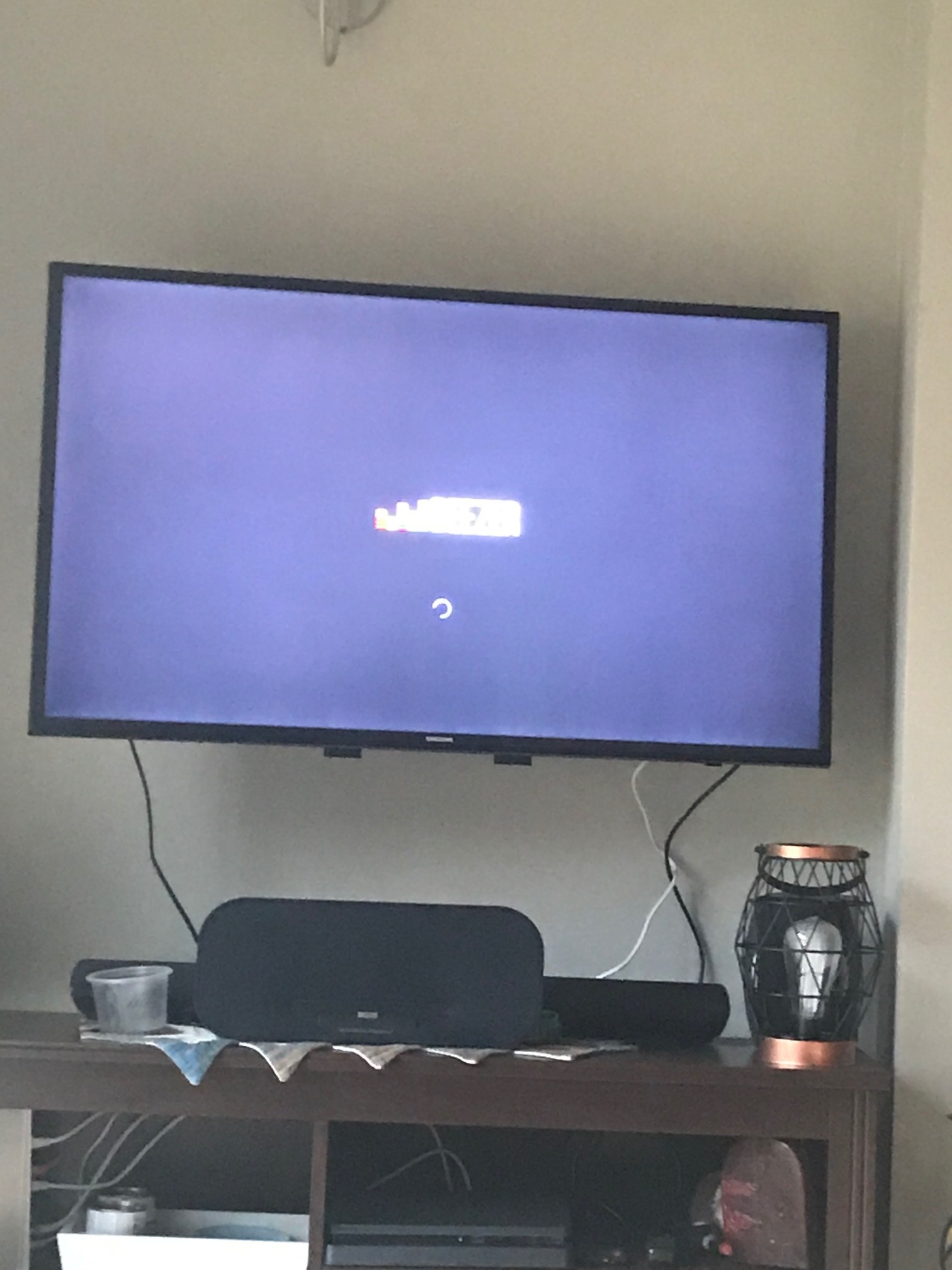Best answer by MarekZzz
View originalSamsung TV keeps loading and nothing happens (cannot play My Music)
Like others have reported the Deezer App on my samsung tv has stopped working it gets stuck with logo and the forever rotating loading roundel not getting to the login page
Not sure if this is of any relevance, the tv still showing the old style logo rather than updated 'fresh' one, maybe this App is out of date and needs Samsung to push out an update?
Our other Samsung android devices phones, tablets, and ios devices are working and in each case they are displaying the new logo/icon
Thanks for the feedback
Apologies for the experience, once more.
We'll be launching an update app for LG, Samsung and Hisense very soon. I invite you to test it when that happens. If by that time you don't have an active Deezer subscription, let me know (if you're interested in that, of course) ![]()
Hi there
Thank you for your support and patience. I'll be asking our devs about this, to find out what's wrong. In the meantime, please restart your internet router after about 3 mins.
This topic has comments for months due to previous outages - which were fixed. So, for anyone who has a similar problem, please visit this topic here as it's new.
Hi there
We're looking into this issue, that's why I've moved your comment here. Thank you for your patience.
You serious? Unacceptable! Solve the problem! We are paying customers and we have the right to a working service. I am not paying for this crap anymore!
Thanks for reaching out 
Hi Rudi
Checked both Samsung TVs (Different models) there are no updates due.
All other streaming services are working correctly and Deezer is working on our phones via WiFi so i dont think its my Router?
I like Deezer platform, but I need the App and I paying for service not working properly . Because there are no updates I decided to cancel my subscription and move to Spotify.
good luck!
Unfortunately we're unable to provide an app update for this and LG TVs for quite a while 
Hi  Thank you for reporting this - it might help other users, too.
Thank you for reporting this - it might help other users, too.
Hi
Can you please let me know Model and year of your Samsung TV, and provide as much info as you can on how to reproduce the issue?
Thanks
For the n’th time…
This is the app version:
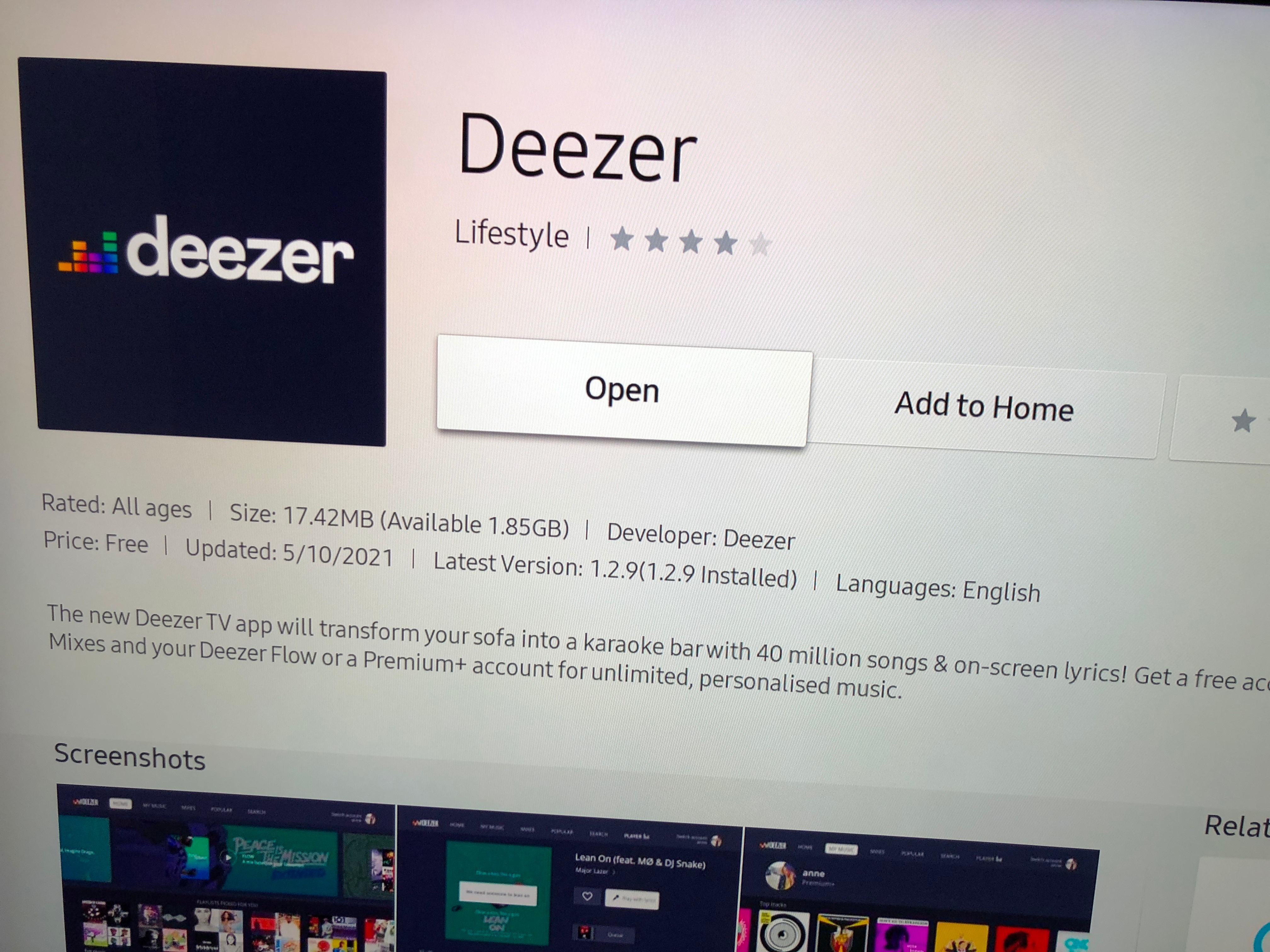
This is the TV info:
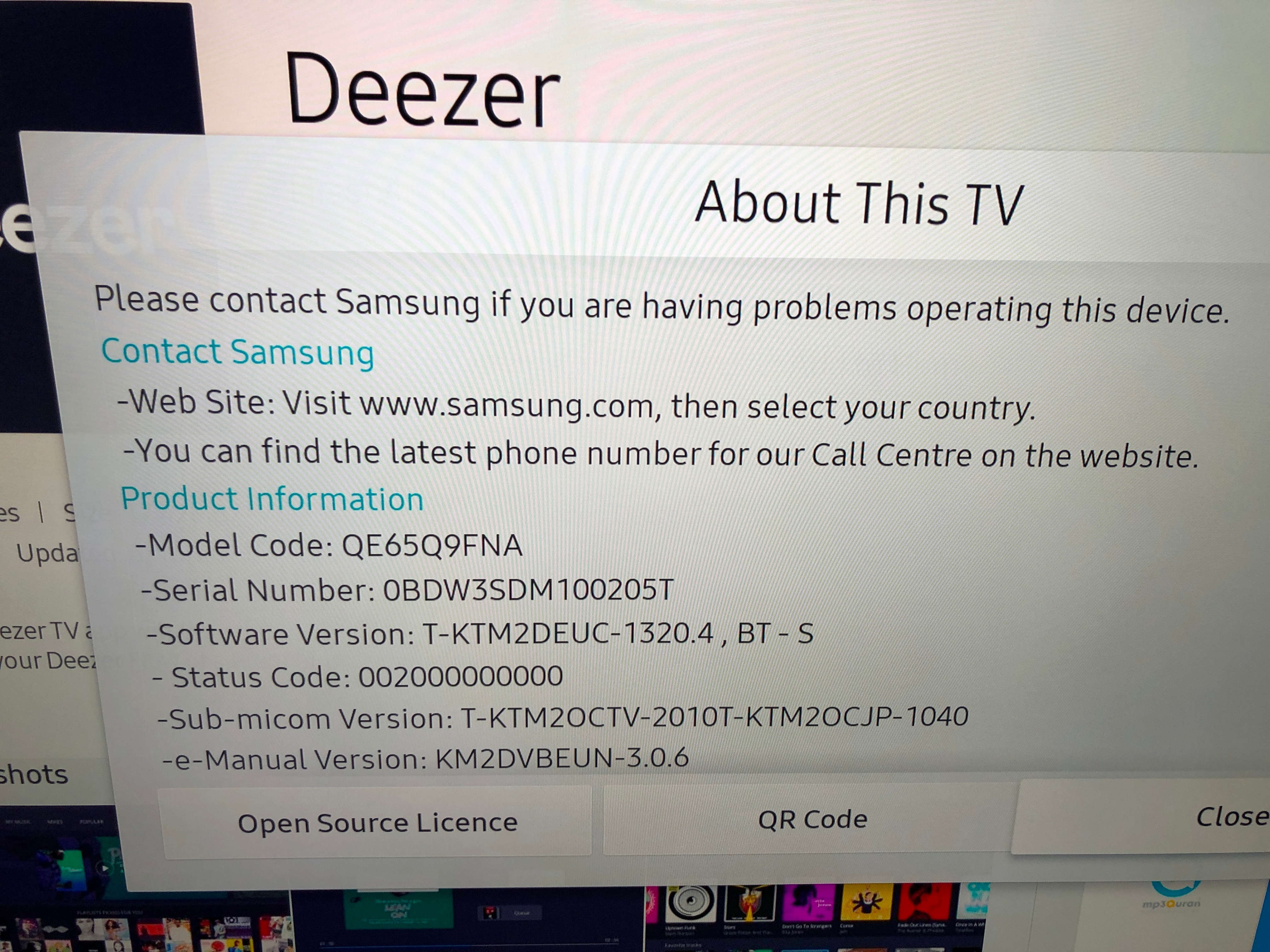
This is how it looks after I start playing something in the app:
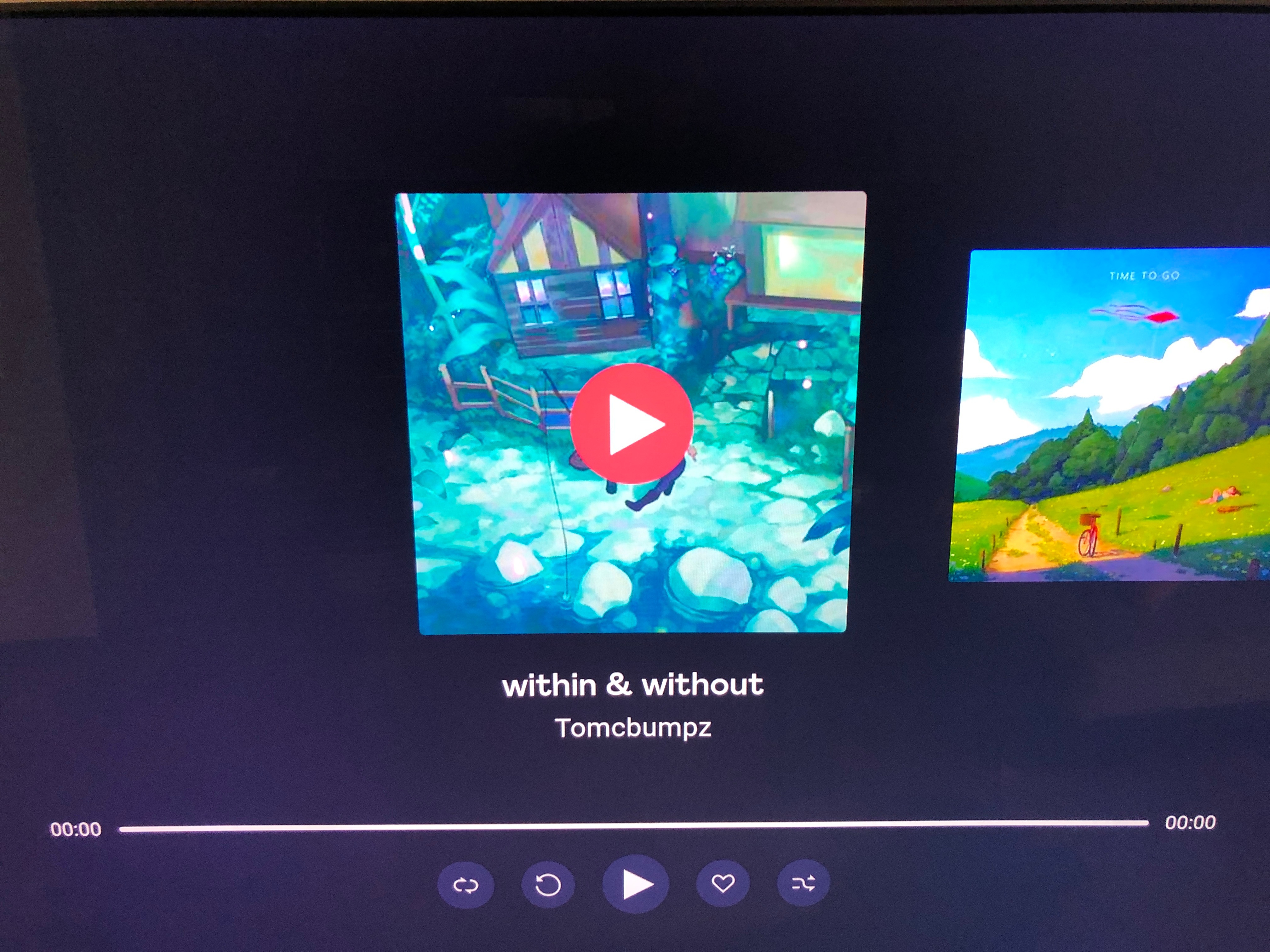
And in case you ask, no, pressing play again doesn’t do anything.
Hi
I believe that an update for the app is being worked on however I don't think it’s anywhere close to being finished (a long way off) unfortunately.
Hi there
Have you tried restarting the TV and your network router? Please hang in there.
We're working on a full update to our TV apps ![]()
Hi Rudi
Yes there have been multiple restarts of everything (tv/router) and still no luck. Been having this difficulty for over a month now.
Looking forward to the updated TV app
Hi there
Thank you for your report and for your patience. This issue has already been escalated internally so that it can be called upon Samsung as well 
Hello
Let me know how it goes
Hello. I have samsung ue60ks7000u, firmware 1243. The deezer has not been working for more than half a year (when opening, the download is constantly spinning). Deezer version 1.0.25, no newer. Reinstallation did not help, a complete reset of the TV did not help, the TV firmware did not help either.
My deezer doesn't want to open on my samsung smart tv. Keeps telling me can't connect to server, try again later. I have deleted app and reinstalled a few times still no luck.
Hi
Thanks for the advice… I checked my firmware… no update possible. I did a factory reset which resulted in having to put all the settings right again, but the problem with Deezer still occurs.
Some extra info about my Samsung TV
Model: QE55Q7FNA
Software version: T-KTM2DEV-1294.1
Hey
Sorry you feel that way.
There isn't any silence as my replies can be seen above. We've been working on this for a long time, but it's an app for a third-party device, we have partial control over release dates - I trust you understand this.
As soon as we have a launch date, I'll be popping here with the news, rest assured ![]()
Unfortunately we're still working to solve this problem. Please beat with us a bit longer.
We're currently looking into this issue so thank you all for reporting it and sharing your feedback. I've gathered data from your comments and passed it on to our devs to help with investigating the issue. Once I get more details, I'll let you know 👍🏼
PS.: this reply is marked as 'best answer' so that you all get an update - the issue isn't resolved.
Since a few months I get the "Deezer server is not responding " error on my Samsung Q80 tv. The app only works for 1 session after reinstalling the app. After I switch off my tv the error reappears. Its a big hassle to reinstall the app every single day. Looking at the topics Deezer has 0 control over this situation making assumptions they cant back up. A topic which drags on for years now says it all. A total disgrace.
Same problem here (NL), do you have any solution jet?
Reply
Enter your username or e-mail address. We'll send you an e-mail with instructions to reset your password.