Deezer HiFi for Denon HEOS and Denon / Marantz HEOS built-in devices
As I am not familiar with the HEOS system, is there a way to find out the amount of transferred megabytes per song maybe? That way you could at least make an educated guess if a song is in MP3 at 320kbps or in FLAC with at least 2-3 times the size (depending on its content).
Hi. I tried to stream the same song with Deezer HiFi and Tidal HiFi on my Denon AVR X4500 via HEOS App. The info panel in the HEOS App shows just MP3 320 kbps streaming with Deezer, but when streaming with Tidal it shows FLAC 44.1 kHz / 16 bit.
I also checked the transfer rate on my router while streaming. It's not accurate, but you can clearly see the difference between Deezer and Tidal.
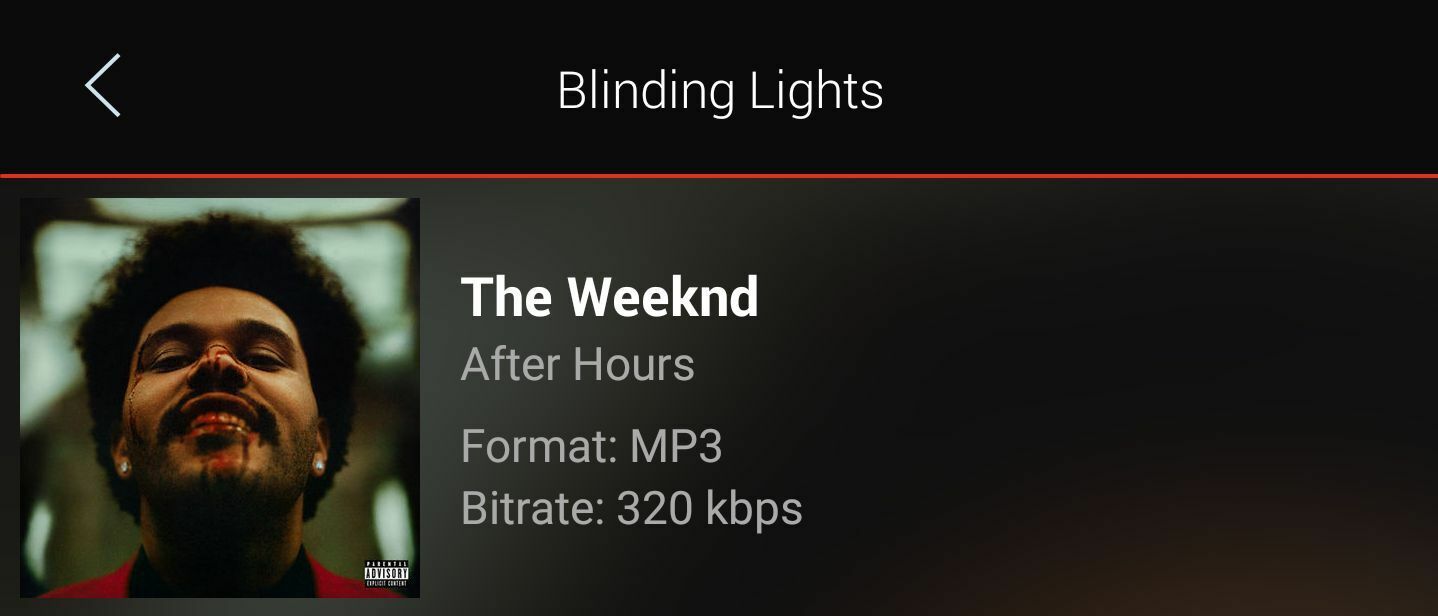

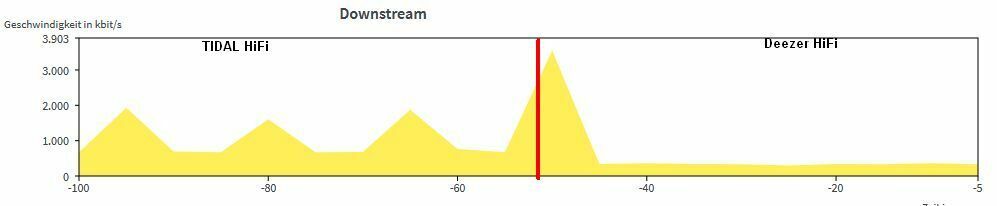
Not yet
But I can give you news on something else that might help this process in the near future.
This year we have been working on our Public API and SDKs, so that our current and future integrations get access to this package with famous Deezer features and HiFi, straight out-of-the-box. This will help not only HEOS but all of our partners and potential partners. It's hard work so it takes a while before it's done but I'll keep the community updated with the super big projects ![]()
Check our homepage too, we're opening tests for our remote control feature!
So Rudy, how can we test Deezer Hifi on HEOS ? We can help you but share the process to test the compliance between HEOS and Deezer !
I guess I will downgrade my subscription till that day comes
Whoever keeps pushing this down the priority list, I have serious doubts he has commercial sense, pushing away the most premium tier of customers away, which will be very hard to reacquire.
Take my example, hifi subscriber of tidal for many years, also concurrently Spotify, probably Deezer hd catalogue was more extensive than tidal I just didn't have the willingness to explore other options when I had a half decent HD option. Tidal decided to exit my region so I started with Deezer, first issue, Android auto implementation troublesome, second issue heos hifi streaming non existent, maybe I am an outlier in the Deezer community but ideally hifi should be the niche you guys have a competitive edge in, what are the guys who are making the priority list waiting for to solidify their competitive edge, Spotify to launch HD so the top tier customers flock to them?
Dear All! I am new here, and would like to share with all Marantz and Denon users my experience of listening Deezer HiFi subscription in 16/44.1 (redbook) quality at home. I will not blame anybody here, I have read all the history, and can confirm only, that till now (28.04.2021) HEOS app, does not stream Deezer HiFi in lossless format to my Marantz PM7000n, at least it shows me “mp3 320 k.bit” in the app, when playing Deezer through the app, having HiFi subscription.
So, how to solve this issue and get to down sampled music streamed wirelessly to you home stereo setup? Here we currently have two options, and I have used them both with pleasure:
- For those who have relatively new models of Denon and Marantz items and IPhone or IPad, which support the Airplay 2 protocol via home wi-fi network - simply use this! Exactly 2nd version of Airplay protocol sends the audio via wi-fi to your devices without down sampling (it only converts flac to alac format of the data stream), so your device DAC will get if properly. I got only one problem here: IPhone cannot find my Marantz PM7000n via wi-fi connection due to poor home modem/router (many user face such issue around the world) but it works ideally if you connect your device to LAN with cable! Please check this out!
- Send solution is for those who are happy owners of Xbox One, One S, One X etc. whith optical (tosllink) digital audio out. You can install on your Xbox a relatively cheap app “Airserver” which support Airplay 2 protocol. You need to have Iphone or Ipad, so you can stream you music to Xbox (it receives it, and up sample it to 16/48 only). Than you need to select audio output option of Xbox “stereo pcm” and send it via toslink to external DAC or to you device if it has optical in.
Both option were perfectly fine to me. Moreover, I tried to play Deezer tracks in Heos app. and realized that the app itself is uncomfortable to use, so I do not like it at all, and therefore I do not wait for HiFi support there at all.
Cheers to all, and happy listening! Take cheap used Xbox, and be happy with a very useful media device, for many purposes, like video, audio, network, gaming, even CD playing ;-)
Hi Yuriy,
Thanks for investigating this; streaming to my Denon AVR-3600X via AirPlay 2 in hifi quality could be a workaround. Allthough I prefer the cabled connection right at the Denon.
Since I settled for the Deezer Premium account, because a Hifi-account was useless, I could not hear any difference in AirPlay, obviously.
Another thing is,that when playing music from Deezer with the HEOS app, the playing history is unknown in the Deezer app, so are favorites and playlists. It would be very nice if Deezer would recognize this so HEOS and Deezer apps would not be ‘separate worlds’.
So that would, for now, be another advantage of using the Deezer app on iPad/iPhone and stream to Denon via AirPlay…
Well, like the others, I would not sell my fairly expensive 10 Heos speakers to get other equipment that is compatible with Deezer HiFi flac as long as I have alternatives. As a consequnce, I turned to Tidal that offered hifi and master quality as a promo 4 months for 1 euro (yeah, other countries have it for 4 euro. Even if after that 4 months it costs a lot more (19.99) than Deezer hifi it may keep me as a client.
I stuck with Deezer HiFi for a long time whilst not getting HiFi, with constant grain of hope that this would get sorted out, but ultimately also switched to Tidal.
Just wanted to check here to see how things are progressing, but I see nothing is really happening apart from the same promises as from year ago, which is just another confirmation that switching to Tidal was indeed the best course of action I could possibly take.
I think
But there are other options in the market. Tidal is running great. Their library is as good as Deezer’s as far as I can tell. It’s just…. when you pay for HiFi, you actually get HiFi.
Definitely ![]()
And thank you for your support so far!
I live in the Netherlands, and I contacted HEOS support for this issue.
They replied that I should be possible to stream FLAC when you have a HiFi subscription.
So I sent them a print screen of the HEOS app showing only 320kbps MP3 for a song that's streamed in HiFi in the Deezer app.
I keep you guys posted….
Is there a time frame for Deezer HIFI Heos support?
Dit duurt nu al maanden, ik denk dat we nog eerder en nieuw kabinet hebben dat dat Deezer HiFi afgespeeld kan worden via Denon/Heos apparatuur. Zeer jammer allemaal. Voor het overige ben ik zeer tevreden met Deezer en de standaard kwaliteit van Mp3 320 mbs is natuurlijk ook niet zo slecht. Maar hoop dat Deezer HiFi nog eens beschikbaar komt voor Heos en ook voor Bose. !!!
Dear All! I am new here, and would like to share with all Marantz and Denon users my experience of listening Deezer HiFi subscription in 16/44.1 (redbook) quality at home. I will not blame anybody here, I have read all the history, and can confirm only, that till now (28.04.2021) HEOS app, does not stream Deezer HiFi in lossless format to my Marantz PM7000n, at least it shows me “mp3 320 k.bit” in the app, when playing Deezer through the app, having HiFi subscription.
So, how to solve this issue and get to down sampled music streamed wirelessly to you home stereo setup? Here we currently have two options, and I have used them both with pleasure:
- For those who have relatively new models of Denon and Marantz items and IPhone or IPad, which support the Airplay 2 protocol via home wi-fi network - simply use this! Exactly 2nd version of Airplay protocol sends the audio via wi-fi to your devices without down sampling (it only converts flac to alac format of the data stream), so your device DAC will get if properly. I got only one problem here: IPhone cannot find my Marantz PM7000n via wi-fi connection due to poor home modem/router (many user face such issue around the world) but it works ideally if you connect your device to LAN with cable! Please check this out!
Both option were perfectly fine to me. Moreover, I tried to play Deezer tracks in Heos app. and realized that the app itself is uncomfortable to use, so I do not like it at all, and therefore I do not wait for HiFi support there at all.
Cheers to all, and happy listening! Take cheap used Xbox, and be happy with a very useful media device, for many purposes, like video, audio, network, gaming, even CD playing ;-)
Hello Yuriy,
I have Marantz NA6006 streamer and I’m not able to do as you descibed in step 1.
When I start Deezer app on my iPad Pro (2019) and click on Cast to icon I don’t see my Marantz device? Is there some incompatibility with my NA6006 device or..?
Thanks!
BR,
Misa
Dear Misa, if your ipad and maranatz already connected to the same network (and this is not the case of trouble) that I think you may be press the wrong button in deezer… in deezer there are two different buttons: one is in the top right conner - is for google cast (there you will not find your marantz as it does not support google cast at all) second button is in the bottom left conner: it is for establishing an Airplay connection..
But, in case you press the right one (bottom left) and you don’t see your marantz, than problem can be in the wifi router (try to connect marantz to your router by cable, and look for it once again in deezer.
Dear All! I am new here, and would like to share with all Marantz and Denon users my experience of listening Deezer HiFi subscription in 16/44.1 (redbook) quality at home. I will not blame anybody here, I have read all the history, and can confirm only, that till now (28.04.2021) HEOS app, does not stream Deezer HiFi in lossless format to my Marantz PM7000n, at least it shows me “mp3 320 k.bit” in the app, when playing Deezer through the app, having HiFi subscription.
So, how to solve this issue and get to down sampled music streamed wirelessly to you home stereo setup? Here we currently have two options, and I have used them both with pleasure:
- For those who have relatively new models of Denon and Marantz items and IPhone or IPad, which support the Airplay 2 protocol via home wi-fi network - simply use this! Exactly 2nd version of Airplay protocol sends the audio via wi-fi to your devices without down sampling (it only converts flac to alac format of the data stream), so your device DAC will get if properly. I got only one problem here: IPhone cannot find my Marantz PM7000n via wi-fi connection due to poor home modem/router (many user face such issue around the world) but it works ideally if you connect your device to LAN with cable! Please check this out!
Both option were perfectly fine to me. Moreover, I tried to play Deezer tracks in Heos app. and realized that the app itself is uncomfortable to use, so I do not like it at all, and therefore I do not wait for HiFi support there at all.
Cheers to all, and happy listening! Take cheap used Xbox, and be happy with a very useful media device, for many purposes, like video, audio, network, gaming, even CD playing ;-)
Hello Yuriy,
I have Marantz NA6006 streamer and I’m not able to do as you descibed in step 1.
When I start Deezer app on my iPad Pro (2019) and click on Cast to icon I don’t see my Marantz device? Is there some incompatibility with my NA6006 device or..?
Thanks!
BR,
Misa
Dear Misa, if your ipad and maranatz already connected to the same network (and this is not the case of trouble) that I think you may be press the wrong button in deezer… in deezer there are two different buttons: one is in the top right conner - is for google cast (there you will not find your marantz as it does not support google cast at all) second button is in the bottom left conner: it is for establishing an Airplay connection..
But, in case you press the right one (bottom left) and you don’t see your marantz, than problem can be in the wifi router (try to connect marantz to your router by cable, and look for it once again in deezer.
Thanks Yuriy, now it is clear and it works :)
But nowhere I can see that it is lossless stream? On the display I only see Air Play
Dear All! I am new here, and would like to share with all Marantz and Denon users my experience of listening Deezer HiFi subscription in 16/44.1 (redbook) quality at home. I will not blame anybody here, I have read all the history, and can confirm only, that till now (28.04.2021) HEOS app, does not stream Deezer HiFi in lossless format to my Marantz PM7000n, at least it shows me “mp3 320 k.bit” in the app, when playing Deezer through the app, having HiFi subscription.
So, how to solve this issue and get to down sampled music streamed wirelessly to you home stereo setup? Here we currently have two options, and I have used them both with pleasure:
- For those who have relatively new models of Denon and Marantz items and IPhone or IPad, which support the Airplay 2 protocol via home wi-fi network - simply use this! Exactly 2nd version of Airplay protocol sends the audio via wi-fi to your devices without down sampling (it only converts flac to alac format of the data stream), so your device DAC will get if properly. I got only one problem here: IPhone cannot find my Marantz PM7000n via wi-fi connection due to poor home modem/router (many user face such issue around the world) but it works ideally if you connect your device to LAN with cable! Please check this out!
Both option were perfectly fine to me. Moreover, I tried to play Deezer tracks in Heos app. and realized that the app itself is uncomfortable to use, so I do not like it at all, and therefore I do not wait for HiFi support there at all.
Cheers to all, and happy listening! Take cheap used Xbox, and be happy with a very useful media device, for many purposes, like video, audio, network, gaming, even CD playing ;-)
Hello Yuriy,
I have Marantz NA6006 streamer and I’m not able to do as you descibed in step 1.
When I start Deezer app on my iPad Pro (2019) and click on Cast to icon I don’t see my Marantz device? Is there some incompatibility with my NA6006 device or..?
Thanks!
BR,
Misa
Dear Misa, if your ipad and maranatz already connected to the same network (and this is not the case of trouble) that I think you may be press the wrong button in deezer… in deezer there are two different buttons: one is in the top right conner - is for google cast (there you will not find your marantz as it does not support google cast at all) second button is in the bottom left conner: it is for establishing an Airplay connection..
But, in case you press the right one (bottom left) and you don’t see your marantz, than problem can be in the wifi router (try to connect marantz to your router by cable, and look for it once again in deezer.
Thanks Yuriy, now it is clear and it works :)
But nowhere I can see that it is lossless stream? On the display I only see Air Play
Yes, you’re right, you can see only in deezer the hifi mark on the label and trust to Apple that data flow in Airplay is 16/44.1 as they stated. By the way today I have tested second marantz device, actually it was na6006, and have noticed that second device has the same problem with streaming deezer hifi via Airplay to marantz (if to stream the “pink noise” from Stereo Test: Speaker setup album, I hear interruptions in the music flow… and that is consistently in any track streamed to Marantz from Deezer hifi via Airplay((( So I had to stream to my Xbox One S (it receives the stream without interruptions) and then send it via toslink to marantz. I thought that it was only my device problem (7000n) but today i got the same on second device. I recommend you to check it too on yours..
The problem I am having is that the only way I can stream music is using the Smartphone app for HEOS and Deezer to access the Denon! But when I click on the info button, it is saying the signal is only MP3 with sounds tinny and raspy.... BUMMER
Is there a fix around this? Surely I cannot be the user having this issue. I have googled it and it appears both Denon and Deezer have joined forces....
Any help would be greatly appreciated as I really like Deezer..... Alberto
But I will pass on your suggestion to our development team in regards to Denon HEOS soundbars support. Hopefully we will be able to satisfy your request soon!
Hi!
And I would be very happy if Deezer developers will add FLAC support of Denon CEOL N10 Hi-Fi systems (or RCD-N10, RCD-N9) 😉
I don't want to bring bad news but I got reply form Denon Customer Support
We currently have no plans in place for Deezer HiFi through HEOS app support.
18/11/2020
So I guess it will take much more time than expected.
Reporting to HEOS also sounds easy, but they do not have a forum like this one and my experience with feedback on issues reported via the Denon/Heos/Marantz Support websites is not the best, also not if you write reviews to their iOS apps. Answers are mostly very general, if any. Months after months nothing happens and that is really annoying, so how can we join forces to increase the pressure on them to get this out soon?
I propose to rename this thread to: Deezer HiFi for Denon HEOS and Denon / Marantz HEOS built-in devices
Today I got confirmation from Denon HEOS that Deezer HiFi is not supported at this time.
They didn't give me any timeframe when this will be available.
At this point the only FLAC enabled service on HEOS is Tidal.
I can confirm that is working.
Amazon HD will also stream HIFi quality through the HEOS app.
Hi @Rudi,
What should we have to do to test? Do we need to wait for Denon/HEOS to push a software update to their devices (their new / recent DRA-800H in my case)? Just checked: the device has the latest firmware available (at this instant, might different by tomorrow or in some days).
I just turned it up, and Deezer still streams the MP3 320 Kbps content for now (there is a display on the device, along with the Status key, that allows to reveal the format of the stream currently playing).
So we’re probably missing some instructions to join in the test.
Anyway, thanks for trying and to listening to us.
OK, thanks for clarifying. As Rudi has stated, theoretically Deezer HiFi = FLAC streaming at CD specs with 16bit and 44.1khz (which is not HiRes which would use a higher bit depth and sample rate) should already work on HEOS systems, I think. Please correct me if I am wrong, 
In the meantime you could use your Deezer HiFi account on a laptop or desktop computer and connect it via cable to your receiver, maybe with an external DAC between them if you own one. I don’t, so my PC stereo 3.5mm line out jack is connected via adapter and two good short cinch cables to my SAC monos which are placed behind the speakers for similar short cable connections.
Another option might be the new Chromecast version with your phone if your Denon receiver can be connected via Chromecast. Bluetooth does not know the FLAC format, so this would not work and/or not be ideal for lossless FLAC streaming.
Hi there
It is true that HiFi users can stream their songs in FLAC format to an AirPlay speaker without loss of quality. iOS converts the decoded audio data to ALAC, which is the Apple equivalent of FLAC, and is a lossless compression format.
About AirPlay 2, it consists mostly of 2 improvements compared to AirPlay:
- multiroom audio, which allows playing synchronously the same song on multiple speakers, it is supported by Deezer app
- fast streaming, which increases playback control reactivity and reduces the chance to face audio drops, this feature is not currently implemented in Deezer app
AirPlay 2 does not improve audio quality, the original version of AirPlay already offers CD-quality audio (16 bit 44.1/48 kHz) 
I bought my HEOS to stream in HIFI and have stuck with Deezer for over 3 years waiting. I’m finally pulling the pin and have signed up with TIDAL, first a 3 months free trial and then the monthly subscription for HIFI is slightly cheaper than Deezer and no issues streaming HIFI. I’ve just finished transferring my playlists. So long DEEZER hello HIFI
Reply
Enter your username or e-mail address. We'll send you an e-mail with instructions to reset your password.








