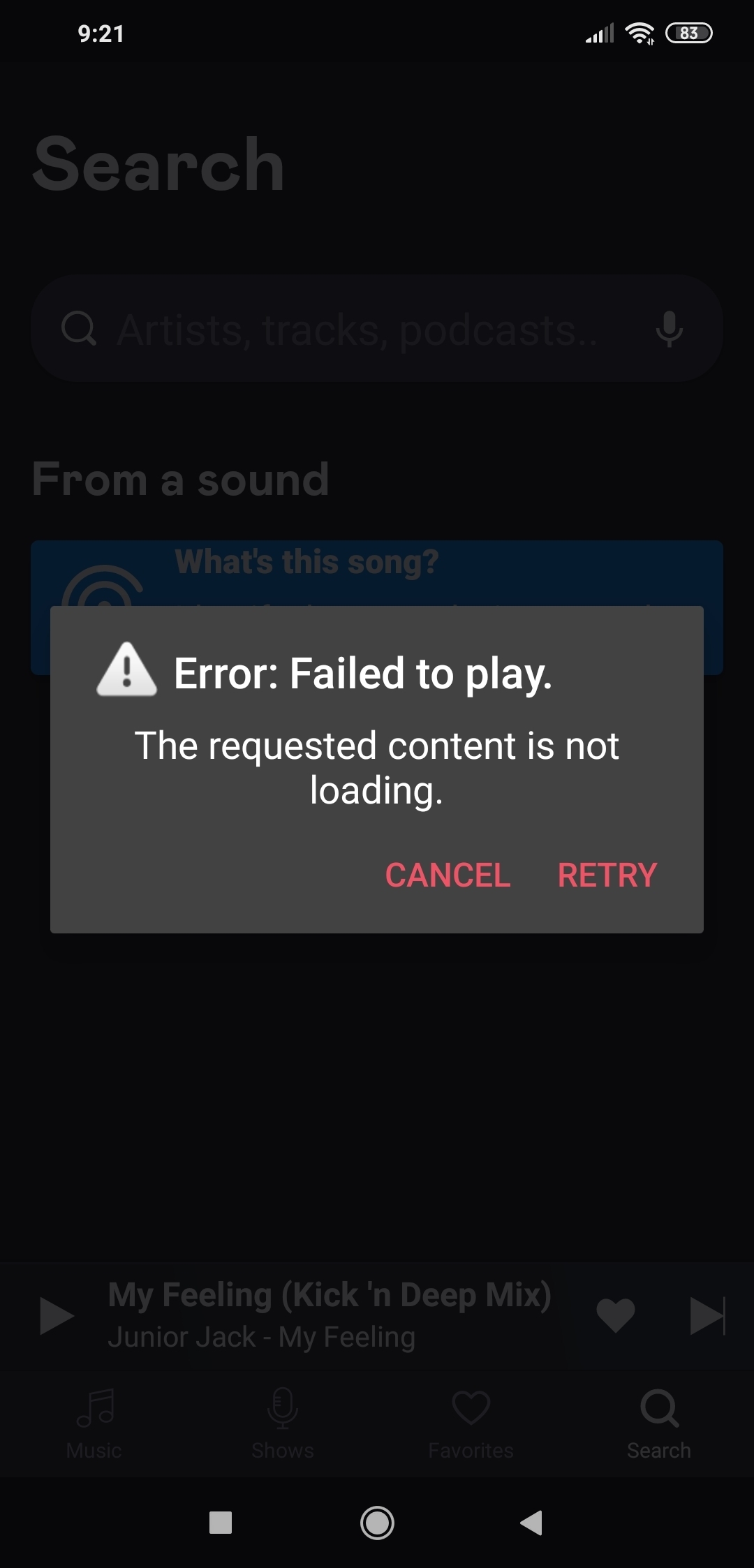Endless loading? If your phone app isn't loading the tracks or it's stuck with the message "Error: requested content is not loading", don't worry
Endless loading? If your phone app isn't loading the tracks or it's stuck with the message "Error: requested content is not loading", don't worry  . Try the steps mentioned below.
. Try the steps mentioned below.
After each step, try playing the music again. If it’s still not working, go to the next step.
Steps for Android
- Restart the app (kill the app and remove it from the notification bar)
- Try another network (4G or Wifi)
- Restart your phone
- Delete all the cache & data from the app (Data and storage, and then “Clear all”), then restart the app
- Un-install the app and re-install the app
Steps for iOS
- Quit and relaunch the app
- Try another mobile (4G or Wifi)
- Empty Smart Cache
- Restart the phone
- Clear the app data
- Delete the app and reinstall it












 Can you try changing the audio quality? I guess you’re listening to HiFi quality, try HQ quality and let me know if you have the same kind of error. This would enable us to identify the issue.
Can you try changing the audio quality? I guess you’re listening to HiFi quality, try HQ quality and let me know if you have the same kind of error. This would enable us to identify the issue.