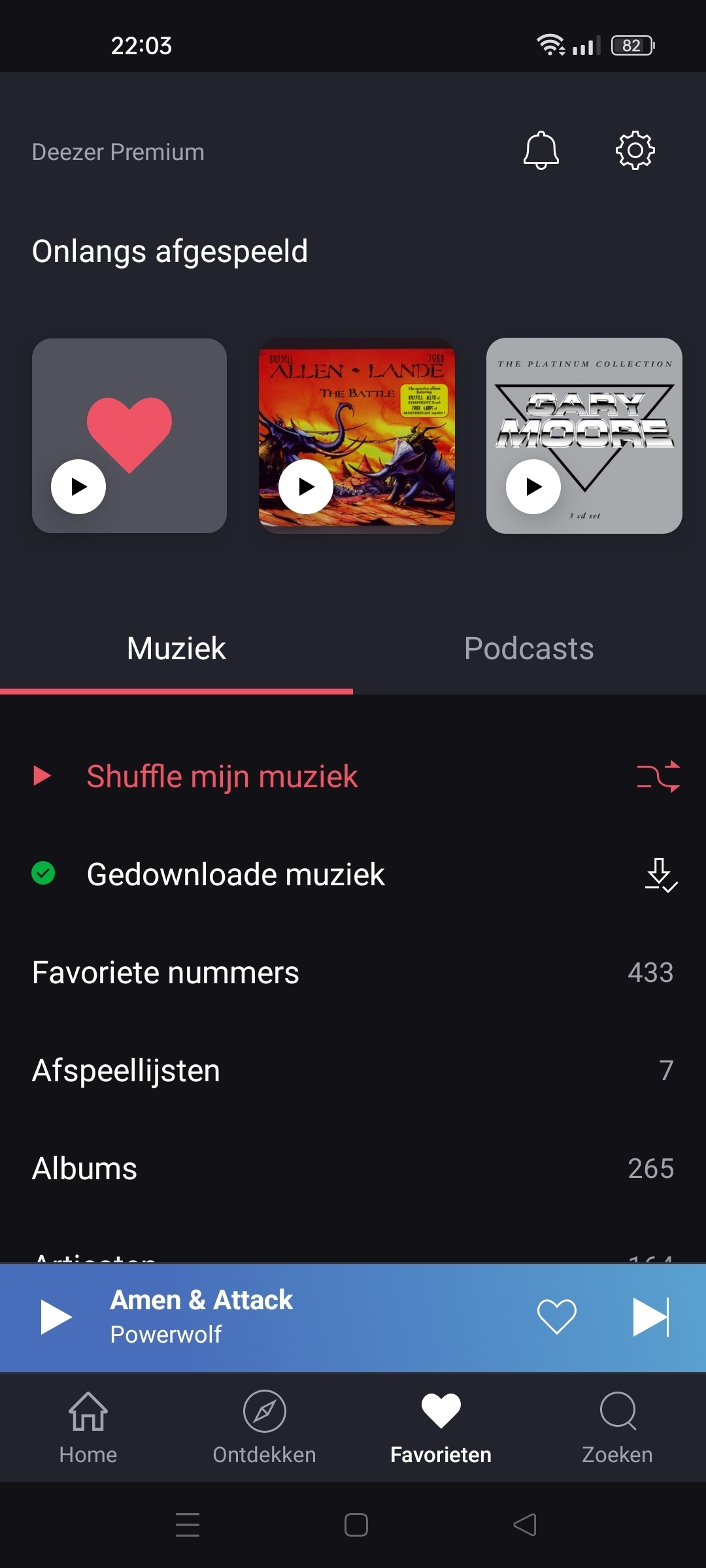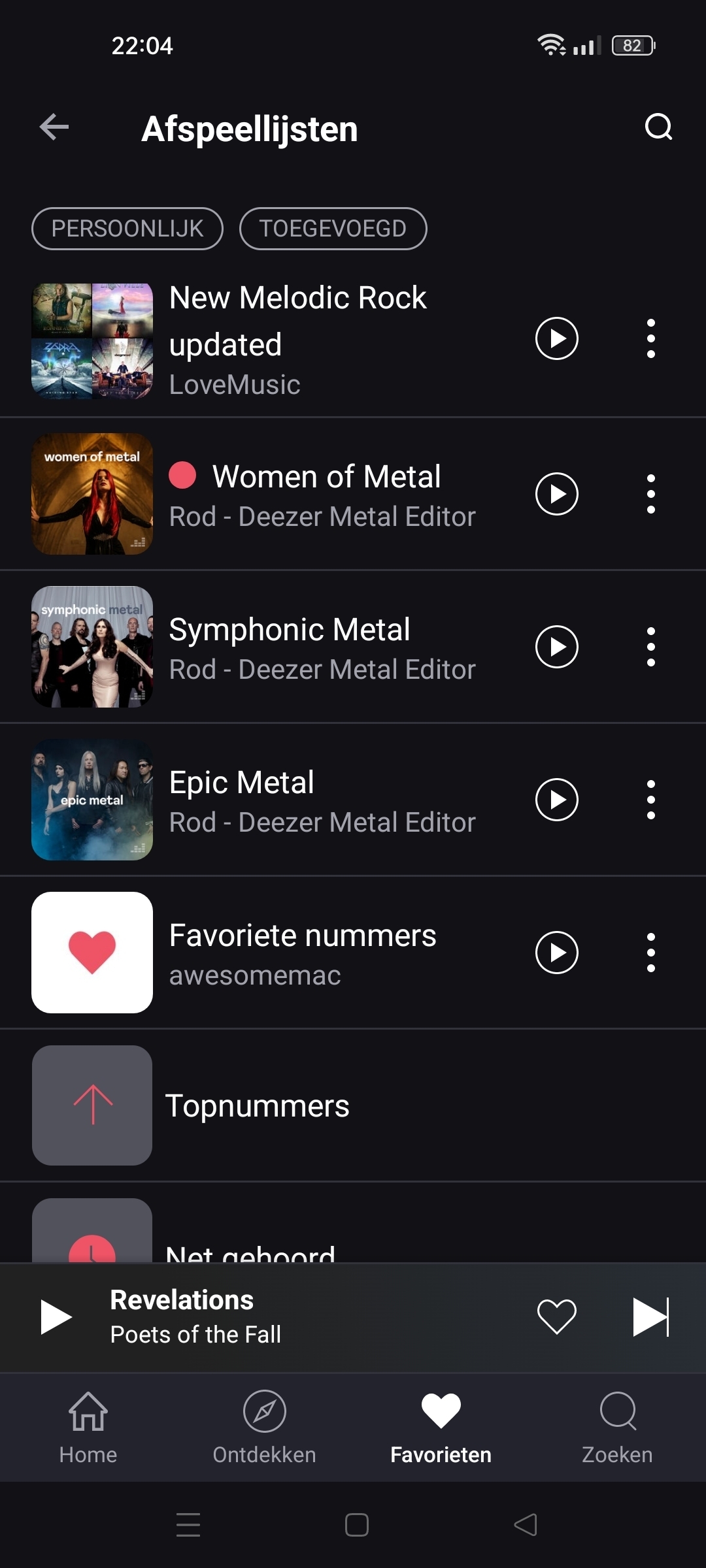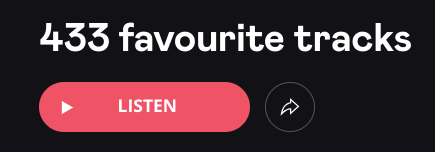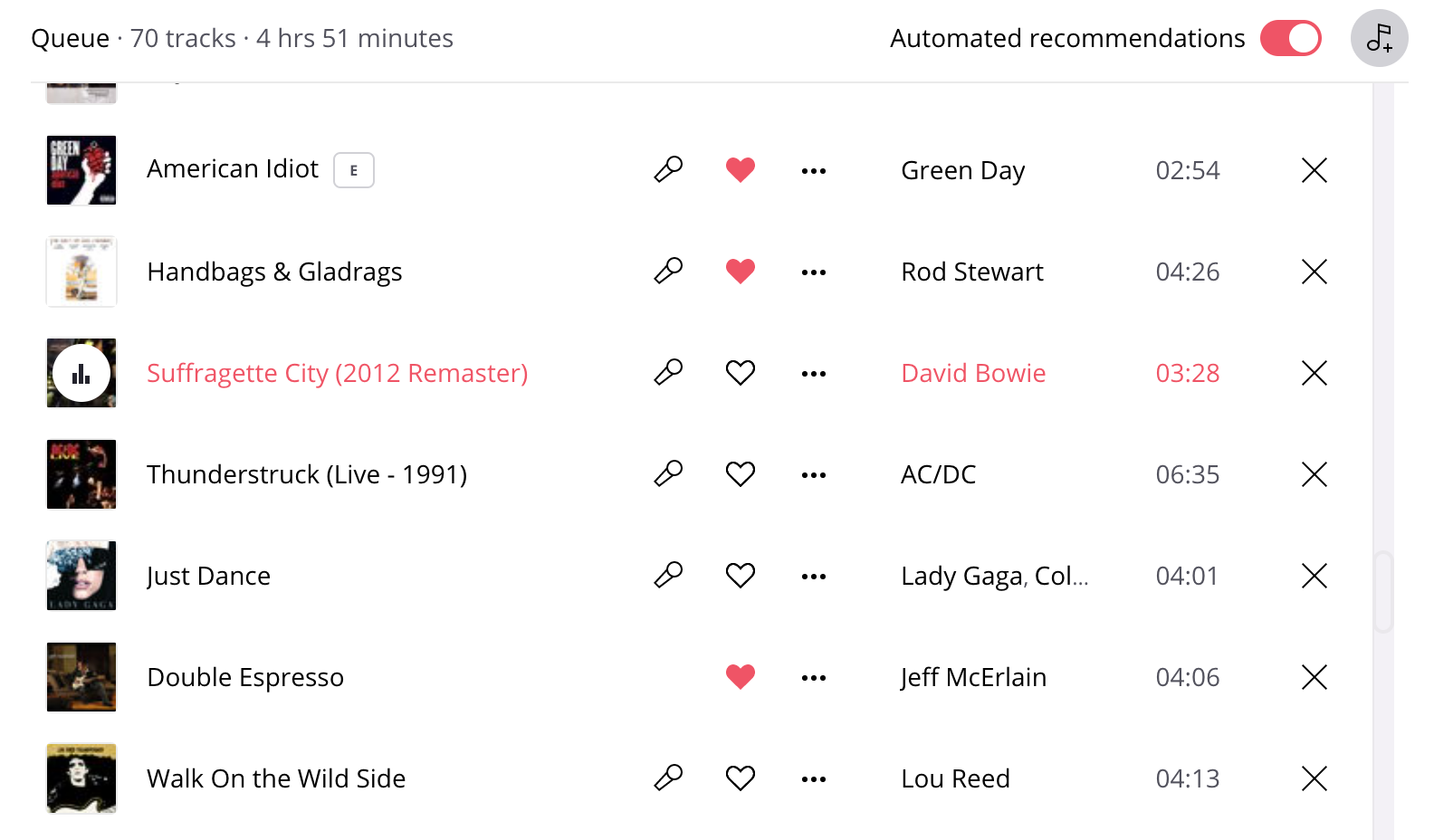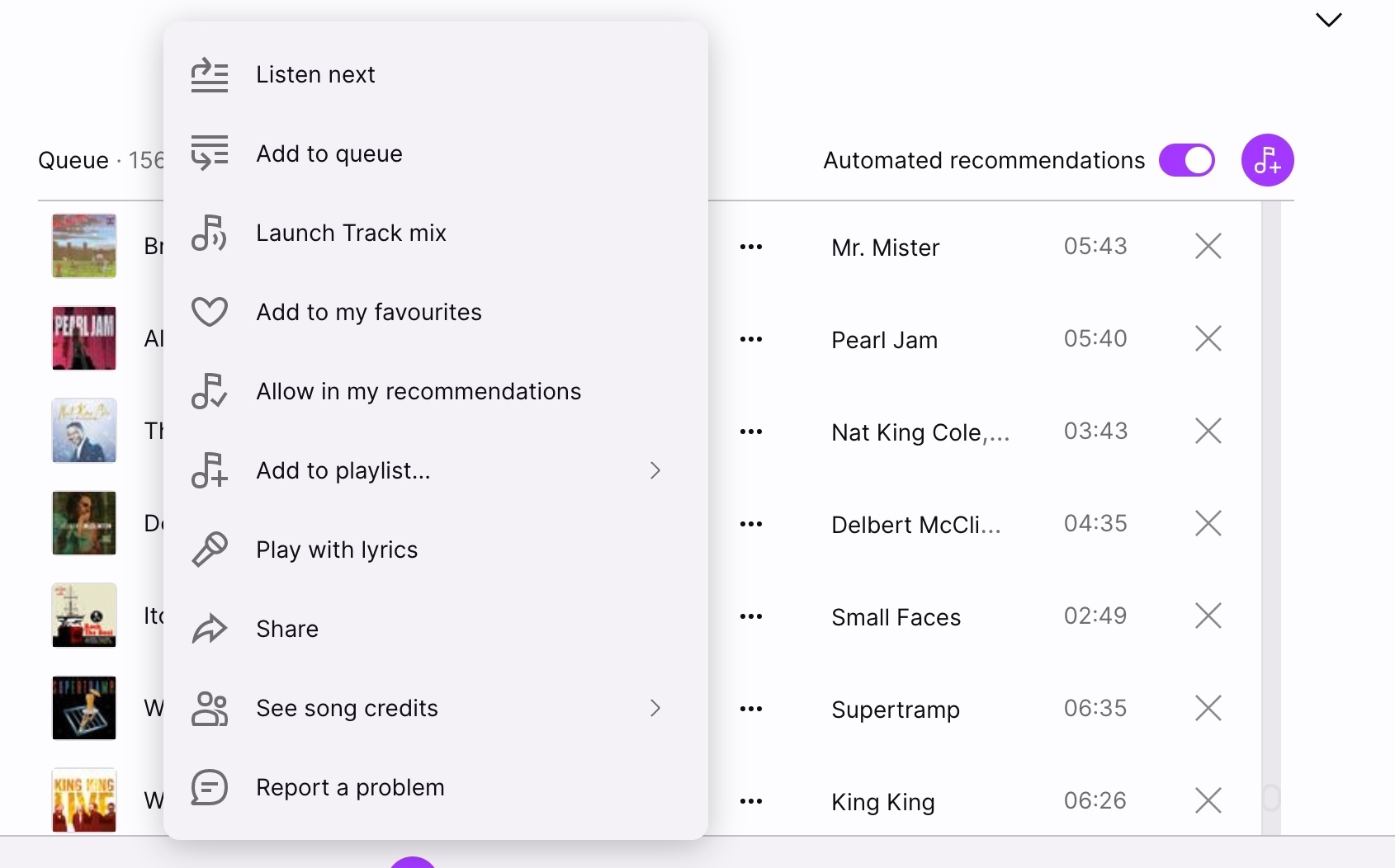Hello. I am in love with my FLOW, it works amazing, but I have a question about the algorithm behind it. Let’s say FLOW played a song I haven’t heard before and I added it to my liked songs by tapping the heart. I try to only add album versions of a song for organization purposes and I didn’t realise the song was from a single. What happens if I remove the heart while the song is still playing and add the album version instead? Does FLOW think I dislike that song?
Answered
What does FLOW think if I unlike a song?
Best answer by Anonymous
Flow is already smart enough to realize that only a different variant of the song is favored. Dislikes have a much stronger effect.
Otherwise, don't think too much about it and rather listen to more music.
Alternatively, I recommend reading this really excellent article:
😁
Reply
Enter your E-mail address. We'll send you an e-mail with instructions to reset your password.