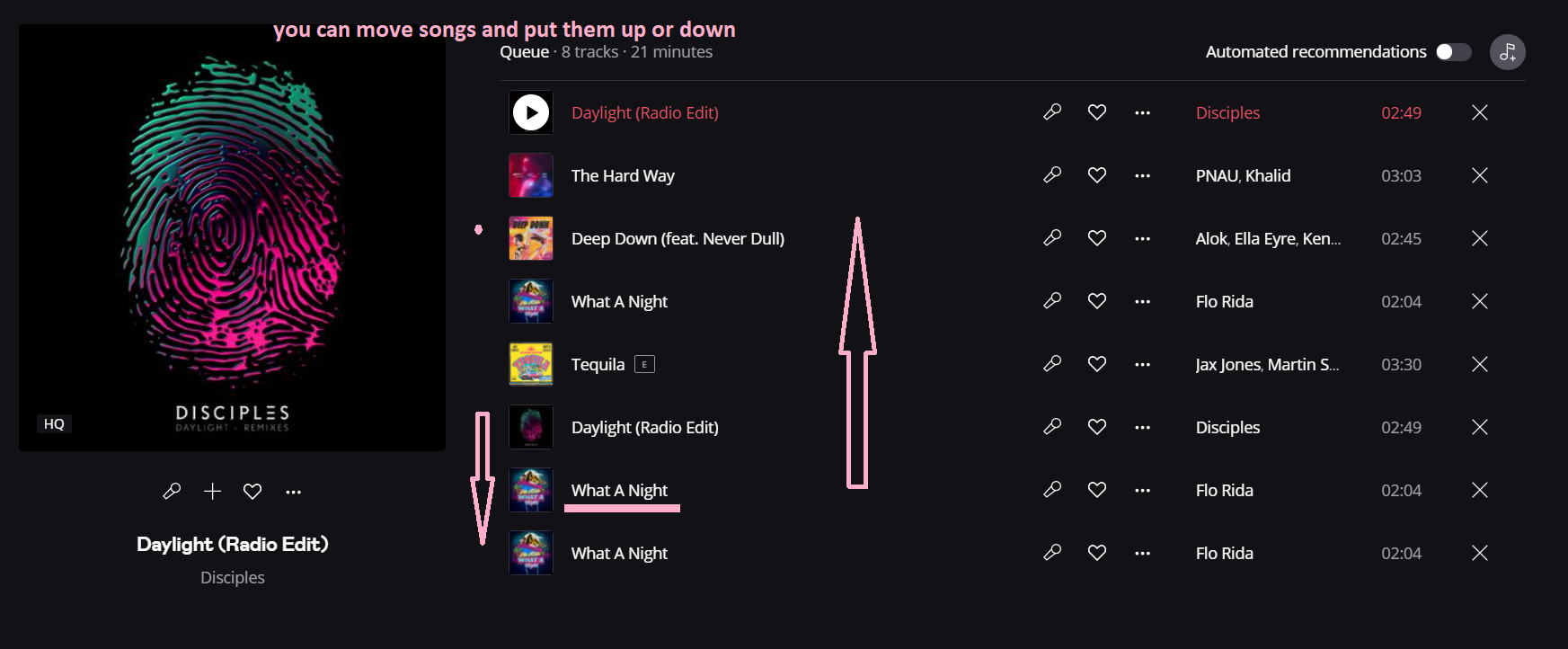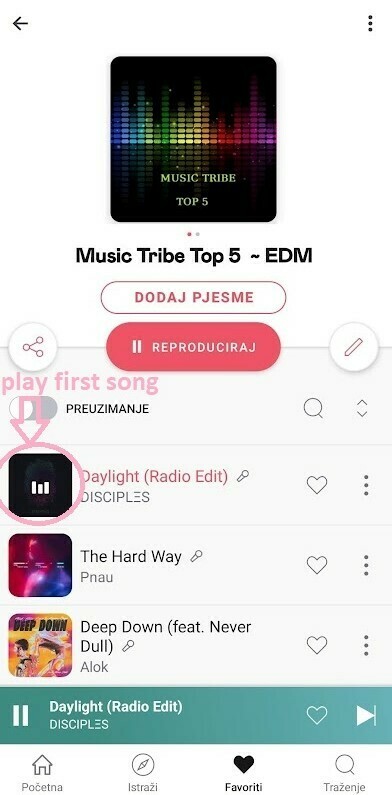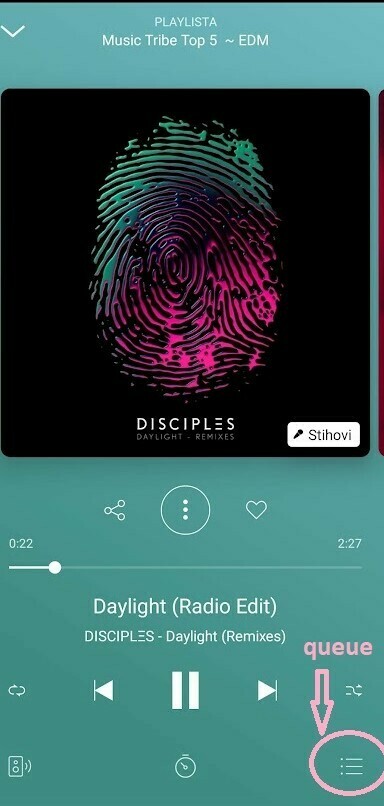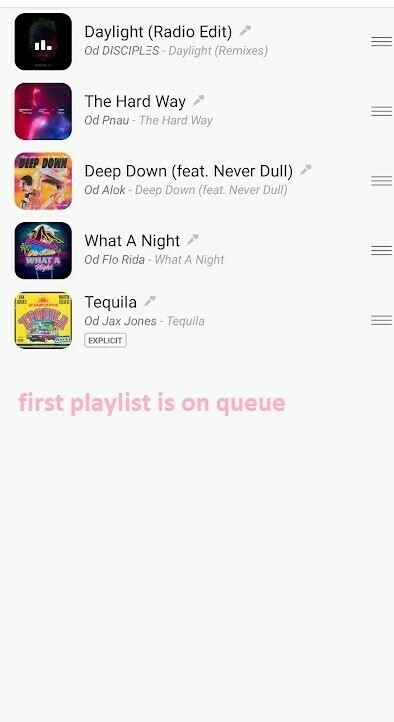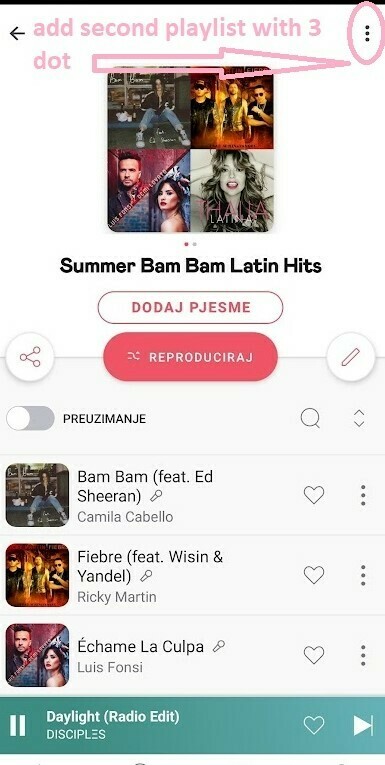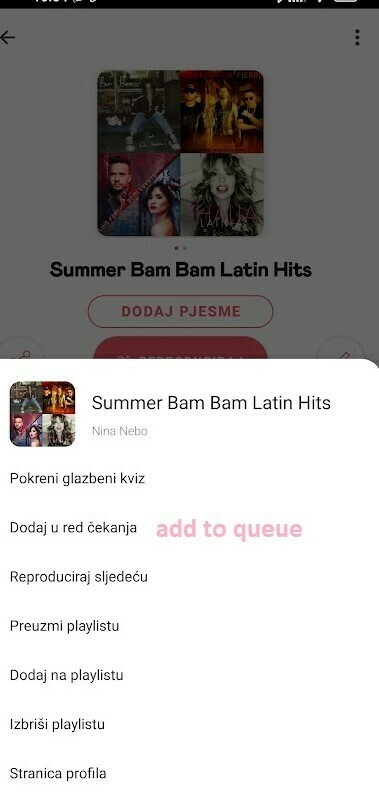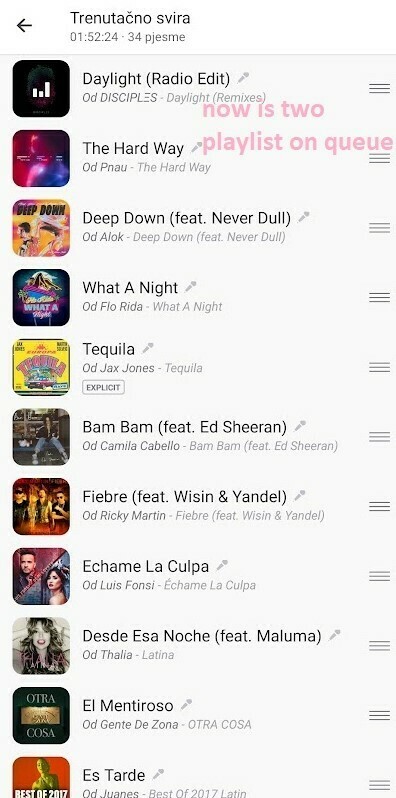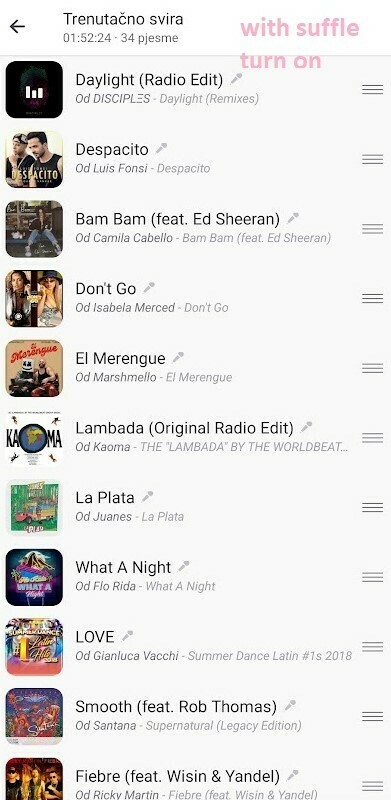Hello!
We have many songs we love that are part of albums, playlists, and our favourites. The QUEUE allows us to temporarily gather all these songs in one place. Additionally, in the QUEUE, we can turn on SHUFFLE.
Here's how to SHUFFLE songs from PLAYLISTS, ALBUMS, and FAVOURITES in the QUEUE:
- Open the playlist, album, or favourites you want to add to the queue.
- Click on the first song to play it. This action will automatically add the entire playlist, album, or favourites to the queue.
We need to do this because the queue always contains the music that was played previously.
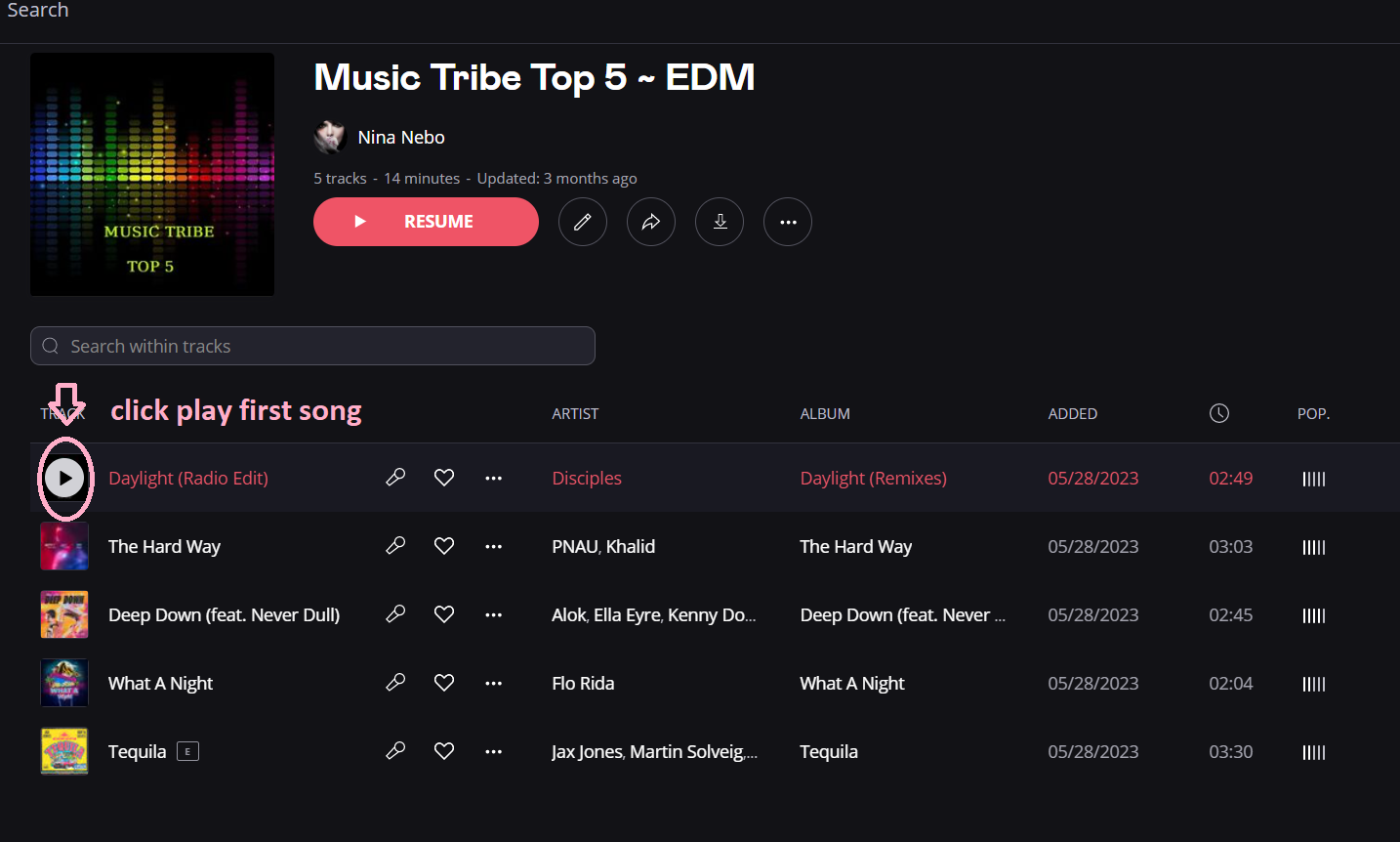
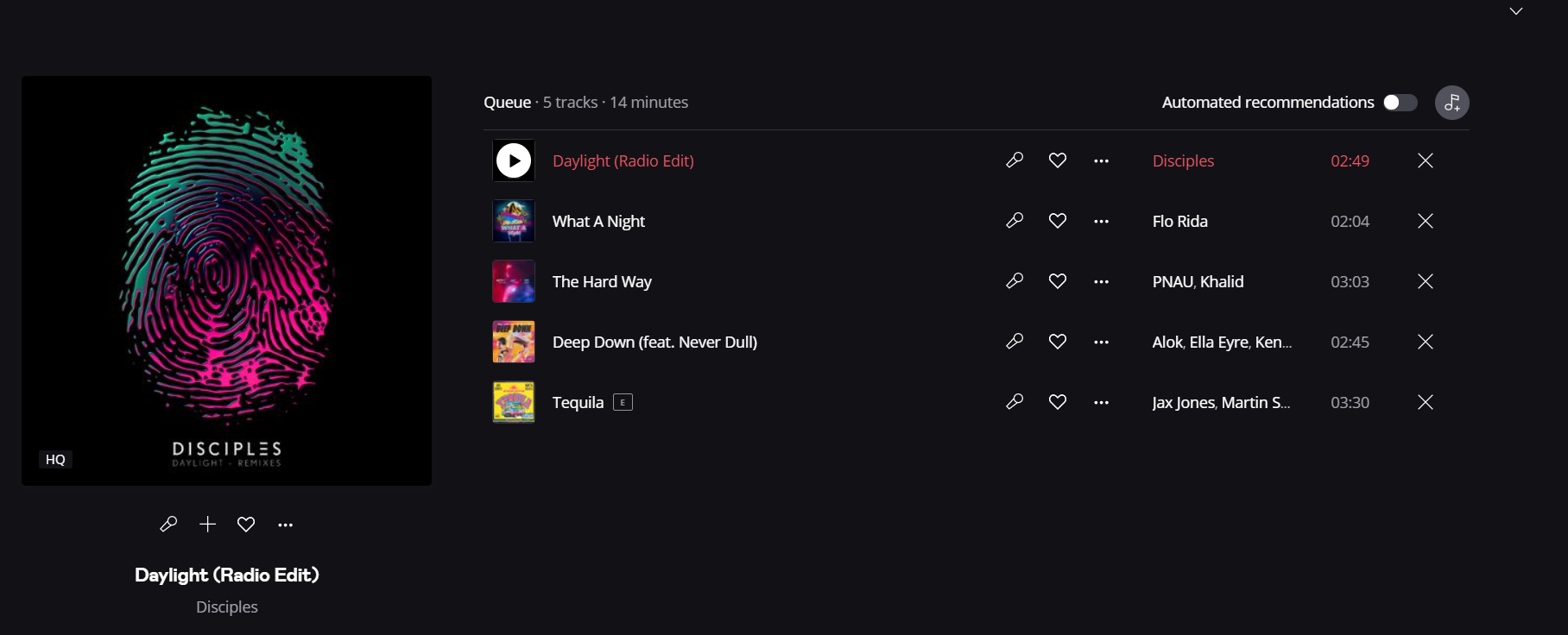
Now, find the next playlist, album, or favourite songs that you want to add to the queue, but don’t click on play.
Select all the songs, or choose only the ones you want to add.
Then, click on the three dots and select ADD TO QUEUE.
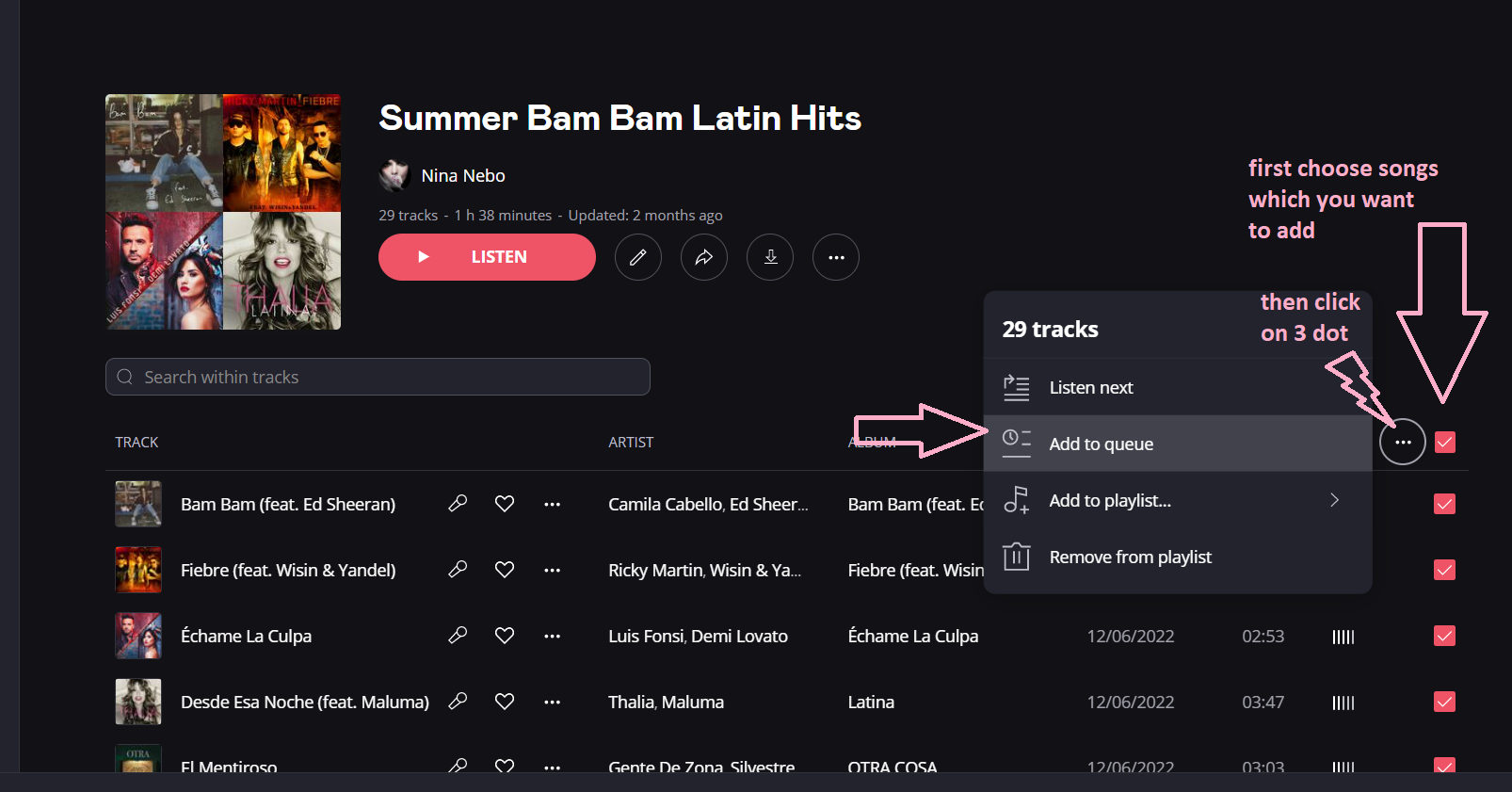
Once you’ve finished adding songs, turn on SHUFFLE. All the songs in the QUEUE will then be shuffled, and you can start playing them.
You can also temporarily remove any songs you don’t want to play by clicking the X next to them in the queue.
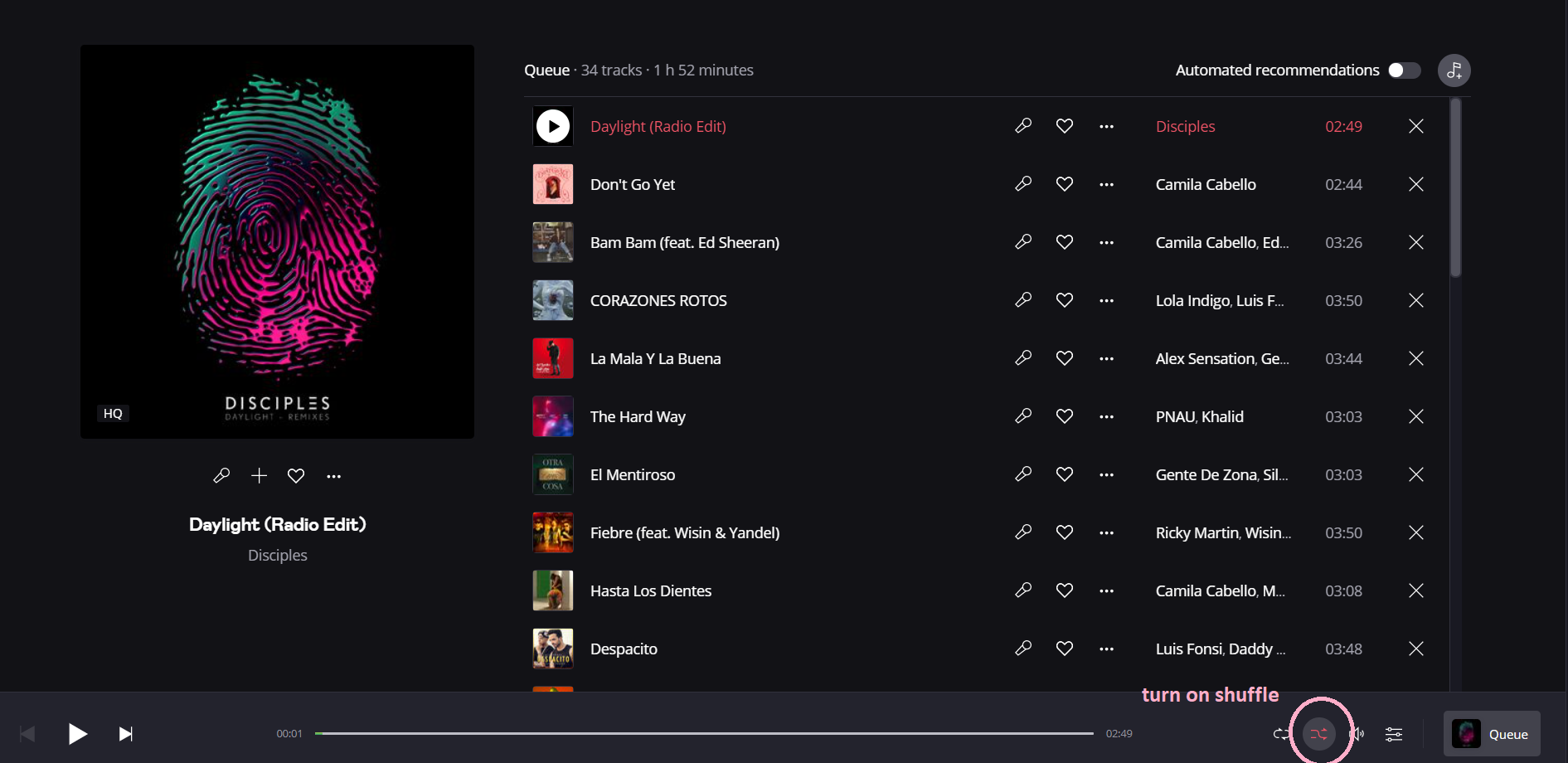
Before you turn on SHUFFLE, you have the option to add a song more than once.
HOW TO ADD A SONG TO THE QUEUE MULTIPLE TIMES
Find the song you want to add, click on the three dots, and select ADD TO QUEUE. If you want to add the same song again, simply repeat the process.
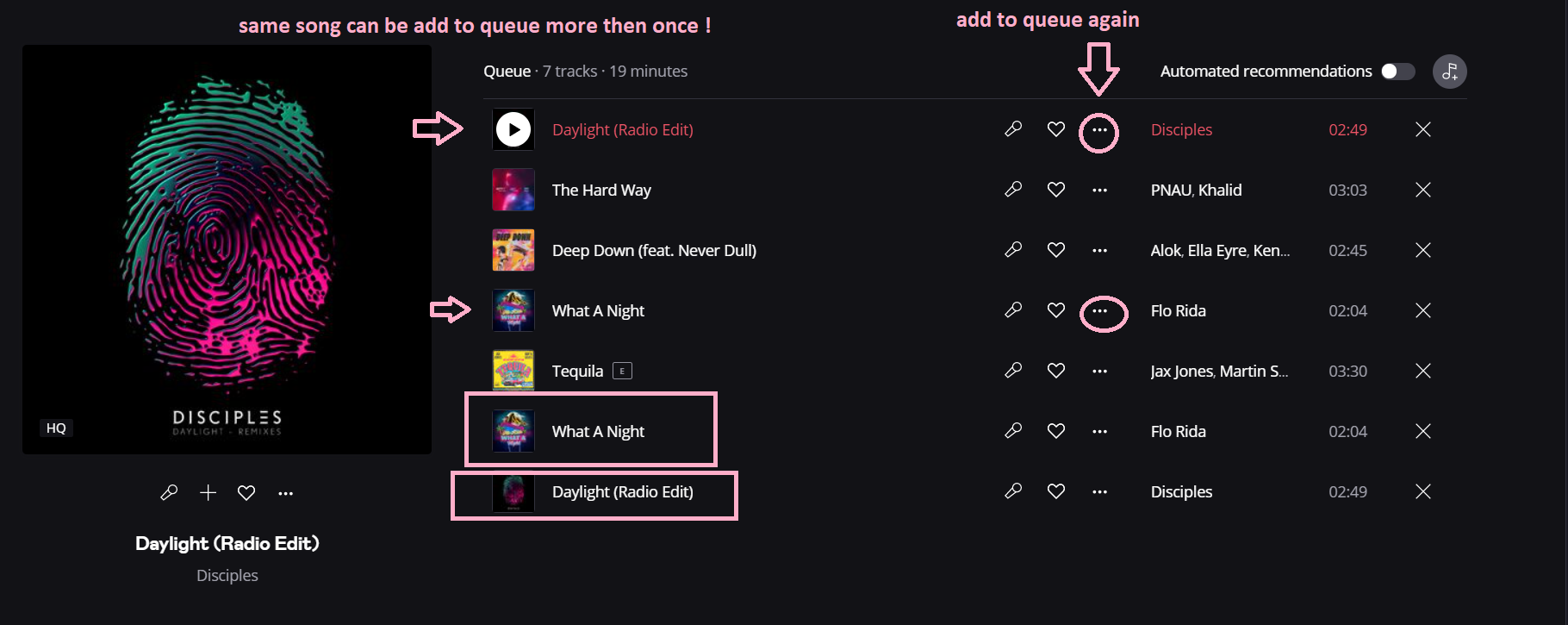
Additionally, all songs added to the queue can be moved up or down in the order, or removed by clicking the X next to them.