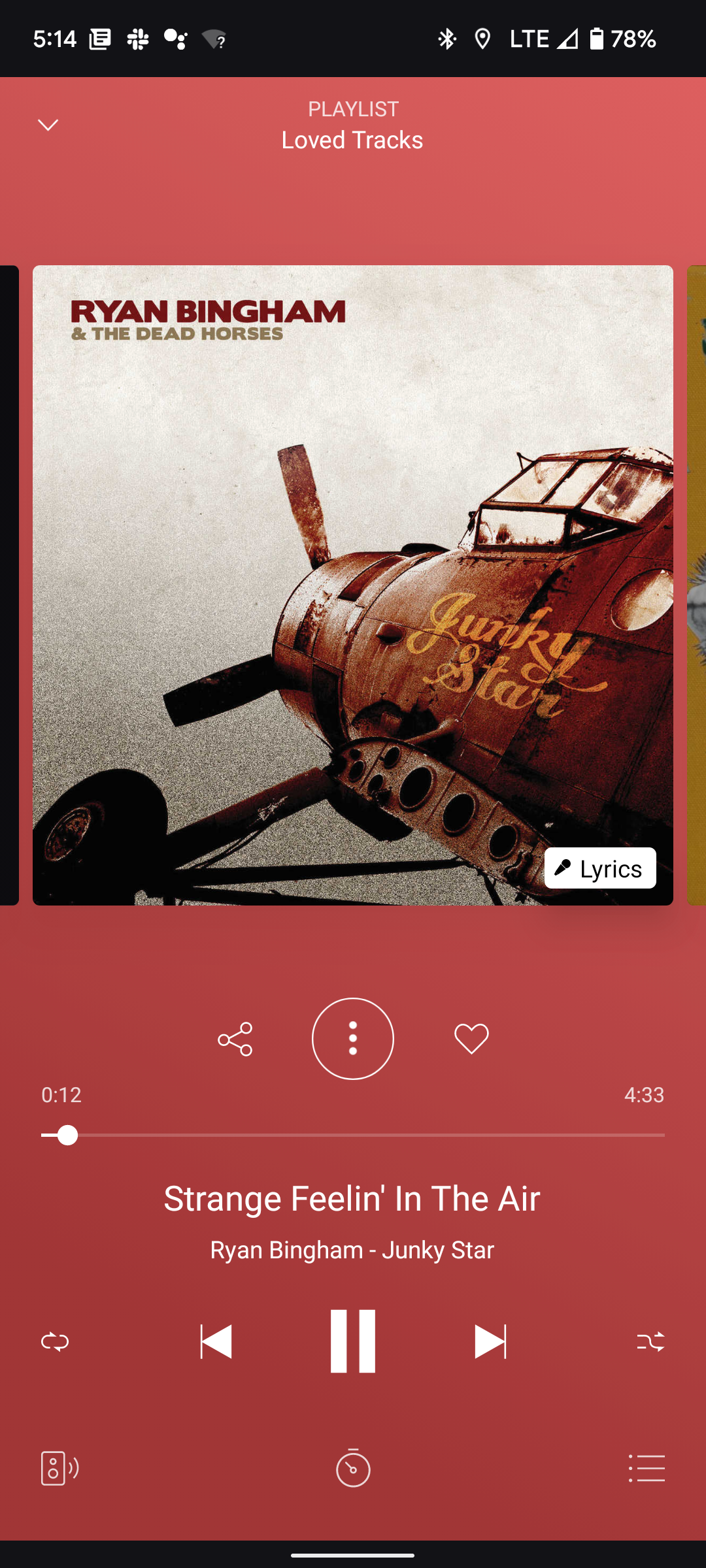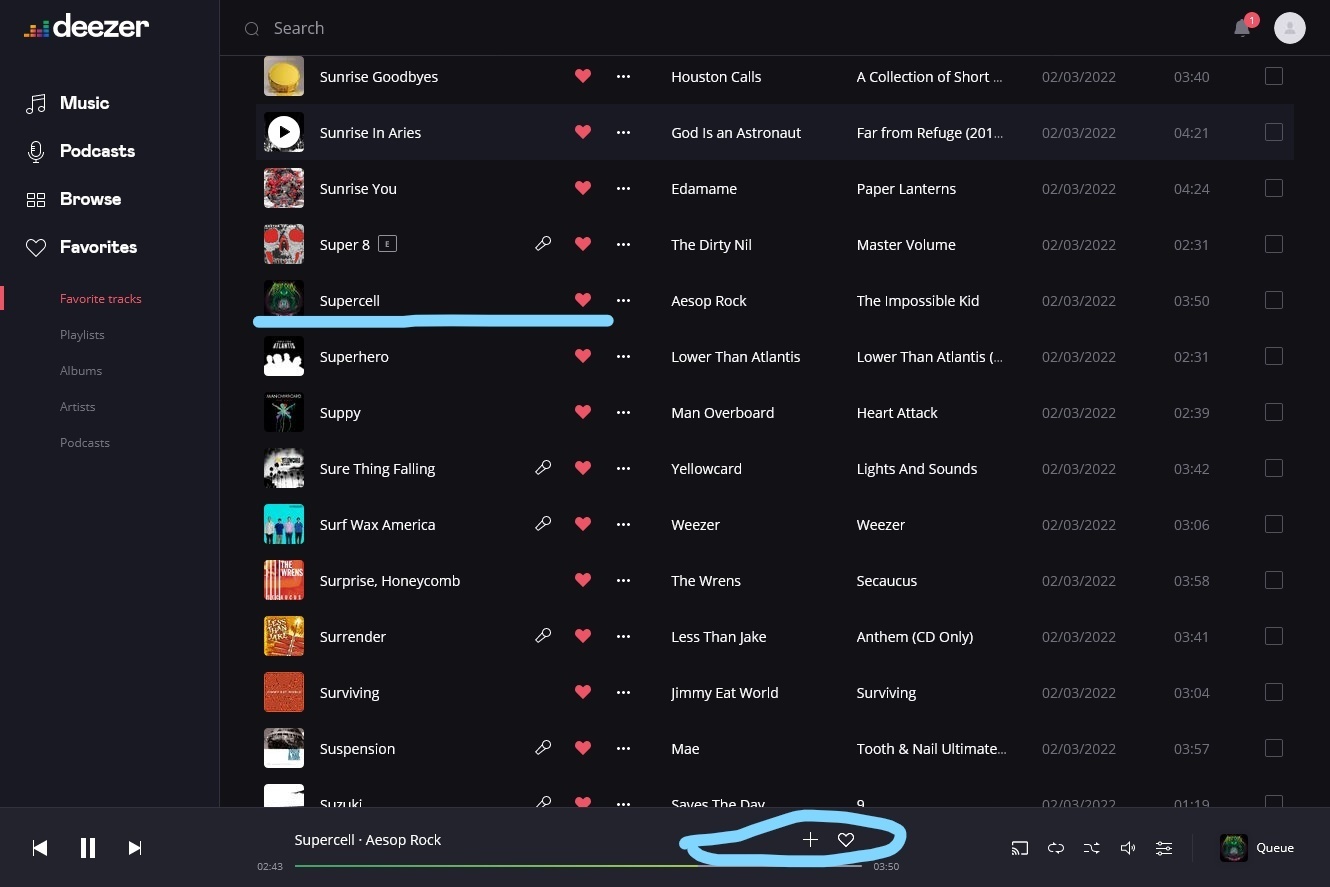When playing songs directly from my Favorites section on mobile, the track does not visually appear favorited as the heart icon is not filled in in the player view.
If I follow the same process on desktop, the track does visually appear favorited as the heart icon is filled in.
The discrepancy is confusing and I want to avoid having duplicates in my liked tracks if end up favoriting a track twice because it didn't appear favorited on my device.