- Home
- Community overview
- Troubleshooting
- Android
- app starts a new playlist in shuffle tracks mode
app starts a new playlist in shuffle tracks mode
- November 22, 2018
- 20 replies
- 2040 views
- Rising Star
- 20 replies
When I create a playlist, I do so in the order in which I want to hear the songs, it seems that the app starts a new paylist in shuffle tracks mode, an I would like the mode to be play in order.
Best answer by Flo.Deezer
20 replies
- Author
- Rising Star
- 20 replies
- November 25, 2018
- Ultimate Superstar
- 3824 replies
- November 26, 2018
The app does not default shuffle unless you start the album/playlist by pressing the big blue play button.
- Author
- Rising Star
- 20 replies
- November 28, 2018
So, again, I ask my question. Can this be changed? A simple yes or no will suffice, if not, can I suggest an option in settings to allow me to turn off this default behavior?
- Ultimate Superstar
- 8543 replies
- November 29, 2018
- Author
- Rising Star
- 20 replies
- December 4, 2018
As I expect to use the play button to play the playlist, and as it always starts in shuffle mode, I would consider this to be the default setting for the play button.
If you are saying that pressing the blue play button should not start in shuffle mode, then would a reinstall fix?
Cache clearing has had no effect to the app behaviour.
- Author
- Rising Star
- 20 replies
- December 14, 2018
I have uninstalled the app, software updated my phone, all other applications are updated and I will have to re-download my playlists.
What else can I do?
- Author
- Rising Star
- 20 replies
- December 14, 2018
- Ultimate Superstar
- 3824 replies
- Answer
- December 16, 2018
- Author
- Rising Star
- 20 replies
- December 17, 2018
- Guitar Hero
- 5 replies
- April 22, 2020
I have read through this thread and it isn’t helping me with the exact same issue. I am relatively new to Deezer, have a premium account and am finding that my playlist on my Samsung phone defaults to shuffle mode, which is infuriating as a fan of albums. I don’t see the shuffle option in the screen where my playlist is stored. What am I missing?
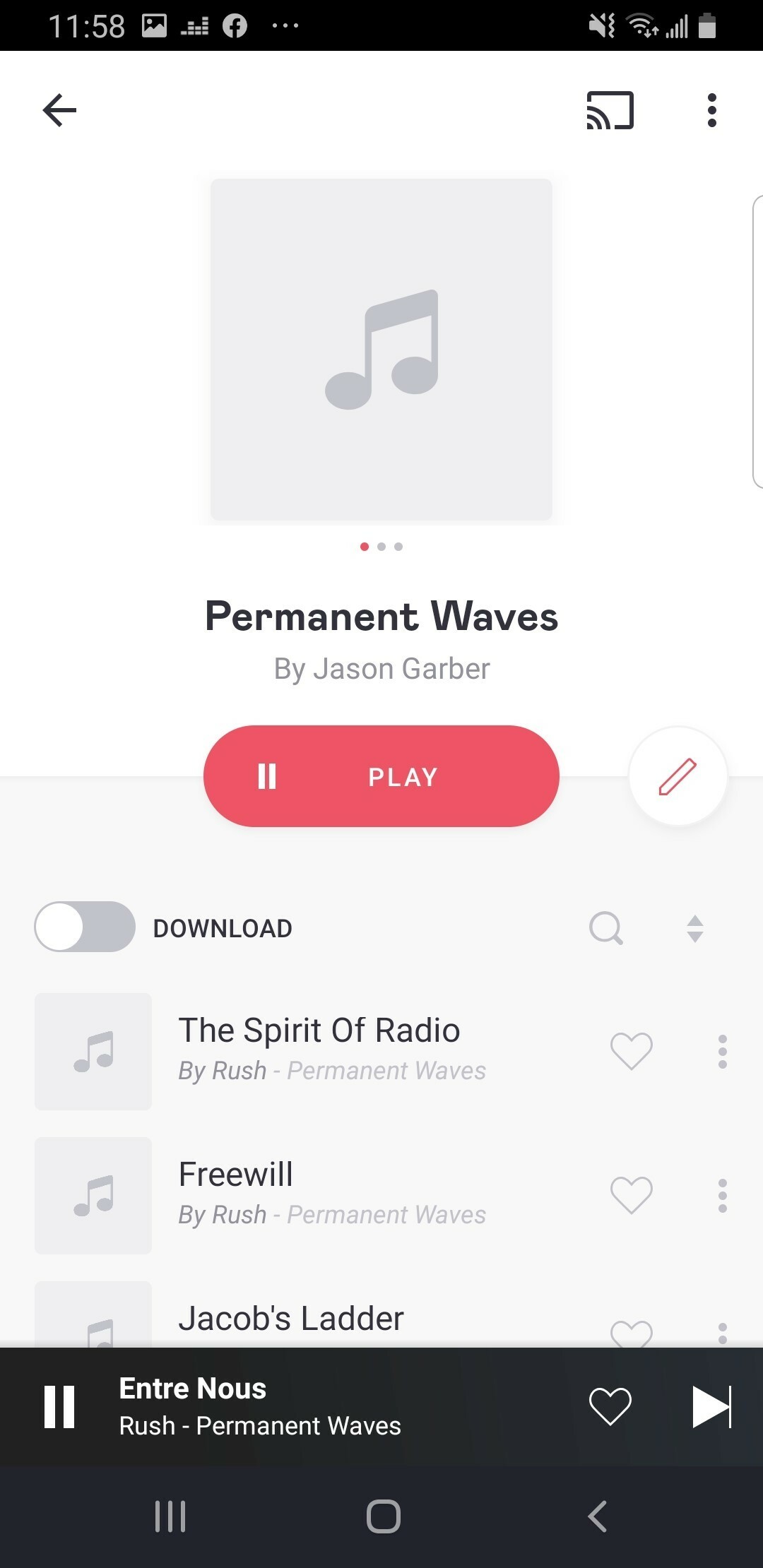
- Guitar Hero
- 5 replies
- April 22, 2020
Slight update to the above - if I start from the second song in the playlist, it seems to continue in order. But starting from the first song seems to shuffle the album.
- Ultimate Superstar
- 14316 replies
- April 23, 2020
Interesting - thanks for reporting. So if you start the playlist on the second song, for instance, it doesn't shuffle? And there's no shuffle on, right?
What app version do you have? Any chance I can have the link for the playlist so that we can test on our side?
- Guitar Hero
- 5 replies
- April 23, 2020
Thanks
- Ultimate Superstar
- 818 replies
- April 25, 2020
Hi
Whenever listening to an official album, please always click on the first song and not on the pink Play button at the top to avoid Shuffle Play (You already discovered this anyway  ) This should always work when the Shuffle Play button is deactivated.
) This should always work when the Shuffle Play button is deactivated.
In case you do find an album which is available on Deezer under the category albums but you cannot play it without Shuffle mode, please let us know, so we can check what is going on 
- Roadie
- 1 reply
- May 21, 2020
Hi
It can be changed if you decide to implement support for this feature. It is specially annoying to have to pick the first song to have the tracks in order. Random should be the option, order the default.
- Rockstar
- 1593 replies
- May 22, 2020
Hello
Have a nice day
- Roadie
- 1 reply
- October 9, 2022
Has this been resolved? E.g. is the default option now to play in order across the whole app? I am on the most recent Android version of your app, and on a Sammie Fold 4 phone. Complete noob on Deezer after having been a happy Spotify subscriber for years, I must say there still appears some randomness (pun intended) to how shuffle is randomly switched on, even if it is deactivated, when you start new playlists or click on new music? Also, somehow, and to me it appears quite randomly as well, I am listening to a different version (same artist) or cover (different artist) of a song? Feels to me, there may be an app design choice made to minimise repeating the most popular songs by famous artists and increase the number of times less well known songs from famous artists are played and/or not yet famous artists covering a famous song? Is there a setting somewhere to prevent this by now, e.g. force all replay to be in order of original playlist, user-crafted playlist or album as selected by user, and to not to deviate from these lists? Would be handy to have a mode for this as well without all the randomisation still occurring throughout the app which I suspect may have something to do the rights Deezer pays artists? 😉
When I create a playlist, I do so in the order in which I want to hear the songs, it seems that the app starts a new paylist in shuffle tracks mode, an I would like the mode to be play in order.
The app does not default shuffle unless you start the album/playlist by pressing the big blue play button.
So, again, I ask my question. Can this be changed? A simple yes or no will suffice, if not, can I suggest an option in settings to allow me to turn off this default behavior?
As I expect to use the play button to play the playlist, and as it always starts in shuffle mode, I would consider this to be the default setting for the play button.
If you are saying that pressing the blue play button should not start in shuffle mode, then would a reinstall fix?
Cache clearing has had no effect to the app behaviour.
I have uninstalled the app, software updated my phone, all other applications are updated and I will have to re-download my playlists.
What else can I do?
I have read through this thread and it isn’t helping me with the exact same issue. I am relatively new to Deezer, have a premium account and am finding that my playlist on my Samsung phone defaults to shuffle mode, which is infuriating as a fan of albums. I don’t see the shuffle option in the screen where my playlist is stored. What am I missing?
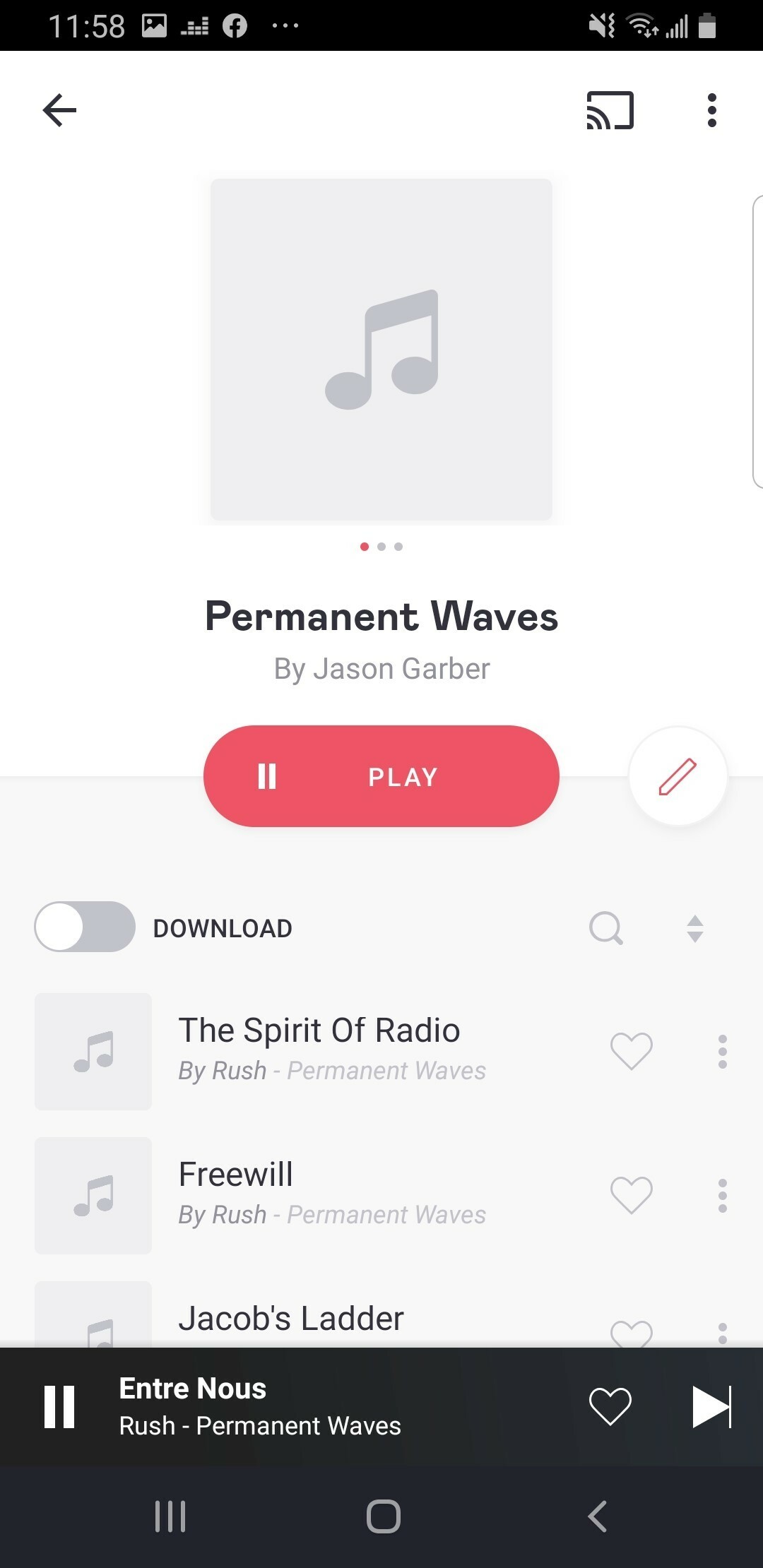
Slight update to the above - if I start from the second song in the playlist, it seems to continue in order. But starting from the first song seems to shuffle the album.
Interesting - thanks for reporting. So if you start the playlist on the second song, for instance, it doesn't shuffle? And there's no shuffle on, right?
What app version do you have? Any chance I can have the link for the playlist so that we can test on our side?
Thanks
https://www.deezer.com/sharedplaylist-7544243602-52772da5
incorrect path to the playlist was given above
https://www.deezer.com/sharedplaylist-7544154302-132bcd37
Hi
Whenever listening to an official album, please always click on the first song and not on the pink Play button at the top to avoid Shuffle Play (You already discovered this anyway  ) This should always work when the Shuffle Play button is deactivated.
) This should always work when the Shuffle Play button is deactivated.
In case you do find an album which is available on Deezer under the category albums but you cannot play it without Shuffle mode, please let us know, so we can check what is going on 
Hi
It can be changed if you decide to implement support for this feature. It is specially annoying to have to pick the first song to have the tracks in order. Random should be the option, order the default.
Hello
Have a nice day
Has this been resolved? E.g. is the default option now to play in order across the whole app? I am on the most recent Android version of your app, and on a Sammie Fold 4 phone. Complete noob on Deezer after having been a happy Spotify subscriber for years, I must say there still appears some randomness (pun intended) to how shuffle is randomly switched on, even if it is deactivated, when you start new playlists or click on new music? Also, somehow, and to me it appears quite randomly as well, I am listening to a different version (same artist) or cover (different artist) of a song? Feels to me, there may be an app design choice made to minimise repeating the most popular songs by famous artists and increase the number of times less well known songs from famous artists are played and/or not yet famous artists covering a famous song? Is there a setting somewhere to prevent this by now, e.g. force all replay to be in order of original playlist, user-crafted playlist or album as selected by user, and to not to deviate from these lists? Would be handy to have a mode for this as well without all the randomisation still occurring throughout the app which I suspect may have something to do the rights Deezer pays artists? 😉
Reply
Related topics
Content filter forum blokkeert legitieme websites in reactiesicon
Archives 2020-2023Aanpassing content filter forum momenteel te wispelturig en agressief
Archives 2020-2023e pressicon
Archives 2020-2023Mail delivery failureicon
Archives 2020-2023400 Bad Request Header Or Cookie Too Large nginx foutmelding forumicon
Archives 2020-2023
Enter your E-mail address. We'll send you an e-mail with instructions to reset your password.
Scanning file for viruses.
Sorry, we're still checking this file's contents to make sure it's safe to download. Please try again in a few minutes.
OKThis file cannot be downloaded
Sorry, our virus scanner detected that this file isn't safe to download.
OK










