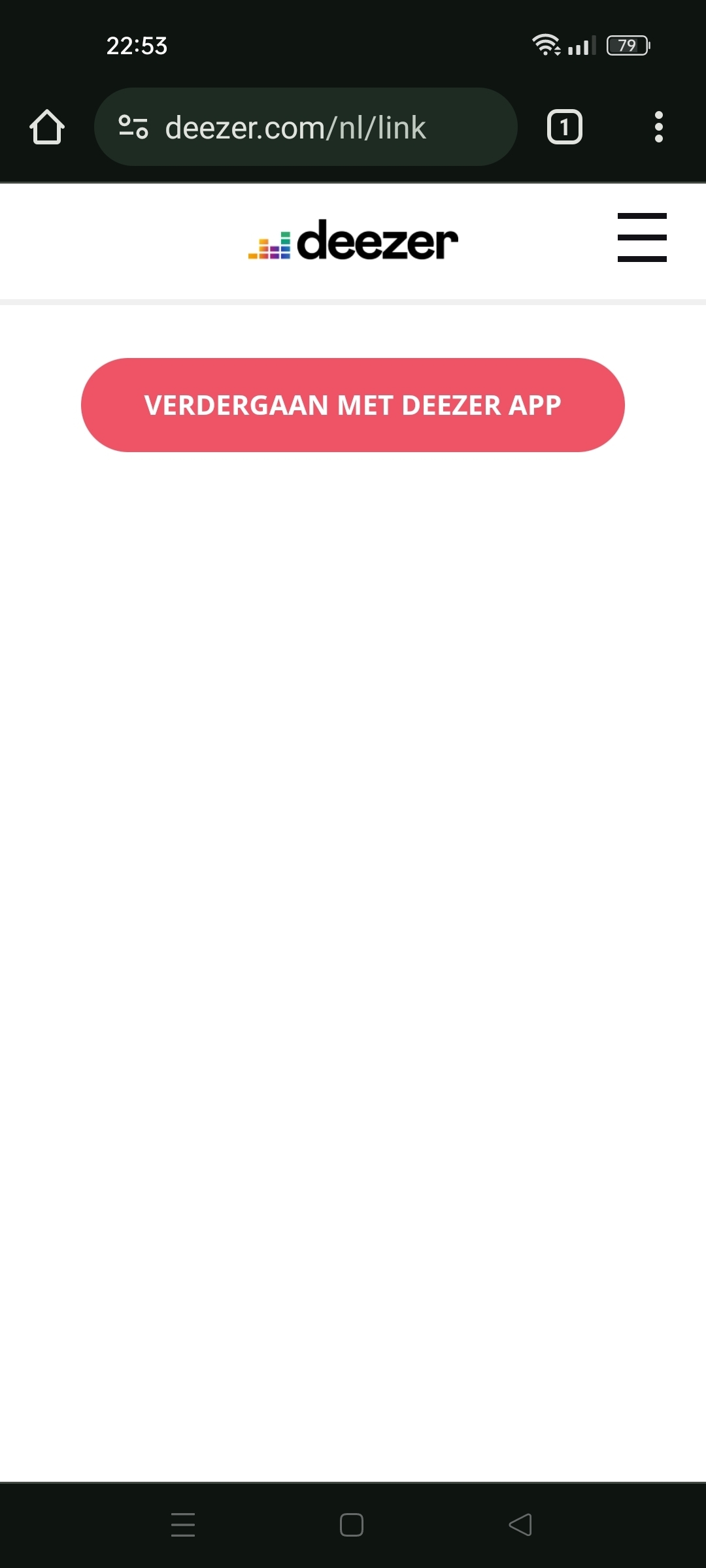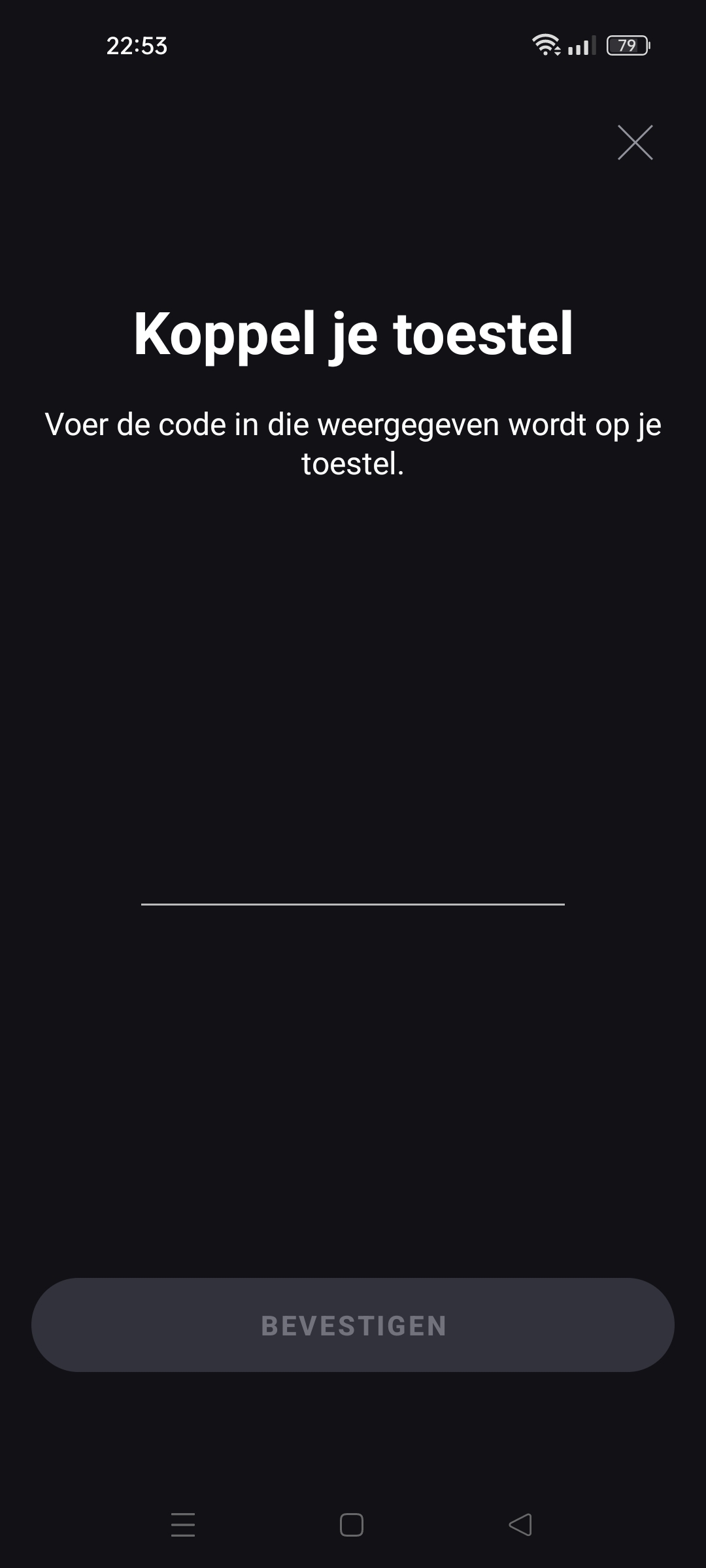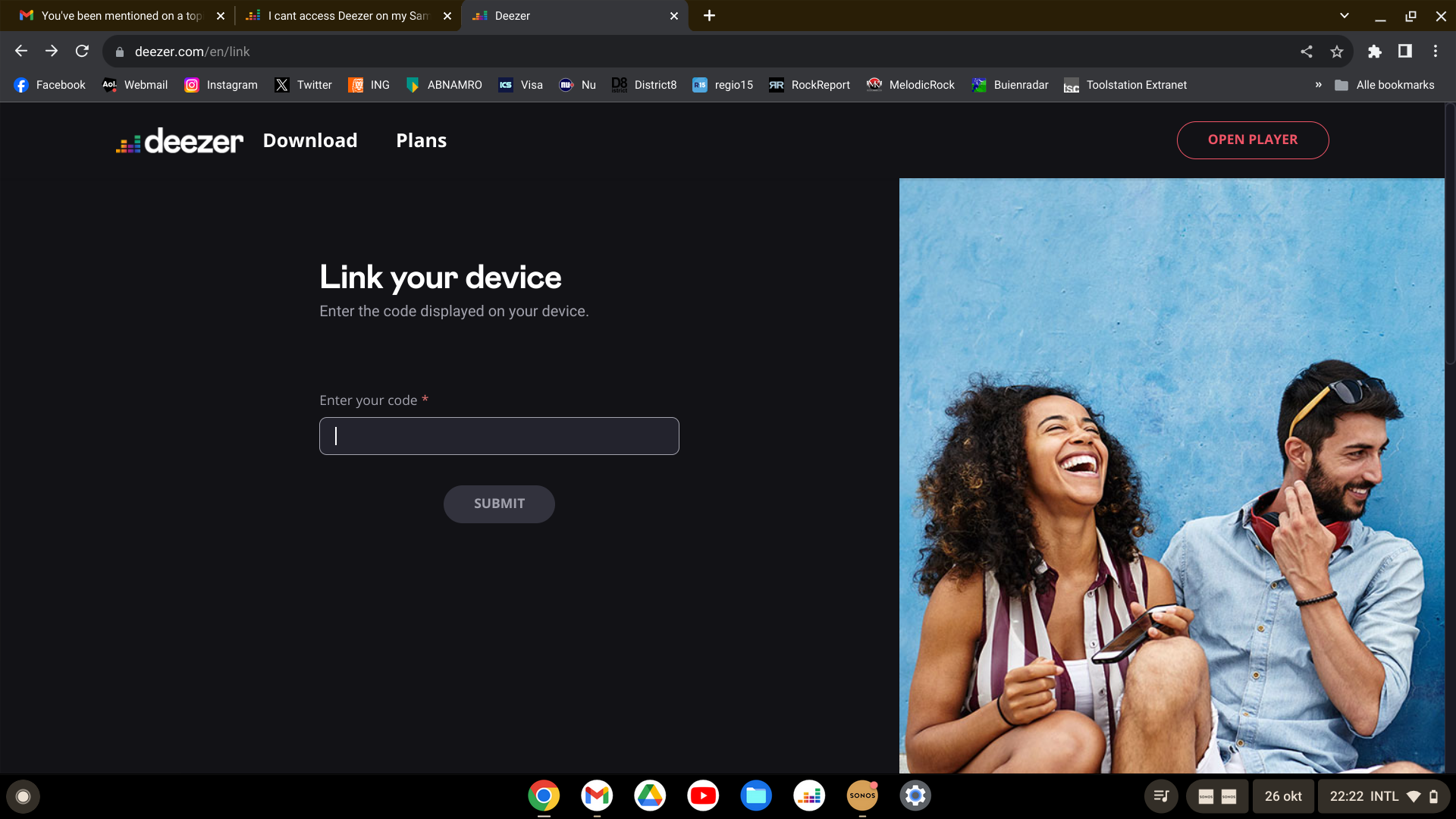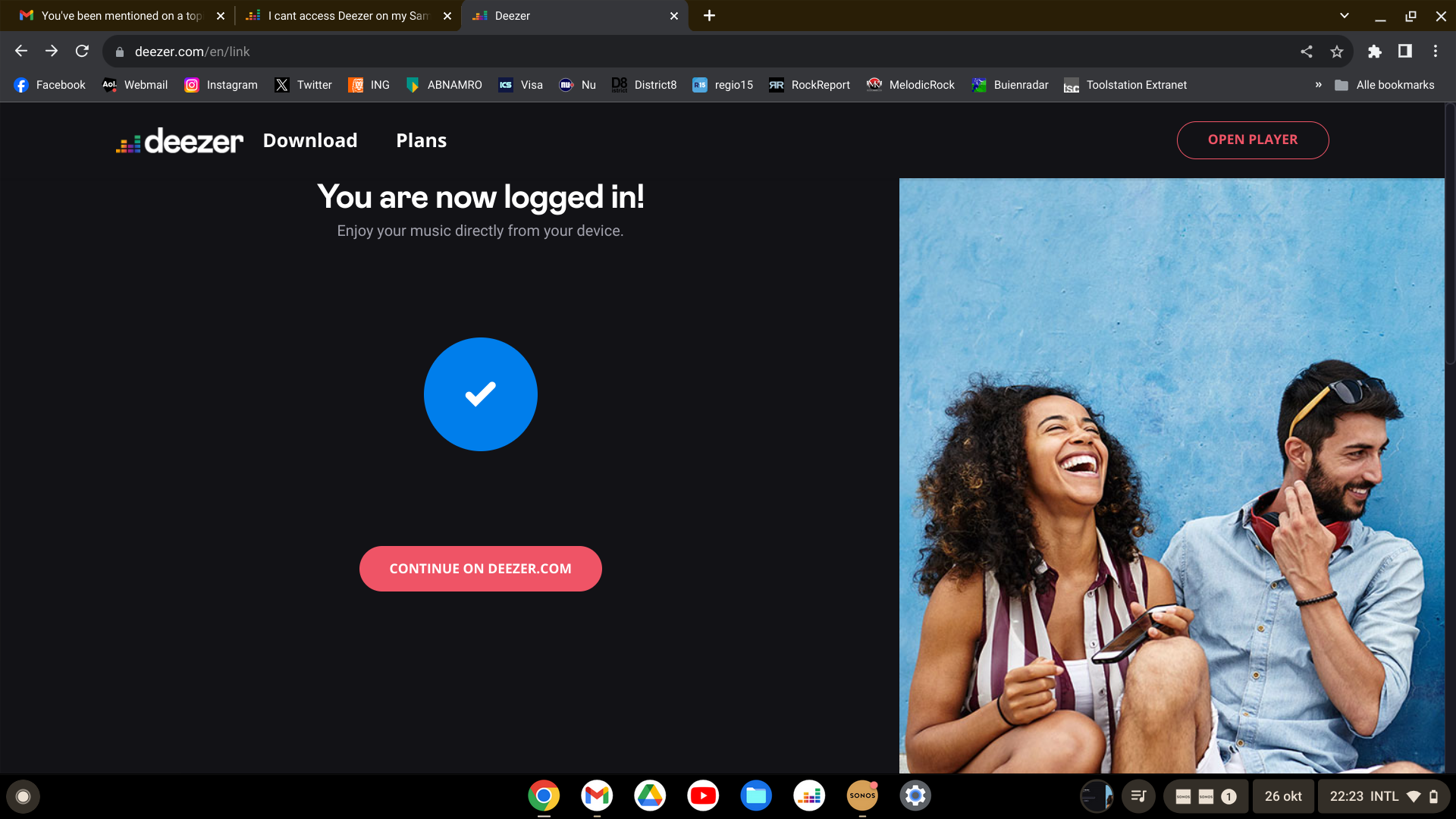I am a premium member. I used to be able to get Deezer on my Samsung tv.
Now it tells me to go to the deeper.com/link and use a code.
I have the app on my phone and there is no where on the app that it asks for the code that is appearing on my TV screen.
Please help.